The Domain Name System (DNS) is a critical component of the internet, translating human-readable domain names into IP addresses computers can understand. Among the various DNS record types, A Name (A) and CNAME records are often confused because both relate to mapping domain names.
However, they serve distinct purposes and operate differently.
This article will explore the differences between A and CNAME records in detail, their use cases, benefits, and limitations. Understanding these records is essential for anyone managing websites, hosting services, or working with DNS configurations.
What is an A Name (A) Record?
An A Name record, commonly called an A record, is one of the most fundamental DNS record types. It directly maps a domain name to an IPv4 address.
This mapping allows browsers and other internet services to locate the machine hosting the website or service associated with the domain.
For example, if a domain example.com has an A record pointing to 192.0.2.1, whenever users type example.com into their browsers, DNS resolves the name to the IP address so the browser can connect to the right server.
Key point: An A record provides a direct link between a domain name and a specific IPv4 address.
Characteristics of A Records
- Direct IP mapping: Maps domain names to IPv4 addresses.
- Supports only IPv4: For IPv6, the equivalent record is AAAA.
- Essential for hosting: Websites, mail servers, and other services rely on A records to be reachable.
- Multiple A records: You can have multiple A records for load balancing or redundancy.
What is a CNAME Record?
A CNAME record, short for Canonical Name record, is a type of DNS record that maps one domain name (alias) to another domain name (canonical name). Instead of pointing directly to an IP address, a CNAME points to another domain name that has its own A or AAAA record.
For instance, a subdomain like blog.example.com may have a CNAME record pointing to exampleblog.hostingprovider.com. When DNS queries blog.example.com, it first resolves to exampleblog.hostingprovider.com, which in turn resolves to an IP address.
Key point: A CNAME record creates an alias from one domain name to another, deferring the IP resolution to the target domain.
Characteristics of CNAME Records
- Alias mapping: Maps one name to another name, not directly to an IP.
- Flexible: Makes managing multiple subdomains easier by pointing them to a single canonical domain.
- Only one CNAME per name: You cannot have other records (like A, MX) for a domain with a CNAME.
- Can point to any domain: Useful for pointing subdomains to external services.
Comparing A Name vs CNAME Records
| Feature | A Name (A) Record | CNAME Record |
|---|---|---|
| Purpose | Maps domain directly to an IPv4 address. | Maps a domain to another domain name (alias). |
| Direct IP Resolution | Yes, points directly to an IP address. | No, points to another domain that must be resolved separately. |
| IPv4 vs IPv6 | Supports IPv4 addresses only. | Can point to domain names with A (IPv4) or AAAA (IPv6) records. |
| Multiple Records Allowed | Yes, multiple A records allowed for the same name. | No, cannot have other record types (e.g., A, MX) on the same domain name as a CNAME. |
| Use Case | Typically for main domains or subdomains pointing directly to servers. | Ideal for aliases, subdomains, or services hosted elsewhere. |
| Performance | Direct resolution, generally faster with fewer DNS lookups. | Requires an additional DNS lookup, potentially adding latency. |
| Restrictions | None specific to DNS standards. | CNAME cannot coexist with other records on the same name. |
When to Use A Records
A records are the backbone of DNS and are necessary whenever you want to associate a domain or subdomain directly with an IP address. They are fundamental for hosting your own servers or when you need precise control over the IP that your domain resolves to.
Common scenarios include:
- Pointing your root domain (e.g.,
example.com) to your web server’s IP. - Configuring mail servers with static IP addresses.
- Setting up services hosted on dedicated servers or virtual private servers.
Because A records point directly to IPs, you must update them if your server IP changes. This can sometimes be considered a downside if your IP is dynamic or changes often.
When to Use CNAME Records
CNAME records provide flexibility and organization in DNS management. They are especially useful when you want multiple domain names or subdomains to point to the same location without duplicating IP addresses or DNS entries.
Use cases include:
- Pointing multiple subdomains to one canonical domain (e.g.,
www.example.com→example.com). - Redirecting subdomains to external services (e.g.,
shop.example.com→storefront.hostingprovider.com). - Simplifying DNS management by creating aliases rather than updating multiple A records.
However, remember that CNAME records add an extra DNS lookup, which can marginally affect performance. Also, they cannot be used on the root domain (zone apex) in many DNS configurations due to technical limitations.
Technical Limitations and Best Practices
CNAME Cannot Coexist With Other Records
One of the most important DNS rules is that a CNAME record cannot exist alongside any other DNS record types on the same name. For example, if www.example.com has a CNAME record, it cannot have an A, MX, or TXT record simultaneously.
Why is this important? Because having multiple record types on the same name would cause DNS resolution conflicts and ambiguity, breaking the DNS hierarchy.
Root Domain Restrictions
Most DNS providers do not allow CNAME records on the root domain (also called the zone apex, e.g., example.com). This is because the root domain needs to have NS and SOA records, and a CNAME would conflict with these essential DNS records.
To handle root domain aliasing, some DNS providers offer specialized solutions like ALIAS or ANAME records, which function similarly to CNAMEs but work at the root domain level.
Performance Considerations
Because CNAMEs require an additional DNS lookup step—first resolving the alias to the canonical name, then resolving that to an IP—there is a slight latency penalty. While often negligible, high-performance or latency-sensitive environments may prefer using A records directly.
Security Implications
Both A and CNAME records can be targets for DNS spoofing or cache poisoning attacks if DNS infrastructure is not properly secured. Using DNSSEC and other security measures is recommended to protect DNS integrity regardless of record types.
Summary Table: Advantages and Disadvantages
| Record Type | Advantages | Disadvantages |
|---|---|---|
| A Record |
|
|
| CNAME Record |
|
|
Practical Examples
Example 1: Using A Record for Root Domain
example.com points directly to the IP address 203.0.113.10. The DNS zone file might include:
example.com. IN A 203.0.113.10This means any request for example.com resolves directly to the server at 203.0.113.10.
Example 2: Using CNAME for a Subdomain Alias
You want www.example.com to point to the same site as example.com. Instead of duplicating the IP address, you can create a CNAME:
www.example.com. IN CNAME example.com.DNS first resolves www.example.com to example.com, then resolves example.com to its A record IP.
Example 3: CNAME to External Service
You have a blog hosted on a third-party platform like blog.example.com that points to exampleblog.hostingprovider.net:
blog.example.com. IN CNAME exampleblog.hostingprovider.net.This lets you manage the external service’s IP without changing your DNS records.
Common Misconceptions
- CNAMEs are not IP addresses: A common mistake is to think CNAME records point directly to IPs; they point only to other domain names.
- Root domain can’t always use CNAME: Some beginners try to set CNAMEs on the apex domain, which usually fails.
- A record updates are manual: Unlike CNAMEs, which automatically follow the canonical name’s IP changes, A records require manual maintenance.
Advanced Topics
ALIAS and ANAME Records
Because of the limitations with CNAMEs at the root domain, some DNS providers offer proprietary record types called ALIAS or ANAME. These behave like CNAMEs but are compatible with zone apex domains.
They allow pointing the root domain to another hostname and automatically resolve to IP addresses behind the scenes, combining the flexibility of CNAMEs with the technical requirements of root domains.
Using AAAA Records for IPv6
While A records map to IPv4 addresses, AAAA records serve the same purpose for IPv6. CNAMEs can point to domains with A or AAAA records, enabling support for both IP protocols.
Conclusion
Both A Name and CNAME records are essential tools in DNS management, but they serve different purposes. An A record assigns a domain directly to an IPv4 address, making it fast and straightforward.
In contrast, a CNAME record creates an alias from one domain to another, simplifying DNS administration and enabling flexible configurations.
Choosing between the two depends on your specific needs: use A records when you control the IP addresses and want direct resolution, and use CNAMEs when you want to create aliases or point subdomains to external services.
Understanding their limitations and best practices will help maintain a robust and efficient DNS setup.