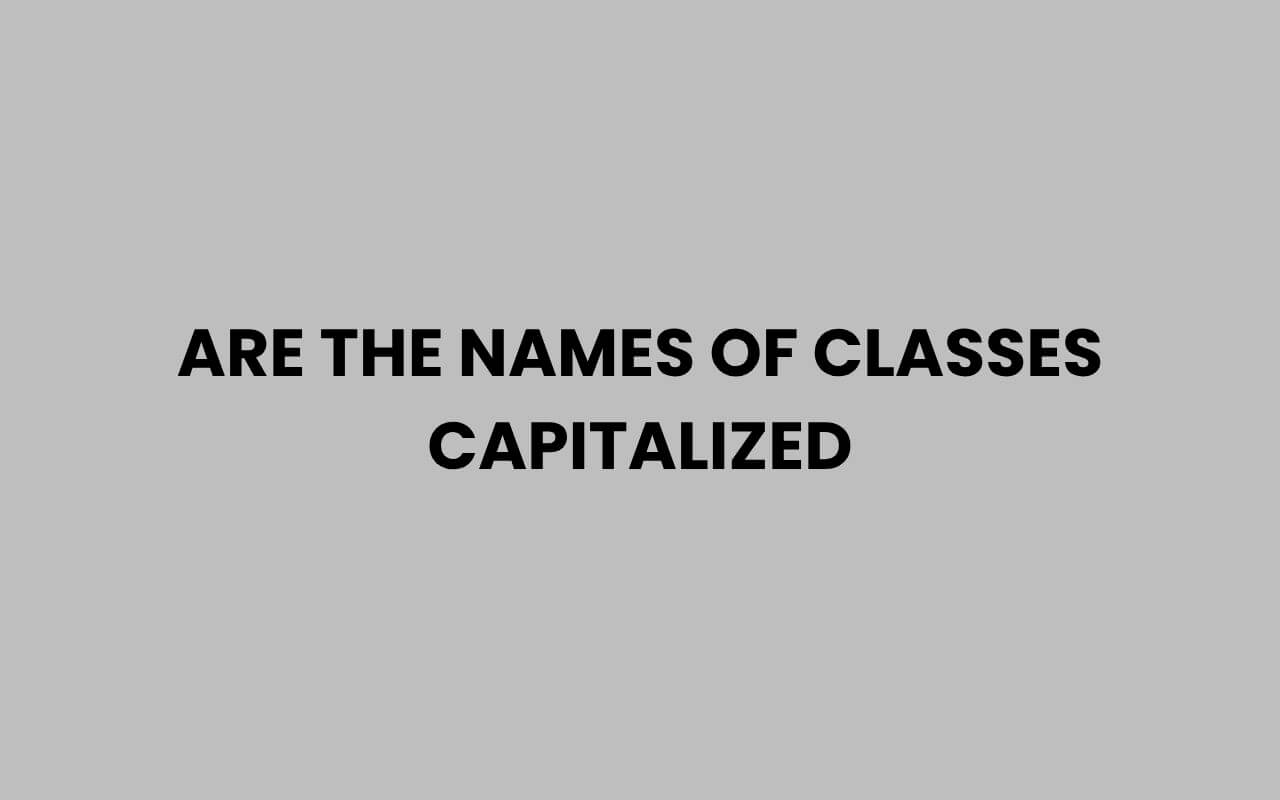When it comes to programming and software development, naming conventions are a crucial part of writing clean, readable, and maintainable code. One of the most common questions developers and students alike ask is whether the names of classes should be capitalized.
This seemingly simple detail has a significant impact on the clarity and professionalism of your code. Class names are not just labels; they represent blueprints for objects and often carry semantic meaning that helps others understand the structure and purpose of the software.
Capitalization in class names is more than a stylistic choice — it’s a widely accepted convention that promotes consistency across different programming languages and projects. Whether you’re coding in Java, C++, Python, or any other language, adhering to proper capitalization rules can improve collaboration and reduce errors.
However, the rules might slightly differ depending on the language or framework you are using, which can sometimes lead to confusion.
Understanding why and how to capitalize class names will empower you to write better code and communicate your ideas effectively. Let’s dive into the nuances of class name capitalization, explore best practices, and look at various language-specific conventions to help you master this fundamental aspect of coding.
Understanding the Basics of Class Name Capitalization
Capitalization in class names serves the purpose of distinguishing them from variables, functions, and other identifiers. This helps programmers immediately recognize when they are dealing with a class, improving code readability and maintainability.
The most common convention for class names is to use PascalCase, where each word starts with a capital letter and there are no spaces or underscores. This style contrasts with camelCase, which is often used for variable and method names.
For instance, a class representing a user account might be named UserAccount, while a variable referring to an instance of that class would be userAccount. This subtle but effective difference helps keep code organized and understandable.
Why Capitalize Class Names?
Capitalizing class names creates a visual distinction that is instantly recognizable. This not only helps you but also anyone else who reads your code.
When you see a capitalized name, you can anticipate that it represents a complex data structure or object blueprint rather than a simple value or function.
Many programming style guides, such as those from Microsoft, Google, and Oracle, explicitly recommend capitalizing class names as part of their best practices. This is a reflection of decades of collective experience in software development, showing that consistent capitalization reduces cognitive load and errors.
“Consistent naming conventions are the backbone of readable and maintainable code.” – Software Engineering Best Practices
Capitalization Conventions Across Popular Programming Languages
While the overarching rule is to capitalize class names, different programming languages have their own nuances. Understanding these can help you write idiomatic code that fits the ecosystem you’re working in.
Java
Java is one of the strictest languages when it comes to naming conventions. The official Java Code Conventions specify that class names should always be capitalized using PascalCase.
Each new word in the class name begins with a capital letter, with no underscores or spaces.
Examples include ArrayList, HashMap, and FileReader. Following this convention is essential, especially when working with Java libraries or frameworks like Spring, where consistent naming improves integration and readability.
Python
Python follows the PEP 8 style guide, which also recommends capitalizing class names in CapWords style, equivalent to PascalCase. This contrasts with function and variable names, which use lowercase with underscores.
For example, a class might be called DataProcessor, while a function within it might be process_data. This clear differentiation helps Python developers quickly identify the role of each identifier.
C++
C++ is more flexible but the community convention leans towards capitalizing class names, often using PascalCase. However, some projects use underscores or different capitalization schemes based on their coding standards.
For example, common class names might be ParticleSystem or ImageLoader. Following the standard convention in your project or organization is important to maintain consistency.
| Language | Class Name Convention | Example |
| Java | PascalCase | UserAccount |
| Python | CapWords (PascalCase) | DataProcessor |
| C++ | PascalCase (common) | ParticleSystem |
Common Mistakes and How to Avoid Them
Even experienced developers sometimes slip up when naming classes. Understanding common pitfalls can help you avoid them and keep your code clean.
Using Lowercase or camelCase for Class Names
One frequent mistake is using lowercase or camelCase for class names, which can confuse readers. For example, naming a class userAccount instead of UserAccount blurs the line between variables and types.
This can lead to mistakes, especially in large codebases where many identifiers coexist. It’s best to reserve camelCase for variables and method names, and always capitalize class names.
Mixing Naming Styles Within a Project
Another issue arises when developers mix different naming conventions in the same project. This inconsistency can make the code look unprofessional and harder to maintain.
To avoid this, agree on a naming standard before starting development and enforce it through code reviews or automated tools like linters.
- Avoid lowercase class names
- Do not mix camelCase and PascalCase for classes
- Follow language-specific style guides
- Use automated tools to check naming conventions
The Impact of Capitalization on Code Readability and Maintenance
Proper capitalization of class names has a direct impact on how easily other developers can understand and work with your code. This is especially important in team environments or open-source projects.
When class names follow established conventions, it becomes easier to distinguish data types from variables or functions at a glance. This reduces the time spent deciphering code and helps prevent bugs caused by misinterpretation.
Maintaining consistency also pays off in the long run. It simplifies refactoring, documentation, and onboarding of new team members.
Clear and consistent class naming is a hallmark of professional software development.
“Readability counts.” – The Zen of Python
Exceptions and Special Cases in Naming Classes
While capitalization rules are generally straightforward, some special cases deserve attention. These include acronyms, abbreviations, and language-specific exceptions.
Handling Acronyms in Class Names
A common question is how to capitalize acronyms within class names. The general advice is to treat acronyms as regular words, capitalizing only the first letter.
For example, instead of XMLParser, some style guides prefer XmlParser. This approach helps maintain readability and avoids overly long sequences of capital letters.
Single-Word Class Names
When class names consist of a single word, capitalization is straightforward: the first letter should always be capitalized. Examples include Logger, Database, and Controller.
This applies regardless of the length or origin of the word, reinforcing clarity and consistency.
- Acronyms: capitalize only the first letter (Xml, Http)
- Single-word classes always start with a capital letter
- Follow project or language-specific exceptions carefully
Tools and Techniques to Enforce Capitalization Standards
Maintaining capitalization standards manually can be challenging, especially in large projects. Fortunately, there are tools and techniques that can help automate and enforce these conventions.
Linters and Static Analysis Tools
Linters are programs that analyze source code to flag programming errors, bugs, stylistic errors, and suspicious constructs. Many popular linters can be configured to enforce naming conventions, including class name capitalization.
For example, ESLint for JavaScript, Pylint for Python, and Checkstyle for Java allow rules that require class names to follow PascalCase. Integrating these tools into your development workflow ensures consistent naming without extra effort.
Code Reviews and Style Guides
Besides automated tools, code reviews are an effective way to catch naming inconsistencies. Peer reviews encourage accountability and knowledge sharing among developers.
Establishing a comprehensive style guide for your team or organization can provide clear expectations. Including examples and explanations reinforces good habits and reduces ambiguity.
| Tool | Language | Feature |
| ESLint | JavaScript | Enforces class naming conventions with customizable rules |
| Pylint | Python | Checks for PascalCase class names per PEP 8 guidelines |
| Checkstyle | Java | Validates class names against PascalCase naming conventions |
Benefits of Following Capitalization Conventions
Sticking to capitalization conventions for class names offers numerous benefits beyond just aesthetics. It enhances communication, reduces errors, and improves productivity.
Clear class names help new developers ramp up quickly, as they can immediately understand the structure and purpose of code components. This is especially valuable in collaborative environments and open-source projects.
Moreover, consistent naming reduces the likelihood of bugs caused by confusion between classes and variables. It also facilitates the use of automated documentation tools and improves the effectiveness of search and refactoring operations.
- Improves code readability and comprehension
- Facilitates onboarding and collaboration
- Reduces bugs related to naming confusion
- Supports automated documentation and tooling
Practical Tips for Naming Your Classes Correctly
To put these principles into practice, here are some actionable tips to help you name your classes with proper capitalization.
Start with a Capital Letter
Always begin your class names with a capital letter, following the PascalCase convention. For multi-word class names, capitalize each new word without spaces or underscores.
Keep Names Descriptive and Concise
Choose names that clearly describe the class’s purpose or role without being overly long. For example, CustomerOrder is better than OrderOfCustomerDataHandler.
Avoid Using Special Characters or Underscores
Stick to letters only and avoid underscores or other special characters in class names. These are better suited for variable or function names in some languages but can reduce readability in class names.
Refer to Language Style Guides
Consult the official style guides of your programming language or framework. This ensures that your naming aligns with community standards and helps maintain consistency.
Following these tips will make your code more professional and easier to maintain. For more insights on naming and identity, consider exploring topics like What Is a Preferred Name and Why It Matters Today or how to name a story creatively.
Conclusion: The Power of Capitalizing Class Names
Capitalizing class names is a fundamental yet powerful convention that elevates the quality of your code. It provides an immediate visual cue that distinguishes classes from other elements, helping both you and your collaborators understand the structure and logic of your software faster.
While the rules might vary slightly by language, the underlying principle remains consistent: class names should be clear, descriptive, and follow proper capitalization to enhance readability. Adopting this practice promotes professionalism, reduces errors, and streamlines development processes.
By integrating capitalization conventions into your workflow, supported by tools like linters and code reviews, you create a codebase that is easier to maintain and scale. This attention to detail reflects your commitment to good coding practices and respects the collective knowledge of the programming community.
Remember, the way you name your classes is not just about style; it reflects your approach to clarity and communication in software development. If you want to dive deeper into naming conventions or explore related topics, check out insightful posts such as how many people share my name in the U.S.?
or how to change your last name in Missouri post-marriage. These resources can broaden your understanding of the importance and nuances of names, whether in programming or everyday life.