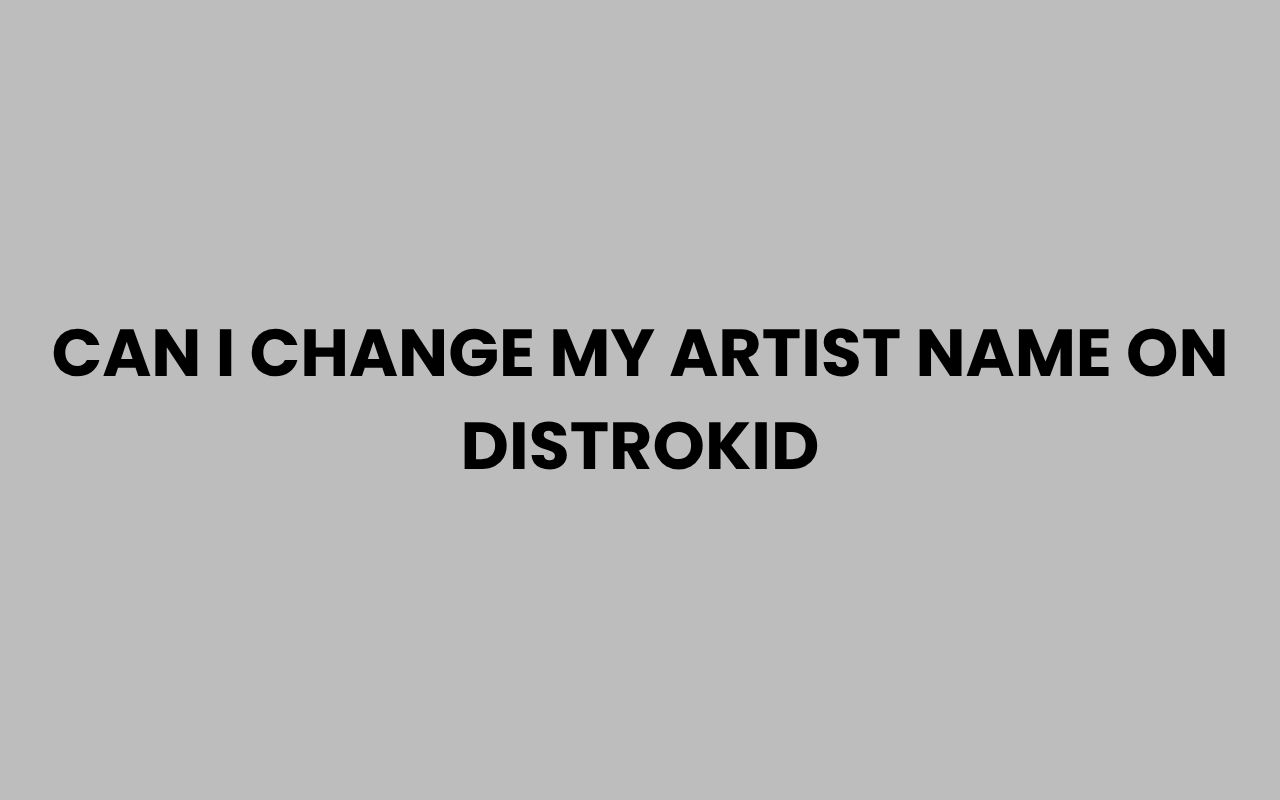Choosing the right artist name is a critical step in shaping your identity as a musician. It’s more than just a label; it’s how fans recognize you, how streaming platforms categorize your music, and how your brand grows.
But what happens if you decide to change your artist name after releasing music? Many artists wonder if platforms like DistroKid allow them to update or change their artist name, and if so, how this process affects their existing catalog and fanbase.
Navigating the complexities of digital music distribution can be daunting, especially when it involves identity and branding. Understanding the policies, implications, and best practices around changing your artist name on DistroKid can save you time, protect your work, and help you maintain a strong connection with your audience.
Whether you’re rebranding, correcting a misspelling, or simply starting fresh, the good news is that DistroKid offers ways to manage artist names, but it comes with some important considerations. We’ll explore the ins and outs of changing your artist name on DistroKid, including how it impacts your music releases, what alternatives exist, and what other artists have experienced in this process.
Plus, you’ll find useful tips on managing your digital presence to ensure your new name reaches the right ears.
Understanding DistroKid’s Artist Name Policy
DistroKid’s platform is designed to distribute music to streaming services and stores under the artist name you register. However, when it comes to changing that name, there are specific rules and limitations to keep in mind.
The artist name you use is tied closely to your releases, so changing it involves more than just a simple edit.
First, it’s essential to understand that DistroKid treats your artist name as a unique identifier connected to your entire catalog. Changing this identifier isn’t as straightforward as updating your profile.
The platform does not offer a direct way to rename an artist name once music is delivered to stores.
Instead, you must consider how your name appears across all streaming services and digital stores, which often maintain their own databases and metadata. This means that even if you update your artist name on DistroKid, the change might not immediately reflect everywhere.
“Once an artist name is submitted and published on streaming platforms, changing it is essentially creating a new artist profile.” – DistroKid Support
Why DistroKid Doesn’t Allow Direct Name Changes
The main reason for this restriction is to prevent confusion among users and to protect the integrity of the music catalogs on platforms like Spotify and Apple Music. Artist names act like a permanent label for your releases, enabling fans to find your music easily.
Streaming platforms prefer consistent artist names to maintain accurate play counts, royalty payments, and listener metrics. Changing the name arbitrarily could fragment your audience and complicate royalty tracking.
- Artist name changes can disrupt searchability and fan recognition.
- Royalty payments are linked to artist profiles, so changes can complicate distribution.
- Metadata consistency is crucial for playlist placements and algorithmic recommendations.
Options for Changing Your Artist Name on DistroKid
While you cannot directly rename an artist name for existing releases on DistroKid, there are several strategies you can employ to effectively change or update your artist identity.
The most common approach is to release new music under the new artist name. This means creating a new profile on DistroKid with the updated name and distributing future releases through that account.
However, this raises the issue of managing two artist profiles and potentially splitting your listener base. To mitigate this, many artists use a few techniques to link their old and new identities.
Strategies to Transition Artist Names
- Release new music under the new name: Start fresh while keeping previous releases active under the old name.
- Update social media and website links: Inform your audience about the name change and guide them to your new profile.
- Use metadata and credits: Include references to your old name in descriptions or credits to help listeners make the connection.
This method ensures your royalties and existing streams remain intact under the original artist name, while your new name builds its own presence.
Impact of Changing Your Artist Name on Streaming Platforms
Changing your artist name has broader implications beyond DistroKid. Since your music is distributed across multiple streaming platforms, each with its own database, the transition can affect your visibility and fan engagement.
When you release music under a new artist name, streaming services treat it as a separate entity. This means your monthly listeners, playlists, followers, and reviews do not carry over automatically.
It’s vital to understand the differences between your previous and new artist profiles on each platform to plan an effective migration strategy.
| Platform | Effect of Name Change | Options |
| Spotify | New artist profile created; no automatic merge | Claim both profiles; use Spotify for Artists to manage |
| Apple Music | Separate artist pages; no merge | Inform Apple Music support; update metadata on new releases |
| Amazon Music | New artist page created; legacy content remains | Manage artist pages via Amazon Music for Artists |
| Deezer | Separate profiles; no merge | Contact Deezer support for artist verification |
Understanding this information helps you prepare for audience communication and marketing efforts to bridge your old and new identities.
How to Update Your Artist Name for Future Releases
Since DistroKid does not allow renaming of previously released music, your best bet is to update your artist name for all future releases. This is a straightforward process but requires planning to ensure consistency across platforms.
When setting up a new release, you can select your new artist name within your DistroKid account, provided you’ve added it as a new artist or band.
Here’s how to manage future releases under a new artist name efficiently:
- Create a new artist profile: Add your new artist name in your DistroKid dashboard before uploading new music.
- Update your artist bio and images: Refresh your branding elements to match your new identity.
- Communicate with your audience: Use social media and mailing lists to announce the change and share links.
By taking these steps, you ensure your new music aligns with your updated artist name, giving you control over your evolving brand.
Consequences of Changing Your Artist Name on Royalties and Metadata
One of the most sensitive aspects of changing your artist name is how it affects your royalties and metadata management. Since royalties are tied to the artist name linked to your releases, creating a new name can fragment your income streams.
If you release music under two different artist names, your royalty payments will be split between these profiles, which may impact your reporting and earnings.
Moreover, metadata consistency is crucial for search engine optimization and playlist algorithms. A name change can disrupt the discoverability of your music if not handled carefully.
“Maintaining metadata consistency and clear artist branding is key to maximizing your streaming revenue.”
Managing Royalties and Metadata Effectively
- Keep detailed records of your releases under each artist name.
- Use DistroKid’s dashboard to monitor earnings and track performance.
- Ensure metadata for new releases is accurate and consistent with your new branding.
By staying organized and proactive, you can minimize the financial and marketing impact of changing your artist name.
Alternatives to Changing Your Artist Name on DistroKid
If changing your artist name feels risky or complicated, there are alternative options to consider that can refresh your brand without losing your existing catalog’s value.
One popular solution is creating a new stage name or project name for specific releases, while keeping your original artist name intact for the rest of your catalog. This approach allows you to experiment with different sounds or styles without confusing your fanbase.
Another option is to update your artist profile visuals and descriptions to reflect your evolving identity without changing the actual name.
Pros and Cons of Alternatives
| Option | Benefits | Drawbacks |
| New Stage Name/Project | Flexibility, creative freedom, no loss of existing catalog | Potential audience split, requires marketing effort |
| Profile Updates (Bio/Images) | Maintains brand continuity, easy to implement | Doesn’t change name perception, may not satisfy rebranding needs |
Tips for Communicating Your Artist Name Change to Fans
When you decide to change your artist name, clear communication is vital to maintain your fanbase and ensure everyone knows where to find your new music.
Transparency builds trust and keeps your listeners engaged throughout the transition. Share your story behind the name change to create a personal connection.
- Announce the change on all social media platforms with consistent messaging.
- Update your website, electronic press kits, and streaming profiles.
- Collaborate with influencers or playlist curators to spotlight your new identity.
For inspiration, you might explore how other artists have managed rebranding, or learn more about artist name strategies through resources like creative name ideas for branding.
Final Thoughts on Changing Your Artist Name on DistroKid
Changing your artist name on DistroKid is a process that requires careful thought and planning. While DistroKid does not support renaming artist names on existing releases, there are practical ways to introduce a new name through fresh releases and strategic communication.
Understanding the impact on royalties, metadata, and streaming platform profiles helps you avoid common pitfalls. By choosing the right approach—whether launching a new artist profile, using alternative branding methods, or carefully managing your transition—you can protect your musical legacy while embracing growth and change.
The key is to balance your creative vision with the technical realities of digital distribution. As you embark on this journey, remember that your connection with your fans is paramount.
Keep them informed, engaged, and excited about your new chapter. For more insight into managing names and identity, you might find useful tips in How to Change Your Last Name in Minnesota Easily and How to Change a Page Name Quickly and Easily.
Ultimately, your artist name is a reflection of your artistry, and with the right approach, you can evolve that identity without losing the momentum you’ve built. Embrace the change confidently, and let your music continue to shine under your new banner.