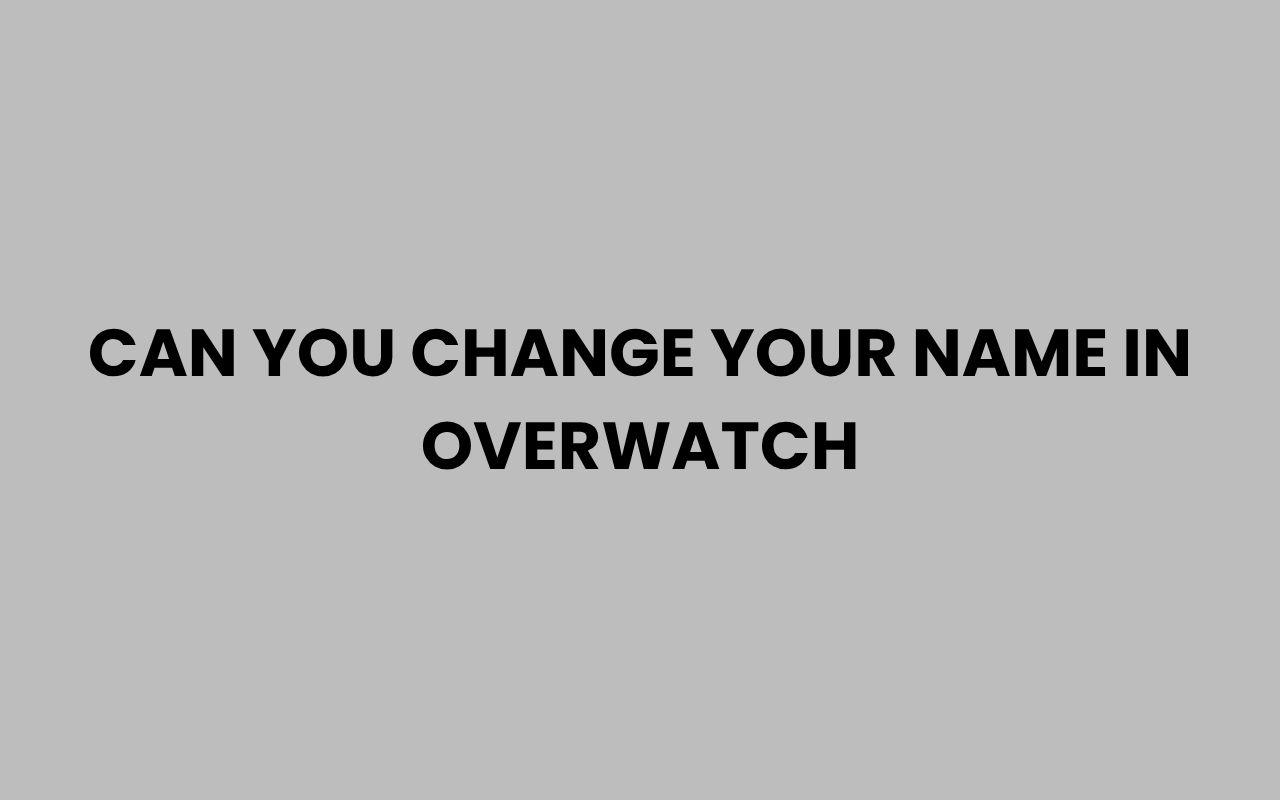Changing your in-game name in Overwatch has been a topic of curiosity and discussion among many players. Whether you entered the game with a name you no longer identify with or simply want to refresh your gaming persona, the ability to change your name can make a huge difference in your experience.
Overwatch, developed by Blizzard Entertainment, integrates your BattleTag as the primary identifier, which ties together your identity across multiple Blizzard games. Understanding how and when you can change your name involves navigating the Blizzard account system and knowing the limitations imposed by the developers.
Many players wonder if a simple name change is possible directly in Overwatch or if it requires more steps outside the game. This post unpacks everything you need to know about changing your name in Overwatch, including important considerations, how it affects your gameplay, and alternative options to customize your identity.
Understanding the Overwatch Name System
The name you see in Overwatch is closely connected to your Blizzard BattleTag, which serves as your unique identifier across Blizzard’s ecosystem. This system was designed to unify a player’s identity across games like World of Warcraft, Hearthstone, and Diablo, making the BattleTag central to your gaming profile.
When you first create a Blizzard account, you choose a BattleTag. This name is visible to other players in Overwatch as your in-game name.
It is important to recognize that the BattleTag isn’t just an Overwatch-specific username but your identity on the entire Blizzard platform.
Because of this integration, changing your BattleTag impacts all Blizzard games you play, not just Overwatch. This interconnectedness is why Blizzard enforces specific rules around changing your name, to maintain consistency and prevent confusion among players.
- BattleTag is your primary gaming identity on Blizzard games.
- Your Overwatch in-game name is directly tied to your BattleTag.
- Changing your BattleTag changes your name across all Blizzard games.
“Your BattleTag is more than just a name—it’s your identity across the Blizzard universe.”
How to Change Your Name in Overwatch
Directly changing your name within the Overwatch game client is not possible because your in-game name is linked to your BattleTag. However, Blizzard allows players to change their BattleTag through their account management website.
To change your name, you need to log into your Blizzard account and navigate to the BattleTag section. Here, Blizzard provides a one-time free BattleTag change, which you can use if you want to update your in-game identity.
After the initial free change, any additional BattleTag changes require a fee. This policy helps prevent frequent or frivolous name changes that could disrupt community interactions or confuse friends and teammates.
- Log in to your Blizzard account online.
- Go to the BattleTag section under account settings.
- Use your one free BattleTag change or pay to change it again.
Step-by-Step Process
First, visit Blizzard’s official site and sign in using your credentials. Next, locate the BattleTag option in your profile settings.
You will see the option to change your BattleTag, which allows you to input a new name.
Once you confirm the change, your new BattleTag will appear in Overwatch the next time you log in. Remember, this new name will also be reflected in all Blizzard games connected to your account.
Limitations and Restrictions on Changing Your Name
Blizzard sets several limitations on how and when you can change your BattleTag to maintain a healthy gaming environment. These rules are essential to prevent abuse and to keep the community stable.
One key restriction is the cooldown period between name changes. After using your free change, you must wait for a specific time before you can change your name again, even if you pay the fee.
Additionally, Blizzard has guidelines on what names are acceptable. You cannot use offensive language, impersonate others, or use names that violate Blizzard’s terms of service.
- One free BattleTag change per account.
- Fee applies for subsequent changes.
- Cooldown period between changes.
- Names must adhere to Blizzard’s naming policies.
“Your BattleTag must be unique, respectful, and abide by our community standards.”
Impact of Changing Your Name on Gameplay and Social Interactions
Changing your BattleTag has several implications on your gameplay and how other players perceive you. Your name is how others identify you in matches, friend lists, and leaderboards.
When you change your name, your friends and teammates will see your new name, which might cause temporary confusion. It’s a good idea to inform your friends beforehand if you plan to make a change.
Furthermore, your game stats, achievements, and skins remain tied to your account irrespective of the name change, so you won’t lose any progress or items.
- Your new name will replace the old one everywhere in Overwatch.
- Friends might need to adjust to your new name.
- All game progress and items remain intact.
Alternatives to Changing Your Name in Overwatch
If you want to personalize your presence without changing your BattleTag, there are alternatives that can help you express your identity within the game.
One option is customizing your player icon and sprays, which are visible to other players during matches. These cosmetic choices can become a signature of your in-game persona.
Another alternative is forming a unique team or clan tag, which can prefix your name and distinguish your team identity without altering your BattleTag.
Customization Options
- Player icons
- Victory poses
- Sprays
- Team tags or clan names
“Sometimes, your style speaks louder than your name.”
Frequently Asked Questions About Overwatch Name Changes
Players often have questions surrounding the details and consequences of changing their BattleTag. Here, we cover some of the most common inquiries.
Can I choose any name for my BattleTag? Your chosen name must be unique and comply with Blizzard’s community guidelines.
Offensive or inappropriate names will be rejected.
How often can I change my BattleTag? You get one free change initially, then can pay for additional changes.
There is also a cooldown period between changes.
Will changing my BattleTag affect my friends list? Your friends list remains intact, but your friends will see your new name instead of the old one.
| Question | Answer |
| Free BattleTag changes available? | One per account |
| Fee for additional changes? | Yes, a nominal fee applies |
| Effect on game progress? | No effect, your progress stays intact |
| Cooldown between changes? | Yes, there is a required waiting period |
Why Players Choose to Change Their Overwatch Name
There are many reasons why players opt to change their BattleTag in Overwatch. Some want to refresh their identity after years of gaming, while others may want to remove an embarrassing or outdated name.
Others may change their name due to personal growth or to better reflect their gaming style and persona. Sometimes players also rebrand themselves to align with a new team or esports career.
Changing your name can also be a way to maintain privacy or avoid unwanted attention, especially if your original name included personal information.
- Personal rebranding or fresh start
- Removing offensive or outdated names
- Aligning with a team or community
- Privacy and security reasons
“Your BattleTag is a reflection of who you are in the game world; changing it can represent a new chapter.”
Tips for Choosing a Great New BattleTag
Picking the right new name is important because it will represent you across Blizzard’s games for the foreseeable future. A good name should be memorable, unique, and meaningful to you.
Consider names that are easy to read and pronounce, as this helps other players remember you. Avoid overly complicated or long names that can be confusing.
Also, you might want to check out ideas from A Good Name for a Mexican Restaurant: Top Picks for creative naming inspiration, even if not gaming-related. Inspiration can come from many places!
- Keep it simple and unique
- Choose something meaningful or fun
- Avoid numbers or special characters if possible
- Check availability early
Conclusion
Changing your name in Overwatch revolves around updating your Blizzard BattleTag, which serves as your gaming identity across all Blizzard titles. While Overwatch itself doesn’t allow direct name changes in the game client, Blizzard’s account management system provides a straightforward method for making this adjustment.
Keep in mind that you get only one free change, and further modifications come with a fee and cooldown period. Your game progress, friend list, and achievements remain safe regardless of your name change.
Choosing the right name can enhance your gaming presence and help you connect with fellow players in meaningful ways. If you’re not ready to change your BattleTag, consider personalizing your in-game style through icons, sprays, and team tags instead.
Ultimately, your name should feel like a natural extension of your gaming identity, and with the right approach, updating it can be a refreshing and empowering experience. For more insights on names and identity, you might also enjoy learning about why people change their names or even How to Change Your Name After Marriage in Texas.
Whatever path you choose, your BattleTag is your gateway to the rich world of Blizzard games and communities.