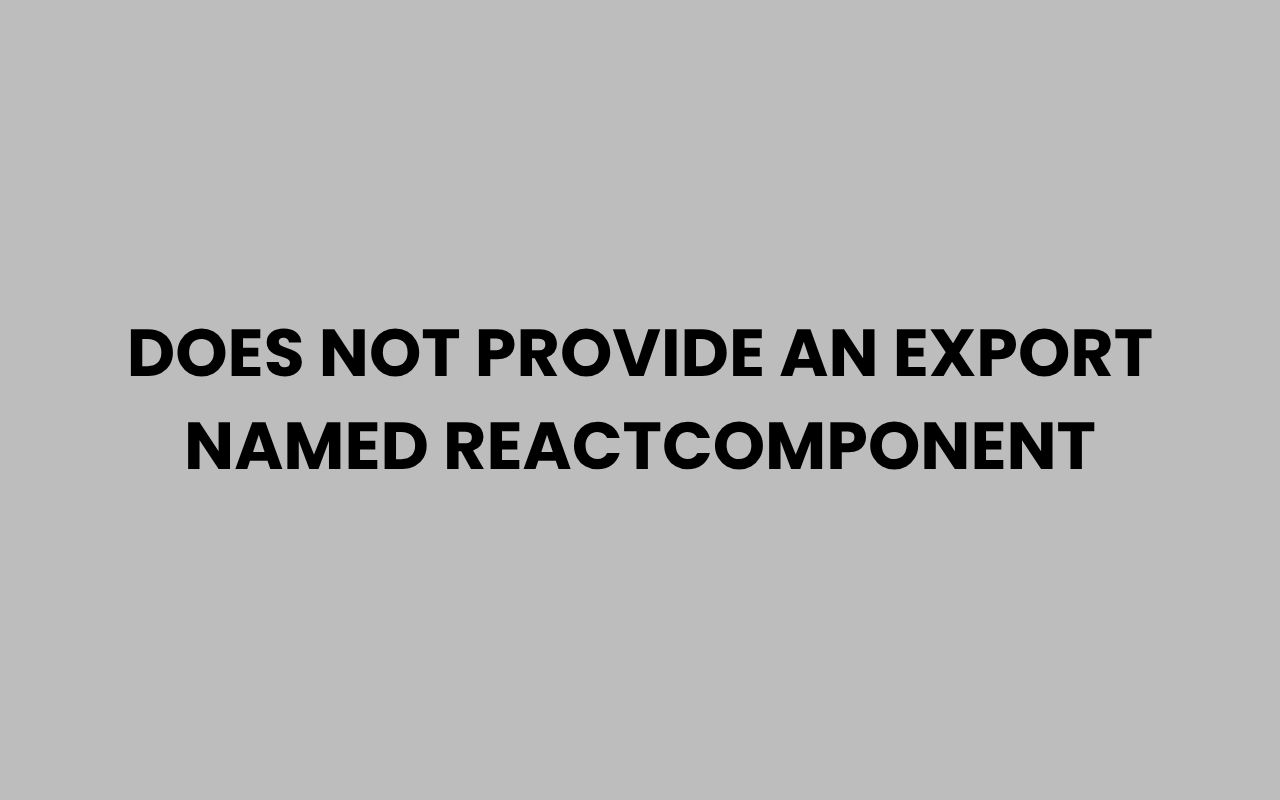The error message “does not provide an export named ReactComponent” is a common stumbling block for developers working with React, especially when handling SVG imports. It often leaves many puzzled about why their code, which seems straightforward, suddenly fails to recognize the exported component.
This issue typically arises from the nuances of how SVG files are imported and interpreted in React projects, particularly with tooling like Webpack or Create React App. Understanding the root cause requires delving into ES module exports, import syntax, and the configuration of your build tools.
The frustration can be compounded by vague error messages and inconsistent behaviors across different environments. However, once you grasp the underlying mechanism and the best practices around SVG imports, you can quickly resolve this issue and improve your component’s reliability.
In this comprehensive discussion, we’ll explore the causes, solutions, and alternatives to the “does not provide an export named ReactComponent” error to help you navigate this tricky aspect of React development confidently.
Understanding the “Does Not Provide an Export Named ReactComponent” Error
At its core, this error stems from how React interprets and imports SVG files as components. React allows SVGs to be imported as React components, but this requires certain configurations to be present in your build system.
Without these, the import statement looking for a named export called ReactComponent will fail.
SVGs in React can be imported in multiple ways: as image URLs or as inline React components. The latter enables you to manipulate SVGs like any other React element, but it demands that the SVG loader or bundler supports this feature.
When you see the error “does not provide an export named ReactComponent”, it usually means your build system does not recognize the special syntax used to import SVGs as components. This can happen if the SVG loader isn’t configured properly or if the import statement is incorrect.
“This error is a signal that your project lacks the proper tooling or configuration to treat SVGs as React components.”
How React Handles SVG Imports
React supports importing SVG files as components through the use of special loaders like @svgr/webpack, which transform SVGs into React components during the build process. This allows you to write:
import { ReactComponent as Logo } from './logo.svg';and then use <Logo /> directly in your JSX.
If this setup is missing, your bundler treats the SVG as a file path string, which means there is no ReactComponent export available, causing the error.
Common Causes Behind the Error
Several factors can trigger this error, and pinpointing the exact cause requires reviewing your project’s setup carefully. Let’s cover the most frequent culprits:
Incorrect Import Syntax
A typical mistake is importing SVGs without the curly braces or the “ReactComponent” named import. For example:
import Logo from './logo.svg';This imports the SVG as a URL string, not a React component. To get the React component, you must write:
import { ReactComponent as Logo } from './logo.svg';- Always verify you use the named import ReactComponent when you want an SVG component.
- Check that the file path is correct and points to a valid SVG.
- Remember that not all SVG files are compatible if they contain unsupported elements.
Missing or Misconfigured SVG Loader
For React projects using Webpack, the presence of @svgr/webpack loader is crucial. This loader transforms SVG files into React components, enabling the ReactComponent named export.
If your project doesn’t have this loader configured, the import will fail. Many boilerplate projects like Create React App come pre-configured, but custom setups might not.
- Ensure your Webpack config includes
@svgr/webpack. - Check if other loaders handling SVGs conflict or override the expected behavior.
- Update dependencies to compatible versions to avoid loader incompatibilities.
Using the Wrong Build Environment
Sometimes, the build tool or environment you’re using doesn’t support the advanced SVG import syntax. For instance, older versions of tools like Next.js or Vite might require plugins or custom configuration.
In such cases, even if you use the correct import syntax, the bundler won’t understand it, leading to this error.
How to Configure Your Project to Support ReactComponent from SVGs
Proper configuration is key to using SVGs as React components without error. Depending on your build system, the steps can vary, but the principles remain consistent.
Configuring Create React App
Create React App (CRA) supports SVG components out of the box. You can import SVGs as React components using the syntax:
import { ReactComponent as Icon } from './icon.svg';If you encounter the error in CRA, it might be due to:
- Incorrect import statements.
- Corrupted node_modules or outdated dependencies.
- Conflicts caused by ejecting or custom modifications.
Try reinstalling dependencies or resetting your environment. Also, verify that your SVG file is valid and well-formed.
Custom Webpack Setup
For custom Webpack projects, you need to add @svgr/webpack to your module rules:
{
test: /\.svg$/,
use: ['@svgr/webpack', 'url-loader']
}This configuration ensures SVGs are handled both as URLs and React components.
After updating your Webpack config, restart your build process and use the import syntax with ReactComponent.
Using Next.js or Other Frameworks
Frameworks like Next.js may require plugins such as next-svg or manual Webpack tweaks to support SVG React components. Without these, importing ReactComponent will fail.
Be sure to check your framework’s documentation and use recommended plugins to enable this functionality smoothly.
Alternatives When ReactComponent Export Is Not Available
If configuring your project to support the ReactComponent export is not feasible, there are other ways to use SVGs in React applications.
Importing SVG as Image URL
The simplest method is to import the SVG as a file path and use a standard <img /> tag:
import logo from './logo.svg';
function App() {
return <img src={logo} alt="Logo" />;
}This avoids the ReactComponent export but sacrifices the ability to directly manipulate SVG elements via JSX.
Using Inline SVG in JSX
You can also copy the SVG markup and paste it directly into your component as JSX. This method gives you full control over the SVG but requires manual updates if the SVG changes.
- Paste the SVG code into your component.
- Convert SVG attributes to JSX-compatible syntax (e.g.,
classtoclassName). - Adjust styling and event handling as needed.
Third-Party Libraries
Libraries like react-svg offer alternatives for loading and rendering SVGs dynamically without relying on the ReactComponent export.
These libraries often handle loading asynchronously and provide fallback support.
Common Pitfalls and How to Avoid Them
Even with correct configurations, developers can face recurring issues while working with SVGs as React components. Awareness of common pitfalls can save time and frustration.
File Naming and Case Sensitivity
Ensure your SVG file names are consistent and avoid unusual characters or spaces. Some operating systems and build tools are case-sensitive, so mismatched casing can lead to import failures.
SVG Content Compatibility
Not all SVG files are created equal. Complex SVGs with embedded scripts or unsupported features can break the loader or cause unexpected behavior when converted into React components.
- Optimize SVGs using tools like
SVGO. - Remove unnecessary metadata and scripts.
- Test SVGs independently before importing.
Mixing Import Styles
Avoid mixing the default import and named import styles for SVGs in the same file. Consistency helps prevent confusion and errors:
import { ReactComponent as Icon } from './icon.svg'; // Correct for component
import iconUrl from './icon.svg'; // Correct for URLPractical Examples and Debugging Tips
Practical insights can help when you encounter the error during development. Let’s explore some debugging steps and examples.
Step-by-Step Debugging
- Verify your import statement matches your intended usage.
- Check your bundler’s configuration for SVG handling.
- Inspect the SVG file for invalid or unusual content.
- Clear caches and reinstall node_modules if the error persists.
- Try a minimal reproduction to isolate the problem.
Example: Correct SVG Component Import
import { ReactComponent as StarIcon } from './star.svg';
function Button() {
return (
<button>
<StarIcon width={24} height={24} /> Star
</button>
);
}This example assumes your build system supports ReactComponent exports and the SVG file is valid.
Comparing SVG Import Methods
Choosing the right SVG import method depends on your project needs. Here’s a comparison table outlining the pros and cons of different approaches:
| Import Method | Pros | Cons |
| Named Import ReactComponent |
|
|
| Default Import as URL |
|
|
| Inline SVG in JSX |
|
|
Additional Resources and Further Reading
Exploring related topics can enhance your understanding of React component imports and SVG handling. For example, learning about naming conventions can be helpful when structuring your projects.
For those interested in broader naming conventions and how names impact code readability and organization, consider reading How to Add Credentials to Your Name Easily. This insight helps you appreciate the importance of clear naming in coding and beyond.
If you want to dive into different naming dynamics in legal and personal contexts, exploring How to Change Your Last Name in Minnesota Easily and How to Change Your Last Name in Arizona Easily might offer interesting parallels to naming standards in programming.
For debugging conflicts related to names in software, the post on Can’t Transform a Data Frame with Duplicate Names? Fix It Fast provides practical tips that can resonate with resolving export naming issues.
Moving Beyond the Error: Best Practices for SVG in React
Once you have resolved the export named ReactComponent error, it’s wise to adopt best practices that prevent future headaches and enhance your project’s maintainability.
First, standardize how SVGs are imported across your codebase. Consistency makes onboarding new developers smoother and debugging easier.
Second, optimize SVG files before importing them. Tools like SVGO or online optimizers reduce file size and strip unnecessary data, improving load times.
Third, document your chosen approach to SVG imports in your project’s README or style guide. This ensures clarity for your team and reduces guesswork.
“A well-configured environment combined with clear conventions empowers developers to utilize SVGs effectively without stumbling over common errors.”
Conclusion
The “does not provide an export named ReactComponent” error is more than just a simple import issue—it reflects the intricacies of modern web tooling and the need for proper configuration when integrating SVGs as React components.
Understanding why this error occurs unlocks the door to smoother development experiences and more flexible UI designs.
By ensuring your build tools are set up correctly, using the appropriate import syntax, and considering alternative methods when necessary, you can overcome this obstacle efficiently. The key lies in recognizing that SVGs are not just static images but powerful, interactive components that require the right support from your project setup.
Armed with this knowledge, you can confidently handle SVGs in React, elevate your UI components, and avoid common pitfalls. Just as names matter in many aspects of life, the correct naming and configuration in your code are essential to maintaining clarity and functionality.
Embracing these practices will make your React projects more robust and your development process more enjoyable.