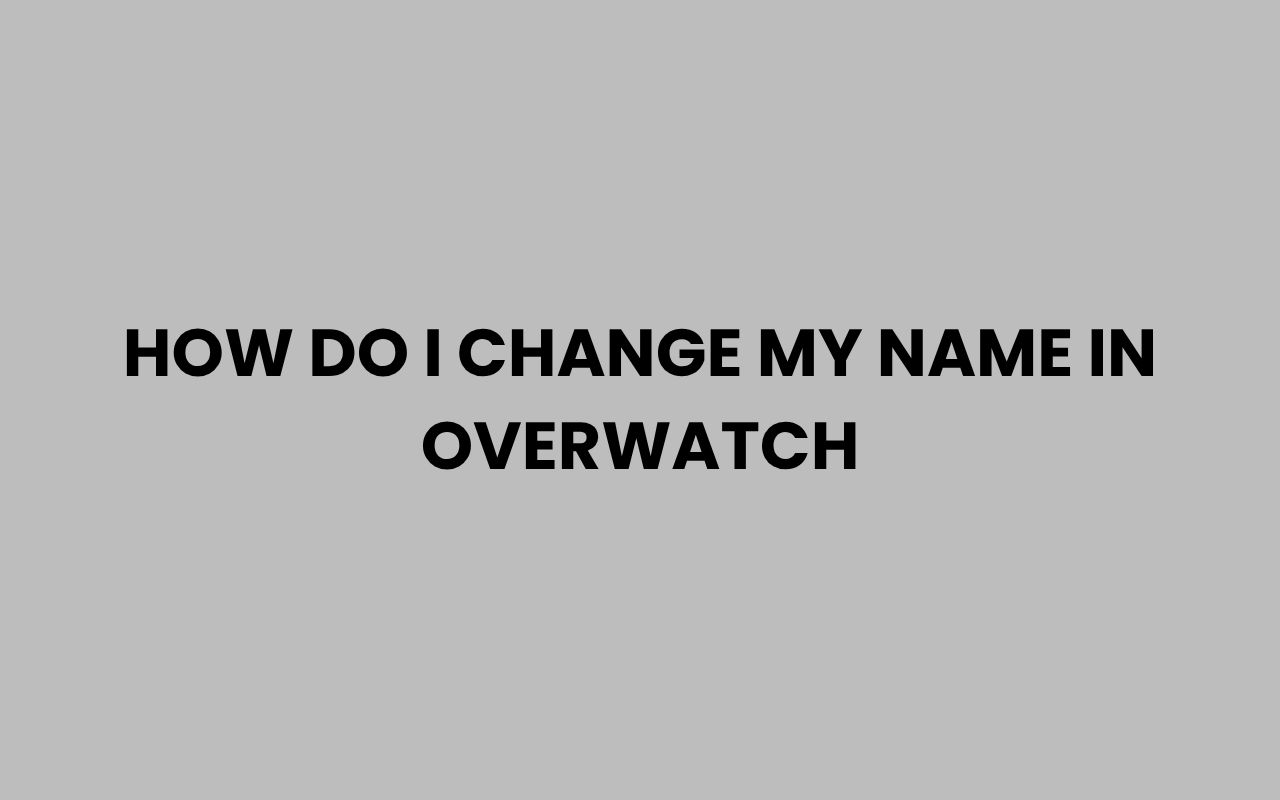Changing your name in Overwatch is a straightforward yet important process that many players might find themselves curious about. Whether you want to refresh your in-game identity, reflect a new gaming persona, or simply correct a typo, knowing how to change your name is essential.
Overwatch, developed by Blizzard Entertainment, ties your in-game name to your Blizzard BattleTag, which means any changes to your name must be done through Blizzard’s official platform. This connection ensures your identity remains consistent across Blizzard’s gaming ecosystem, including titles like World of Warcraft and Hearthstone.
Players often wonder about the best way to update their name without losing their progress or affecting their friends list. Fortunately, Blizzard allows you to modify your BattleTag with some limitations, making it easy to keep your profile fresh and recognizable.
In this post, we’ll explore every aspect of changing your name in Overwatch, highlighting the steps, restrictions, and tips to help you make the most of your new identity.
Understanding What Your Overwatch Name Represents
Your Overwatch name is more than just a label; it serves as your unique identifier within Blizzard’s gaming universe. This name is your Blizzard BattleTag, which is visible to friends, teammates, and competitors.
Changing this name allows you to redefine how others perceive you in-game.
Since your BattleTag is shared across Blizzard games, any name change affects all connected titles. This unified system simplifies identity management but also means you should choose your new name carefully.
Here’s what your Overwatch name entails:
- Unique Identifier: Your BattleTag must be unique to avoid conflicts.
- Visibility: Your name appears in-game, on leaderboards, and in social features.
- Consistency: Changing it updates your identity across all Blizzard games.
“Your BattleTag is your digital signature in Blizzard’s world—choose it wisely.”
How to Change Your BattleTag on Blizzard
The process of changing your Overwatch name involves updating your Blizzard BattleTag, as there is no separate username for Overwatch alone. This change is done through your Blizzard account management settings.
To change your BattleTag, you need to follow these simple steps:
- Log in to your Blizzard Account at the official Blizzard website.
- Navigate to the Account Settings section.
- Find the BattleTag Change option under your profile settings.
- Enter your desired new BattleTag and check for availability.
- Confirm the change and follow any payment instructions if applicable.
It’s important to note that the first BattleTag change is free. Subsequent changes require a small fee, so be certain when choosing your new name.
Step-by-Step Guide
Here’s a more detailed breakdown of the steps:
- Visit https://battle.net and sign in.
- Click on your profile icon in the upper-right corner.
- Select Account Settings from the dropdown menu.
- In the BattleTag section, click Change BattleTag.
- Type your new name and submit it for availability check.
- If available, confirm the change.
“Remember, your BattleTag is your identity across Blizzard games, so make sure it represents you well.”
Restrictions and Guidelines for Choosing Your New Name
Blizzard enforces specific rules to keep BattleTags appropriate and unique. Understanding these guidelines will help you avoid frustrations when selecting a new name.
Your new BattleTag must:
- Be between 3 and 12 characters long.
- Contain only letters, numbers, and certain special characters like underscores.
- Not include offensive language or inappropriate content.
- Be unique — no duplicates allowed.
Additionally, your name cannot resemble official Blizzard or game-related terms to prevent impersonation. If your chosen tag violates these rules, the system will reject it during the availability check.
Common Naming Mistakes to Avoid
- Using spaces or special characters not supported.
- Copying famous player or streamer names.
- Including offensive or sensitive words.
- Choosing a name that’s already taken.
“Picking a name that reflects your personality while adhering to guidelines ensures smooth gameplay and community respect.”
Costs and Limits on Name Changes
Blizzard offers the first BattleTag change for free, which is a great opportunity to pick a new name without any cost. However, after this initial free change, future name changes will require a small fee.
Understanding these costs and restrictions can help you plan your name change strategy effectively.
| Number of Changes | Cost | Notes |
| First Change | Free | Available immediately after account creation |
| Subsequent Changes | $10 USD (approx.) | Paid via Blizzard Store |
Be mindful that frequent name changes can be costly, so it’s best to choose a name you’ll be happy with long-term. Also, the fee may vary slightly based on your region or currency.
How to Pay for Additional Changes
After your free change, Blizzard directs you to the Blizzard Store to purchase additional BattleTag changes. You can use credit cards, PayPal, or Blizzard Balance to complete the transaction.
Tip: Take advantage of your free name change and consider testing your new BattleTag before committing any payment.
How Name Changes Affect Your Gameplay and Social Features
Changing your BattleTag impacts your in-game identity but does not affect your account progress, unlocks, or competitive ranking. Your friends list remains intact, but your friends will see your new name immediately.
This can be a refreshing change if you want to reinvent yourself or avoid past associations. However, it’s good to notify your regular teammates or friends to avoid confusion.
- Progress: All your stats, skins, and achievements remain unchanged.
- Friends: Your friends list carries over without interruption.
- Visibility: Your new name appears on leaderboards and in matches.
Potential Issues to Consider
While your BattleTag change is mostly seamless, some users have reported temporary glitches where friends might have trouble finding the updated name. These usually resolve after a short period.
Also, if you have community groups or clans tied to your old name, updating your BattleTag may require communicating your change to avoid misidentification.
“A name change is a fresh start, but keeping your social circle informed ensures a smooth transition.”
Customizing Your Display Name Separately in Overwatch
While your BattleTag is your global Blizzard identity, Overwatch also allows some customization of your display name for specific purposes, such as in-game voice chat or private groups.
This customization does not replace your BattleTag but can add a layer of personalization for interactions within the game.
- Display names can be edited in your Overwatch client settings.
- These names are local and visible only to certain groups, like team chats.
- They offer flexibility without affecting your global Blizzard identity.
Benefits of Using a Custom Display Name
Custom display names allow you to convey mood, role, or affiliation during specific matches or events. For example, you might want to add a clan tag or a fun nickname temporarily.
It’s a useful feature for players who want to experiment with identity without committing to a full BattleTag change.
Note: These display names do not appear on leaderboards or official Blizzard profiles.
Additional Tips for Choosing the Perfect New Name
Choosing a new name in Overwatch is a chance to reflect your personality and style. While the guidelines limit some options, creativity can still shine through.
Consider the following tips when picking your new BattleTag:
- Keep it simple: Easy-to-read names are more memorable.
- Be unique: Avoid common words to ensure availability.
- Reflect your style: Whether humorous, serious, or thematic, your name should suit your gaming identity.
- Check availability: Test multiple options before settling.
Also, think about how the name will age with your gaming career. A timeless name can serve you well for years to come.
If you want inspiration or tips on naming strategies, you might find related insights in how to name my boat, which offers creative ideas that can cross over to gaming names as well.
When to Change Your Name and When to Keep It
Some players wonder if changing their name frequently is beneficial or if sticking to one identity is better. It largely depends on your personal goals and gaming habits.
If your current name no longer feels right, or you want to mark a fresh start, changing it can boost your motivation and community interactions. However, changing too often might confuse friends and followers.
| Scenario | Consider Changing Name | Consider Keeping Name |
| Typos or Errors | Yes – Fix mistakes immediately | Rarely – If minor and acceptable |
| Rebranding Persona | Yes – To reflect new gaming style | No – If current name is widely recognized |
| Friend and Community Recognition | No – To maintain relationships | Yes – If social circle is small or flexible |
| Cost Awareness | No – If you want to avoid fees | Yes – When willing to invest in changes |
“Your name is your brand in gaming; treat it like one.”
For additional insights on name changes in different contexts, you might find it interesting to explore How to Change Your Last Name in Arizona Easily or How to Change Your Last Name in Minnesota Easily.
Though unrelated directly, these guides reveal the importance of names and the processes behind changing them in real life.
Conclusion
Changing your name in Overwatch is a seamless process thanks to Blizzard’s integrated BattleTag system. By updating your BattleTag, you not only refresh your in-game identity but also unify your presence across Blizzard’s gaming ecosystem.
This change offers a great opportunity to reinvent yourself, correct mistakes, or simply embrace a new persona that better fits your gaming style.
While the first name change is free, subsequent changes come at a cost, so it’s wise to choose your new name carefully. Keep in mind Blizzard’s guidelines and restrictions to avoid any rejections or complications.
Additionally, consider the social impact of your name change on friends and teammates to maintain smooth communication within your gaming community.
Whether you want to make a bold statement or a subtle tweak, changing your Overwatch name can enhance your gaming experience. Remember to balance creativity with clarity, ensuring your new name stands out while remaining respectful and appropriate.
For those interested in broader naming topics, resources like how does Symonds Ryder spell his name correctly? offer fascinating insights into name origins and usage that might inspire your choice.