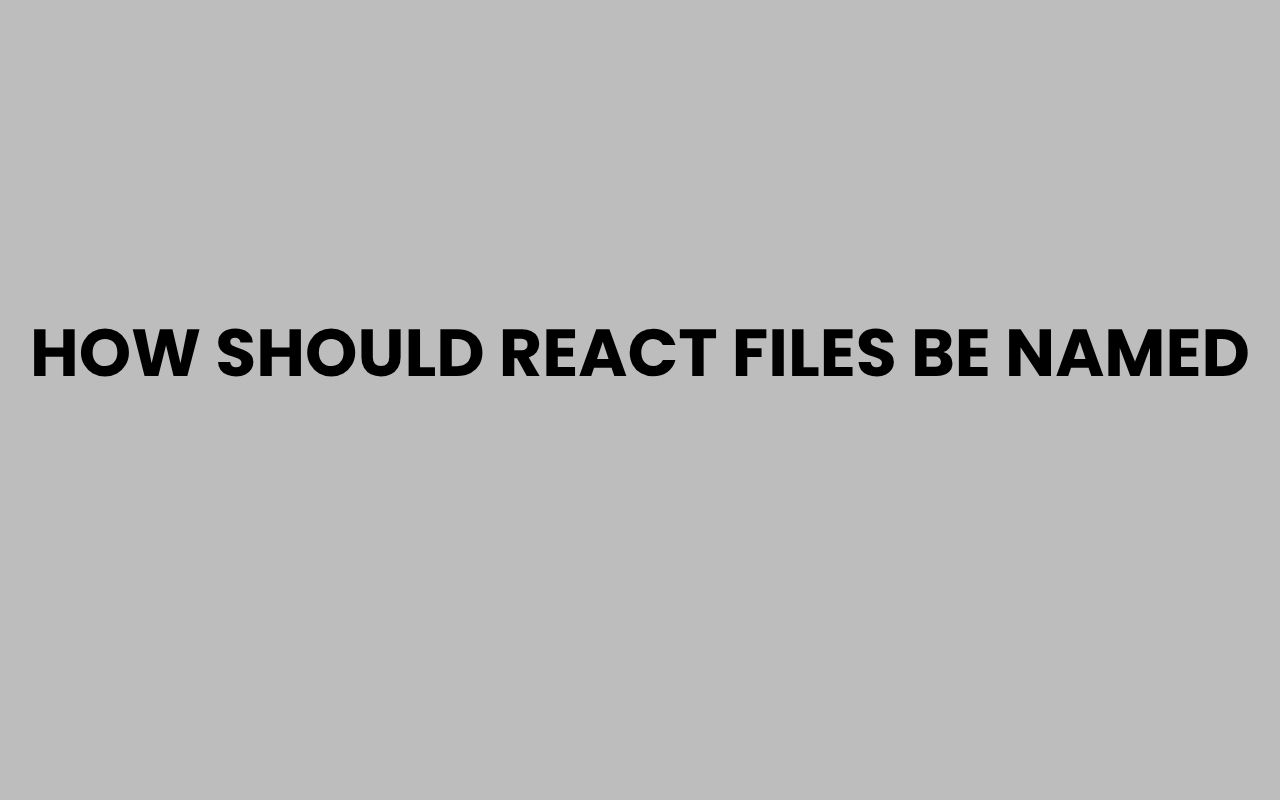Choosing how to name React files is a crucial yet often overlooked part of building scalable and maintainable applications. When you work on a React project, the structure and naming conventions of your files can either simplify collaboration or turn your codebase into a confusing maze.
A well-thought-out naming strategy helps developers quickly understand the purpose of a file, locate components, and maintain consistency across the project. It also impacts how easily new team members can onboard and contribute without spending hours deciphering the structure.
Naming files properly ensures your code reflects professionalism and readiness for growth.
In React development, files often represent components, hooks, utilities, or styles, and naming them consistently is key to clarity. Whether you’re working on a personal project or a large enterprise app, the way React files are named influences readability and development speed.
It’s not just about aesthetics; it’s about creating a language your entire team understands. When done right, file names act as signposts guiding you through the application’s architecture.
Component File Naming Conventions
React components form the backbone of your UI, so naming these files clearly and consistently is essential. Component files typically represent reusable UI elements, and their names should reflect their purpose directly.
Most React developers opt to name component files using PascalCase, where the first letter of each word is capitalized. This matches the JSX component naming style and makes it easy to differentiate components from other files.
For example, a button component would be named Button.jsx or Button.tsx if using TypeScript.
Besides PascalCase, the file extension should reflect the language used. In JavaScript projects, .js or .jsx is common, while TypeScript projects use .ts or .tsx.
Consistency here prevents confusion during imports and tooling.
“Naming is the most important part of programming; good names make code self-explanatory.” – Martin Fowler
Best Practices for Component Names
- Use PascalCase for component files matching the component name.
- Keep file names singular unless it’s a folder representing multiple components.
- Include descriptive names that communicate the component’s role, such as UserProfile.jsx or NavBar.jsx.
- Avoid vague names like Component1.jsx or Widget.jsx.
Organizing Files by Type vs Feature
How you organize your React files affects naming conventions. Two primary approaches are organizing by file type and organizing by feature.
Organizing by file type groups files such as components, hooks, and utilities into separate folders named accordingly. This makes it easy to locate similar files but can lead to scattered feature logic across multiple folders.
Organizing by feature, on the other hand, groups all files related to a specific feature into a single folder. This includes components, styles, and tests for that feature.
Naming files consistently within these folders helps maintain clarity and cohesion.
| Organizing by Type | Organizing by Feature |
| Components/ | Profile/ |
| Hooks/ | Profile/ProfileDetails.jsx |
| Utils/ | Profile/ProfileStyles.css |
| Tests/ | Profile/Profile.test.js |
Choosing between these depends on your project size and team’s preferences. For teams focusing on feature-driven development, organizing by feature combined with clear file naming is often more efficient.
Naming Files for Reusable and Higher-Order Components
Reusable components and higher-order components (HOCs) deserve special attention when naming files. These components are designed to be flexible and used across many areas of your app.
For reusable components, it’s best to use clear, descriptive names that reflect their generic nature, such as Button.jsx, Modal.jsx, or Dropdown.jsx. Avoid overly specific names that limit perceived reusability.
Higher-order components often wrap other components to add additional functionality. Naming these files with a prefix or suffix like with or HOC can help identify them quickly.
For example, withAuthentication.jsx or withLoggingHOC.jsx.
“In reusable component design, clarity beats cleverness.”
Tips for Naming Reusable Components
- Use neutral, descriptive names that indicate purpose.
- Adopt a suffix or prefix for HOCs, e.g., with or HOC.
- Consider separating reusable components into a dedicated folder for better discoverability.
File Naming for Hooks
Custom hooks have become an indispensable part of React development. These functions extract component logic into reusable utilities, and their naming conventions are quite specific.
React strongly encourages naming custom hooks with the prefix use. This signals that the file exports a hook and follows React’s hook rules.
For example, a hook managing form inputs would be named useFormInput.js.
File names should be camelCase or PascalCase, but the use prefix is non-negotiable. This naming convention helps both developers and linters recognize hooks instantly.
“Hooks are the secret sauce of modern React, and naming them properly makes them easier to use and maintain.”
Hook Naming Guidelines
- Always prefix hook files and functions with use.
- Use camelCase or PascalCase for readability, e.g., useFetchData.js.
- Keep hook names descriptive of their purpose.
Styling and Asset File Naming
While React files primarily deal with components and logic, styling files like CSS or Sass and assets like images also require organized naming.
For styles, it’s common to use the component name as the base of the CSS file. For example, styles for Button.jsx might live in Button.module.css or Button.styles.js if using styled-components.
This makes the relationship clear and keeps styles scoped.
Images and other static assets should also follow descriptive naming conventions. Avoid generic names like image1.png.
Instead, use names that describe the asset’s content or usage, such as logo-primary.png or avatar-placeholder.jpg.
| File Type | Naming Example | Notes |
| Component Styles | Button.module.css | Scoped CSS Modules |
| Styled Components | Button.styles.js | JavaScript styling files |
| Images | logo-primary.png | Descriptive and clear |
Testing File Naming Conventions
Testing is vital for React apps, and how you name test files impacts how easy it is to locate tests and run them efficiently. Test files usually live alongside the files they test or in a dedicated __tests__ folder.
Common naming conventions for test files include appending .test or .spec before the file extension. For example, a test file for Login.jsx should be named Login.test.js or Login.spec.js.
Keeping test files named consistently helps test runners like Jest identify and execute them automatically. It also makes the development process smoother when debugging or writing new tests.
“Tests are the safety net that keep your React application resilient and trustworthy.”
Common Testing File Naming Patterns
- Use the same base name as the component or module being tested.
- Append .test or .spec to clarify it’s a test file.
- Place test files near the files they test or in a centralized __tests__ folder.
Handling Index Files for Cleaner Imports
Index files play a special role in React projects by simplifying imports and improving folder structure readability. Naming and using index files strategically can reduce import verbosity.
An index.js or index.jsx file inside a folder can re-export components or modules, allowing you to import directly from the folder rather than specific files. For example, importing from components/Button instead of components/Button/Button.jsx.
This pattern works especially well in feature-based organization, where each feature folder can have an index file exporting all related modules.
| Without Index File | With Index File |
| import Button from ‘./components/Button/Button’; | import Button from ‘./components/Button’; |
| import { fetchUser } from ‘./utils/fetchUser’; | import { fetchUser } from ‘./utils’; |
Proper naming and use of index files enhance maintainability and reduce import clutter across your project.
Conclusion
Adopting a clear, consistent file naming convention in React projects is more than just a best practice—it’s a foundation for maintainable, scalable, and collaborative development. Whether you’re naming components, hooks, styles, or tests, having a thoughtful approach ensures your codebase stays understandable as it grows.
Using PascalCase for components and descriptive names aligned with component roles makes your UI elements easy to identify. Prefixed hook names with use promote React conventions and clarity.
Organizing files by feature or type, combined with strategic use of index files, streamlines imports and fosters an intuitive project structure. And don’t forget that even styles and assets deserve meaningful names to maintain order.
Consistency in naming reduces onboarding time for new team members and minimizes errors during development. It makes troubleshooting more straightforward and enhances the overall productivity of your team.
For a deeper understanding of naming conventions in other contexts, consider exploring articles like How to Address Married Couple Using Both First Names Correctly or how to change your last name in missouri post-marriage.
These resources highlight how naming impacts communication and organization beyond coding.
Ultimately, the way you name your React files communicates your attention to detail and commitment to quality. By embracing these naming strategies, you set your projects up for success today and in the future.