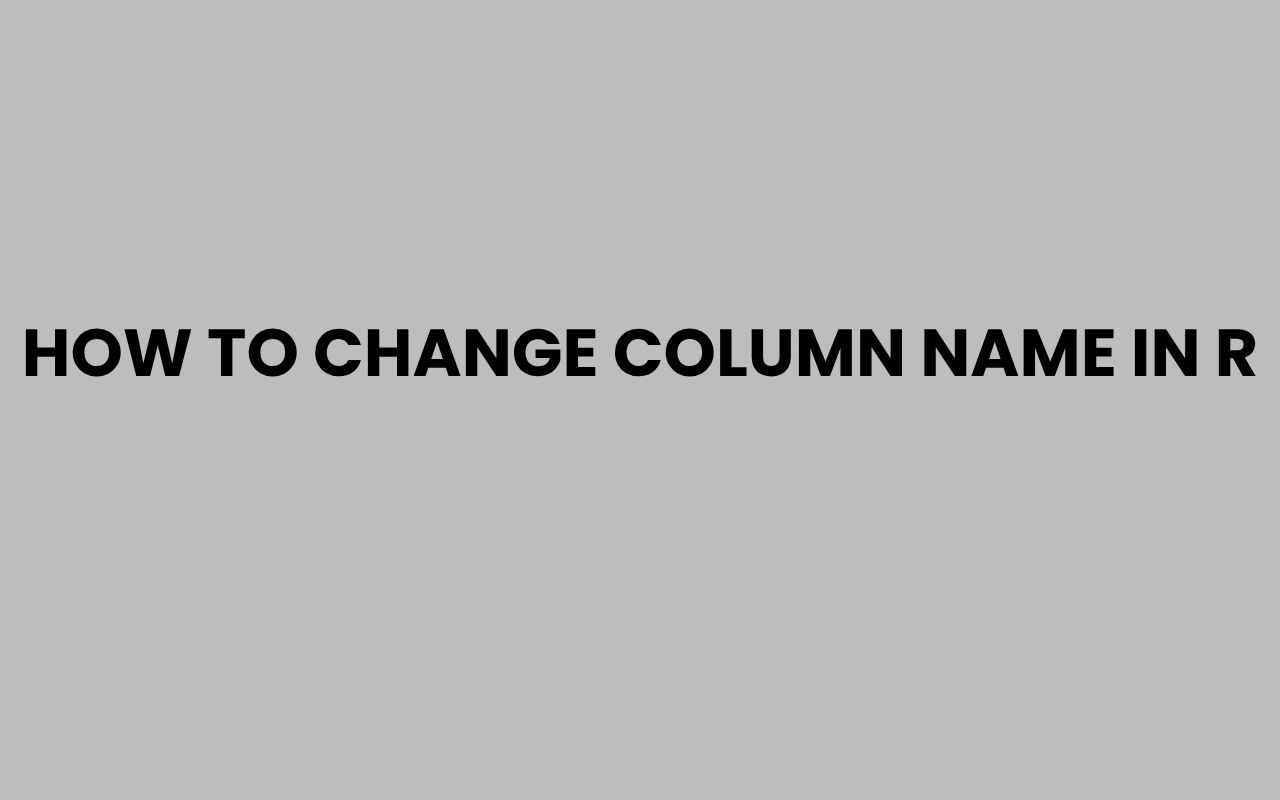Working with data in R often requires us to adjust our datasets to fit analysis needs or presentation requirements. One common task that comes up is changing column names.
Whether you want to improve readability, adhere to naming conventions, or simply correct typos, renaming columns can streamline your workflow and minimize errors later on. R offers multiple ways to accomplish this, each suited to different contexts such as data frames, tibbles, or data tables.
Understanding how to change column names effectively can save you time and enhance the clarity of your code. Sometimes, the default names generated during data import are not descriptive, or perhaps you’re merging datasets and need consistent column names across them.
Fortunately, R’s flexibility allows you to rename columns with ease, whether you prefer base R functions or the powerful tools from packages like dplyr.
In this exploration, we’ll walk through various methods to rename columns, highlighting practical examples and tips. Along the way, you’ll find comparisons of techniques and insights into best practices.
Armed with this knowledge, you can confidently manipulate your datasets and improve your data analysis projects.
Renaming Columns Using Base R
Base R provides straightforward ways to rename columns without relying on additional packages. This approach is accessible and efficient, especially when working in environments where loading extra libraries is not preferred.
The most direct way is by modifying the colnames() attribute of your data frame. You can reassign all column names at once or selectively rename specific columns by position or name.
This method is simple but requires careful indexing to avoid unintentional changes.
Here’s how you can rename columns using base R:
- Use colnames(dataframe) <- c("newname1", "newname2", …) to rename all columns.
- Target specific columns by name: colnames(dataframe)[colnames(dataframe) == “oldname”] <- "newname".
- Alternatively, use numeric indices to rename columns: colnames(dataframe)[2] <- "newname".
Example of Base R Renaming
Suppose you have a data frame named df with columns “V1”, “V2”, and “V3” and want to rename “V2” to “Age”. You would use:
colnames(df)[colnames(df) == “V2”]
This approach is intuitive but can become unwieldy if you need to rename multiple columns at once. For more complex renaming, other methods might offer better flexibility.
Using dplyr’s rename() Function
dplyr is a widely-used package for data manipulation in R. Its rename() function offers a clean, readable way to rename columns selectively without changing the entire data frame structure.
Unlike base R, where you replace column names by assignment, rename() allows you to specify new column names along with the existing ones in a clear syntax. It’s especially helpful when working within a pipeline using the %>% operator.
Here’s a quick rundown of how rename() works:
- Use rename(data, new_name = old_name) to rename one or multiple columns.
- Supports chaining with other dplyr functions for seamless data transformation.
- Does not require you to specify all column names, only those you want to change.
Hands-On Example
Imagine a data frame df with columns “height”, “weight”, and “age”. To rename “weight” to “body_weight”, you’d do:
df % rename(body_weight = weight)
This syntax is readable and concise, making your code easier to maintain. It’s also a great choice if you’re already using dplyr for other data wrangling tasks.
Changing Column Names with data.table
data.table is another powerful package in R designed for fast and efficient data manipulation, especially with large datasets. Renaming columns here follows a slightly different pattern but is quite efficient.
Instead of creating a copy, data.table modifies objects by reference, which means changes happen instantly without the need for reassignment. This behavior can optimize performance but requires awareness when renaming columns.
- Use setnames(data_table, old, new) to rename columns.
- Allows renaming multiple columns simultaneously by providing vectors of old and new names.
- Modifies the original data table in place, saving memory.
Example Usage
If you have a data table dt with columns “X1”, “X2”, and “X3” and want to rename “X1” to “ID” and “X3” to “Score”, use:
setnames(dt, old = c(“X1”, “X3”), new = c(“ID”, “Score”))
This method is concise and beneficial when working with large datasets, avoiding copying and boosting speed.
Renaming Columns with names() vs colnames()
In R, both names() and colnames() can be used to access or set the names of columns in a data frame. However, they have subtle differences worth noting.
names() works on the names attribute of an object, which applies to lists and data frames alike. Meanwhile, colnames() specifically targets the column names of matrices and data frames.
While both functions often behave similarly with data frames, choosing one over the other can impact your code’s clarity and compatibility.
| Function | Purpose | Best Used For |
| names() | Access or set names attribute | Lists, data frames |
| colnames() | Access or set column names | Matrices, data frames |
Generally, colnames() is preferred for clarity when dealing with data frames. However, if you’re working with lists or want a generalized function, names() can also serve well.
Automating Column Renaming with setNames()
The setNames() function is a handy tool for quickly renaming columns and even vectors. It creates a named object by assigning names to values in one step.
Using setNames() can be particularly useful when you want to rename all columns dynamically or apply programmatic changes.
- Accepts two arguments: the object and a vector of names.
- Returns the object with new names but does not modify the original object unless reassigned.
- Can be combined with other functions for flexible renaming.
Practical Example
Suppose you want to prefix all columns in a data frame df with “new_”. You can use:
df
This approach is ideal for batch renaming and ensures consistent naming conventions across your dataset.
Handling Duplicate Column Names When Renaming
Duplicate column names in R can cause confusion and errors during data analysis. It’s important to resolve these conflicts before or while renaming columns.
R provides utilities to detect and handle duplicates easily. You can use make.names() or make.unique() to generate unique column names automatically.
- make.unique() appends numbers to duplicates, for example, “Var”, “Var.1”, “Var.2”.
- make.names() ensures names are syntactically valid in R.
- Manually renaming duplicates is also possible but requires careful indexing.
Example of Managing Duplicate Names
If your data frame has two columns named “score”, you can apply:
colnames(df)
This automatically renames duplicates to unique identifiers, preventing potential issues in downstream functions. For more on resolving naming conflicts in Excel, you might find Resolve Name Conflict in Excel: Easy Steps Guide insightful.
Renaming Columns When Importing Data
Changing column names after importing data is common. But it’s often more efficient to assign the desired names during the import process itself.
Many R functions for reading data, like read.csv() or readr’s read_csv(), allow you to specify column names directly or skip the header row and assign names manually.
- Use the col.names argument to provide a vector of new column names.
- Set header = FALSE when skipping existing headers to prevent conflicts.
- Post-import renaming still possible if you want to modify names further.
Example Workflow
When reading a CSV without headers, assign names like this:
df
Assigning names at import saves time and ensures data consistency. For more on changing names easily, check out How to Change Your Business Name in Georgia Easily, which explores naming processes in different contexts.
Tips for Choosing Effective Column Names
Renaming columns is not just a mechanical step; it’s an opportunity to improve your dataset’s clarity and usability. Effective column names make your data self-explanatory and reduce confusion.
Consider the following best practices when renaming columns:
- Use descriptive and concise names that reflect the content.
- Avoid spaces and special characters; use underscores or camelCase instead.
- Maintain consistent naming conventions throughout your project.
- Use lowercase letters for easier typing and compatibility.
Good column names facilitate collaboration and ease maintenance. They also help when integrating data with other systems or packages.
“The clarity of your column names can directly impact the efficiency of your data analysis.”
If you’re curious about naming conventions outside of R, you might appreciate insights from How to Add Credentials to Your Name Easily for understanding naming in professional contexts.
Conclusion
Renaming columns in R is an essential skill that enhances your data manipulation capabilities. Whether you’re using base R’s colnames(), the elegant dplyr rename(), or the efficient data.table setnames(), each approach offers flexibility tailored to different scenarios.
Understanding their nuances allows you to choose the method best suited to your data and workflow.
Handling duplicate names and assigning meaningful, consistent column names contributes to more maintainable and error-free code. Additionally, leveraging renaming during data import can streamline your processes significantly.
As you become comfortable with these techniques, you’ll find your data analysis both smoother and more intuitive.
Exploring related topics like resolving name conflicts or naming best practices outside of R further enriches your understanding of the importance of names in data and beyond. For further reading, you might find it helpful to explore How to Change a Child’s Last Name in NJ: Step-by-Step Guide and How to Change Your Last Name in Minnesota Easily to see how naming conventions operate in different fields.
With these tools, you’re well-prepared to tackle any column renaming challenge in R effectively.