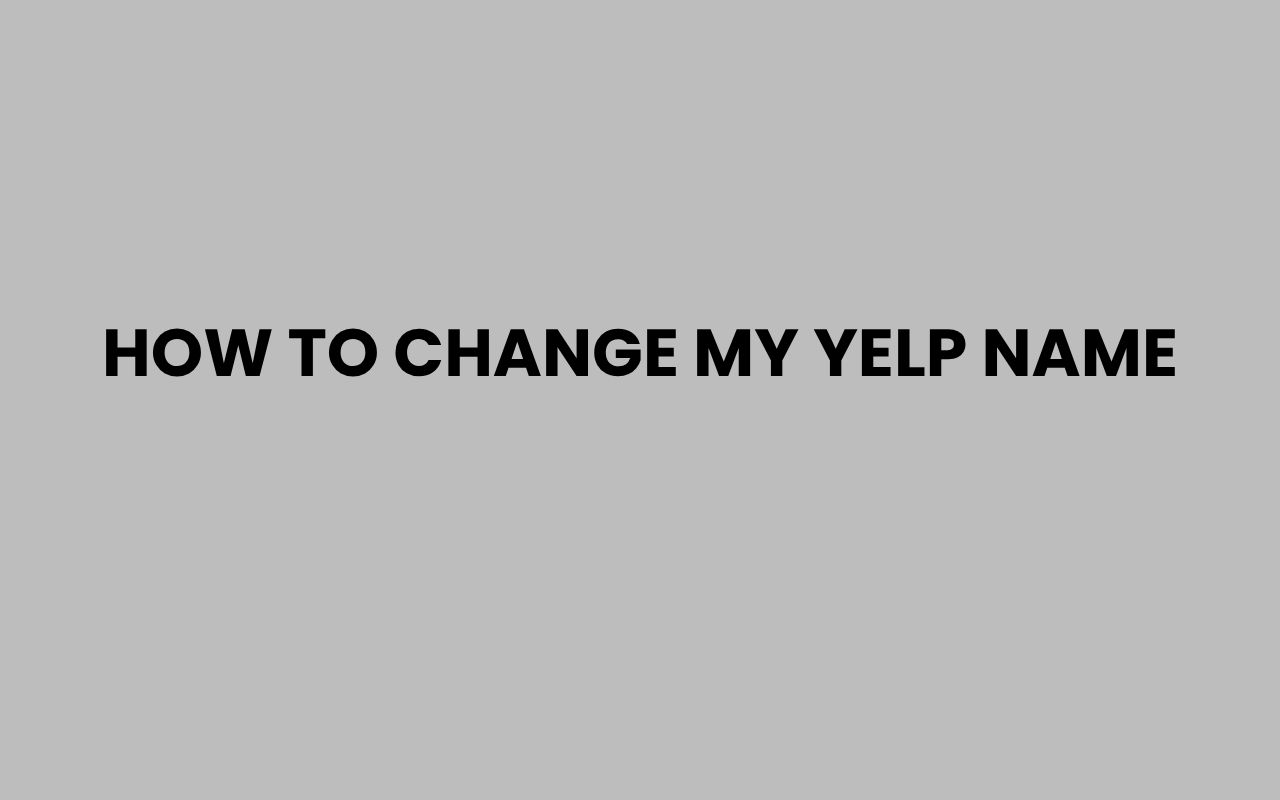Changing your name on Yelp might seem like a simple task, but it can actually involve a few important steps to ensure your profile reflects the name you want. Whether you’re a business owner wanting to update your public-facing identity or an individual user looking to personalize your account, understanding how the process works is key.
Yelp is a widely used platform that connects customers with businesses, and your account name plays a significant role in how you’re perceived by others. This makes it essential to get it right.
Many people hesitate to change their Yelp name because they worry about losing reviews or confusing their followers. However, Yelp does allow for name changes with minimal disruption when done correctly.
There are some restrictions and guidelines to keep in mind to avoid any issues. Additionally, knowing where to navigate within Yelp’s settings can save you time and frustration.
I’ll walk you through the necessary steps and share tips on how to update your Yelp name smoothly.
Whether you want to change a personal account name or a business page name, the process varies slightly. You’ll also want to consider how your new name aligns with your branding or personal identity.
Keeping your profile consistent across platforms is crucial, and I’ll touch on how to maintain that balance. Let’s explore how to change your Yelp name effectively and confidently.
Understanding Yelp Name Policies
Before making any changes, it’s important to familiarize yourself with Yelp’s name policies. Yelp maintains specific rules about what names are allowed to keep the platform trustworthy and professional.
Yelp permits name changes but enforces restrictions to prevent impersonation, offensive language, or misleading information. For business pages, the name must accurately represent the business.
Personal accounts should use real names or recognizable pseudonyms.
Violating these policies can result in your account being flagged or suspended. Understanding these rules will help you choose an appropriate new name and avoid complications.
Key Yelp Name Guidelines
- Use your real name or a commonly recognized nickname for personal profiles.
- Business names must match the official company name or storefront signage.
- Avoid using symbols, special characters, or excessive capitalization.
- Do not impersonate other users, businesses, or public figures.
“Yelp’s community guidelines ensure that names are authentic and help maintain user trust.”
For those interested in more in-depth legal name changes, resources like How to Change a Child’s Last Name in NJ: Step-by-Step Guide can provide additional context on managing name changes beyond social media platforms.
Changing Your Personal Yelp Account Name
If you’re a regular Yelp user wanting to update the name on your personal profile, the process is straightforward but requires attention to detail.
You can change your personal Yelp name directly from your account settings. This is useful if you’ve legally changed your name or simply want to reflect a new nickname or identity.
Note that Yelp limits how frequently you can change your name to prevent misuse. It’s best to choose your new name carefully and stick with it.
Step-by-Step Process
- Log into your Yelp account via desktop or mobile app.
- Click on your profile icon and navigate to Account Settings.
- Find the Profile or Account Info section where your current name is displayed.
- Edit the name fields and save your changes.
After saving, Yelp will update your profile name across the platform. Keep in mind that your reviews and photos will still be linked to your account despite the name change.
If you encounter issues with the name update, contacting Yelp support is recommended. They can assist with troubleshooting or special cases where the name change isn’t reflected correctly.
How to Change Your Business Name on Yelp
Business owners face a slightly different process for changing their Yelp page name. Because business names affect customer perception and search results, Yelp has stricter verification procedures.
Changing a business name requires proof that the new name is accurate and officially recognized. Yelp may ask for documents or other evidence to prevent fraudulent or unverified changes.
It’s critical to keep your business information consistent across all online platforms to enhance your credibility and SEO rankings.
Business Name Change Procedure
- Claim your business page on Yelp if you haven’t already.
- Go to the Business Information section of your Yelp for Business Owners dashboard.
- Edit the business name field with the new official name.
- Submit any requested verification documents such as a business license or utility bill.
- Wait for Yelp to review and approve the change.
“Consistency in your business name across platforms helps customers easily find and trust your brand.”
For more insights into managing business names and updates, you might find How to Change Your Business Name in Georgia Easily helpful, as it covers practical tips applicable in many contexts.
Common Issues When Changing Yelp Names and How to Solve Them
Sometimes, users face challenges when trying to change their Yelp names. Understanding these common issues can help you avoid frustration and delays.
Problems can range from technical glitches to policy violations. It’s important to identify the root cause so you can take the right action.
Patience and clear communication with Yelp support often resolve most problems efficiently.
Typical Problems and Solutions
| Problem | Cause | Solution |
| Name Change Not Saving | Browser issues or temporary server problems | Clear cache, try another browser, or wait and retry later |
| Name Rejected | Violation of Yelp’s naming policies | Choose a compliant name and review guidelines |
| Business Name Change Delayed | Verification documents missing or under review | Submit required documents promptly and contact support |
If you’re still stuck, reaching out to Yelp’s customer service can provide personalized help. Be sure to provide clear details and any relevant screenshots to speed up the process.
Tips for Choosing the Right Yelp Name
Whether for a personal profile or business page, selecting the right Yelp name matters. It impacts how others perceive you and can influence your overall Yelp experience.
Your name should be recognizable, professional, and easy to remember. Avoid overly complicated or gimmicky names that might confuse users.
Taking time to strategize your name can pay off in better engagement and search visibility.
Effective Naming Strategies
- Use your full real name or a widely accepted nickname for personal accounts.
- For businesses, use your official registered name or the name customers know you by.
- Keep it simple, avoiding special characters or unnecessary punctuation.
- Consider including keywords relevant to your business but avoid keyword stuffing.
Consistency across social media and business listings helps build brand recognition. You can learn more about name changes in different contexts by exploring How to Change Your Last Name in Minnesota Easily, which offers useful parallels.
How to Maintain Your Yelp Reputation After a Name Change
Changing your Yelp name is just the beginning. Maintaining your reputation and ensuring your followers recognize you is equally important.
After a name change, communicate clearly with your audience to avoid confusion. Consistently update your other online profiles to reflect the new name.
Engage actively with your community by responding to reviews and posting updates under your new name.
Reputation Management Techniques
- Announce your name change in a Yelp post or update your profile description.
- Link your Yelp profile to your website and social media accounts with the new name.
- Respond to reviews promptly to maintain strong customer relationships.
- Monitor your Yelp page regularly to address any issues that arise.
“Transparency and communication after a name change help preserve trust and authenticity.”
If you want to dive deeper into name-related identity management, articles like How to Add Credentials to Your Name Easily provide insightful tips on enhancing your professional persona.
When to Contact Yelp Support for Name Changes
While many name changes happen smoothly, certain situations require direct assistance from Yelp’s support team.
If your name change request is denied without clear reasons or you face technical errors, reaching out to support is essential. They can guide you through exceptions or special cases.
Yelp support is also the place to verify if you’re unsure about compliance with naming policies.
How to Reach Yelp Support Effectively
- Use Yelp’s official help center or contact form for assistance.
- Provide detailed information including your current and desired names.
- Attach screenshots or documents if applicable (especially for business pages).
- Be polite and concise to facilitate quick responses.
Often, users find that clear communication with support resolves issues quickly and restores their profile without loss of data or reviews.
Conclusion
Changing your Yelp name can be a smooth and rewarding process when you understand the platform’s policies and follow the right steps. Whether updating a personal profile or a business page, paying attention to Yelp’s guidelines ensures your new name is accepted without hassle.
It’s essential to pick a name that reflects your identity or brand clearly while maintaining professionalism and consistency across your online presence. After making the change, managing your reputation by communicating openly and engaging with your audience keeps your Yelp profile strong and trusted.
Remember that challenges can arise, but with patience and the right approach, you can overcome them by utilizing Yelp’s support channels. If you’re looking for more detailed advice on related name changes, such as legal or business name updates, exploring resources like How to Change Your Last Name in Arizona Easily or How to Change a Page Name Quickly and Easily can broaden your understanding and help you make informed decisions.
Ultimately, your Yelp name is a vital part of your online identity. Taking control of it empowers you to present yourself authentically and professionally, fostering connections and trust within the Yelp community.