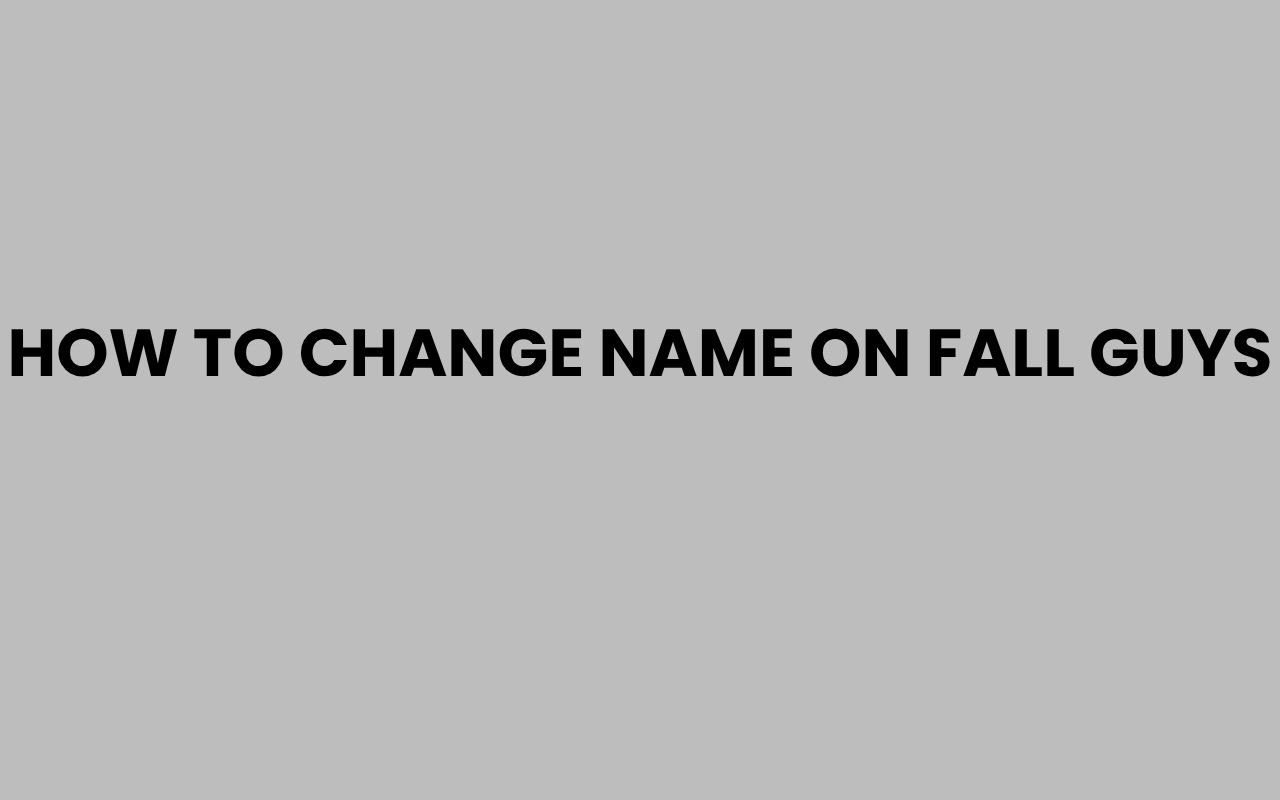Fall Guys has taken the gaming world by storm with its colorful, chaotic, and highly entertaining battle royale gameplay. One of the fun aspects of playing Fall Guys is customizing your character, including your player name, which helps you express your unique identity in the crowded arenas.
Whether you want to refresh your online persona or correct a typo made during your initial setup, changing your name is a straightforward yet important step to personalize your gaming experience. However, many players often wonder how exactly to go about changing their name in Fall Guys, especially since the process can differ depending on the platform you’re using.
Understanding how to change your name in Fall Guys not only helps you stand out amongst friends and foes but also ensures your identity remains consistent across matches and seasons. This post dives deep into the various ways you can update your Fall Guys name, the limitations, and the best practices for choosing a name that truly represents you.
Let’s jump into the details and make sure your new Fall Guys name is ready to shine on the virtual stage.
Changing Your Name on Steam
For many PC players, Steam serves as the primary platform for accessing Fall Guys. Your Fall Guys username is tied directly to your Steam profile name.
This means that changing your name requires you to update your Steam profile, which then reflects in the game.
To change your name on Steam, simply navigate to your profile page and select the option to edit your profile. Here you can enter a new display name, and once saved, this change will appear in Fall Guys the next time you launch the game.
It’s important to note that the Steam name is what all your friends and other players will see during matches.
One limitation to keep in mind is that your new Steam name must adhere to Steam’s community guidelines, avoiding offensive language or inappropriate characters. Also, some players may want to wait a short while before the name change propagates fully across all Steam services.
Key Steps to Change Steam Name
- Open Steam and go to your profile.
- Click “Edit Profile” and find the “Profile Name” field.
- Enter your desired new name and save changes.
- Restart Fall Guys to see your updated name in-game.
“Your Steam profile name is your identity across many games, so choose a name that represents you well.”
Changing Your Name on PlayStation
For PlayStation users, your Fall Guys username is linked to your PlayStation Network (PSN) ID. To update your name in Fall Guys, you’ll need to change your PSN online ID.
This change affects all PlayStation games, so it’s a significant update beyond just Fall Guys.
Sony allows players to change their PSN ID once for free, but subsequent changes come with a fee. It’s wise to carefully consider your new name before making the switch to avoid unnecessary expenses.
Also, some older games may experience issues with new IDs, though Fall Guys generally supports PSN name changes well.
Once you update your PSN ID, your new name will automatically appear in Fall Guys. Keep in mind that the change might take a few hours to reflect in all online services.
How to Change PSN ID
- Go to your PlayStation account settings.
- Select “Online ID” and follow the prompts to change your ID.
- Confirm the change, noting any applicable fees.
- Launch Fall Guys to verify your new name display.
Important: “Changing your PSN ID affects all your gaming profiles and friends, so ensure your new name is something you’ll be happy with long-term.”
Changing Your Name on Xbox
Xbox players can update their Fall Guys name by changing their Xbox Gamertag. The Gamertag is your unique identifier across all Xbox Live-enabled games, including Fall Guys.
Microsoft provides an easy-to-use interface to manage and change Gamertags either on console or through their website.
The first time you change your Gamertag, it’s usually free; however, subsequent changes may incur a fee. If the Gamertag you want is already taken, Xbox will suggest similar alternatives to help you find a suitable new identity.
Once the Gamertag is updated, it will automatically show up in Fall Guys after you restart the game. This makes it convenient to maintain a consistent identity across Xbox titles.
Steps to Change Xbox Gamertag
- Open Xbox settings or visit the Xbox official website.
- Select “Customize profile” and then “Change Gamertag.”
- Enter your new desired Gamertag and check availability.
- Confirm and save changes, then restart Fall Guys.
| Platform | First Gamertag Change | Subsequent Changes |
| Xbox | Free | Fee applies |
| PlayStation | Free | Fee applies |
| Steam | Free | Free |
Changing Your Name on Epic Games Store
Players who access Fall Guys through the Epic Games Store must update their Epic Games display name to change their Fall Guys username. This process is slightly different from Steam or console platforms but straightforward once you know where to look.
Changing your Epic Games display name affects all games linked to your Epic account, so choose wisely. You can only change your display name once every two weeks, which encourages thoughtful selection of your new identity.
After you update your Epic Games display name, it will automatically update in Fall Guys the next time you log in. This helps maintain a unified gaming identity across multiple Epic Games titles.
How to Change Epic Games Display Name
- Log into your Epic Games account via their website.
- Navigate to “Account Settings” and find the “Display Name” section.
- Enter a new display name and save changes.
- Restart Fall Guys to see your new name in the game.
“Epic Games display names are your public identity across many popular games, so take your time picking one that fits your style.”
What to Consider When Choosing a New Fall Guys Name
Choosing a new name in Fall Guys isn’t just about picking something fun; it’s an opportunity to create a memorable identity that other players will recognize. Since your name is how you’re known in the community, it’s important to think carefully about the impression you want to leave.
Many players opt for names that are easy to remember, unique, and free of confusing characters. Avoiding offensive words ensures a positive experience for everyone and helps you stay within community guidelines.
A good name can also reflect your personality, favorite themes, or gaming style.
For inspiration, you might explore creative naming tips or browse suggestions tailored for gaming, such as those found in How to Make a Band Name That Stands Out Instantly or ideas shared in How to Name a Story: Creative Tips for Perfect Titles.
Tips for Picking the Perfect Name
- Keep it short and easy to spell.
- Use a combination of words or numbers to ensure uniqueness.
- Steer clear of offensive or inappropriate language.
- Consider your gaming persona or favorite themes.
Remember: “A great name helps build your reputation and makes your gaming experience more enjoyable.”
Limitations and Restrictions on Name Changes
While changing your Fall Guys name is generally simple, there are some restrictions and limitations to be aware of. These rules help maintain a respectful and safe gaming environment for all players.
Platforms like Steam, Epic Games, Xbox, and PlayStation enforce community standards that prohibit names containing profanity, hate speech, or personal information. Additionally, some platforms limit how frequently you can change your name to prevent abuse or confusion.
Understanding these constraints ensures you won’t face unexpected issues after changing your name. It’s also wise to double-check the spelling and appropriateness of your new name before finalizing the change.
Common Restrictions
- No offensive or explicit language allowed.
- Limits on frequency of name changes (e.g., every 2 weeks on Epic Games).
- No impersonation of other players or official accounts.
- Character limits and allowed symbols vary by platform.
| Platform | Frequency Limit | Character Restrictions |
| Epic Games | Once every 2 weeks | Alphanumeric and some special characters |
| Steam | No limit | No offensive language |
| PlayStation | No limit but fee for changes after first | Alphanumeric, no profanity |
| Xbox | No limit but fee for changes after first | Alphanumeric and allowed symbols |
How to Troubleshoot Name Change Issues
Sometimes, players encounter issues when trying to change their Fall Guys name. These can range from the new name not appearing in-game to errors during the update process.
Knowing how to troubleshoot these problems helps you get back to gaming quickly.
One common issue is the delay in name changes reflecting across all servers or platforms. Restarting the game or logging out and back in usually resolves this.
Also, ensure your platform’s services are operational by checking official status pages.
If you receive an error about name availability or character restrictions, try variations of your desired name or remove special characters. Checking community forums and support pages can provide additional insights tailored to your platform.
Troubleshooting Tips
- Restart Fall Guys and your gaming platform.
- Clear cache or temporary files if possible.
- Verify that your new name follows platform rules.
- Contact platform support if the problem persists.
“Patience is key when updating your gaming identity; sometimes changes take time to propagate fully.”
Maintaining Your Identity Beyond Fall Guys
Changing your name in Fall Guys is just one step in maintaining a consistent and recognizable identity across your gaming life. Whether you participate in tournaments, stream your gameplay, or interact with friends, having a stable and memorable name enhances your presence.
Many gamers choose to align their Fall Guys name with their usernames on other platforms to build a cohesive brand. This consistency helps others find you easily and fosters a stronger community connection.
If you’re interested in creating or refining your gaming identity further, exploring topics like How to Make a Band Name That Stands Out Instantly or How to Name a Story: Creative Tips for Perfect Titles offers creative inspiration.
You can even learn how to find your unique style with resources such as How to Search Names on MeetMe Quickly and Easily.
Ways to Strengthen Your Gaming Identity
- Use consistent names across all gaming and social media platforms.
- Create custom avatars or logos to accompany your name.
- Engage with communities under your chosen name to build recognition.
- Consider memorable, meaningful names that resonate with your style.
Pro Tip: “Your gaming name is your digital signature — treat it with the same care as you would your real-world identity.”
Final Thoughts on Changing Your Fall Guys Name
Changing your name in Fall Guys is more than just a cosmetic tweak; it’s a chance to reinvent yourself and make a lasting impression in one of the most vibrant and fast-moving games around. Whether you’re on Steam, PlayStation, Xbox, or Epic Games Store, understanding how to update your display name helps you take full control of your gaming persona.
Remember to consider your new name carefully, keeping it unique, appropriate, and memorable. Adhering to platform guidelines while balancing creativity will make your new identity stand out both in and out of the Fall Guys arena.
Troubleshooting tips and awareness of platform-specific rules ensure a smooth transition without hiccups.
Ultimately, your name is your first impression in every match. By mastering the name-changing process and maintaining a consistent identity, you not only enhance your own experience but also contribute positively to the Fall Guys community.
For more creative ideas and tips on naming, don’t miss resources like How to Name a Story: Creative Tips for Perfect Titles and How to Make a Band Name That Stands Out Instantly, which offer fantastic insights for gamers and creators alike.