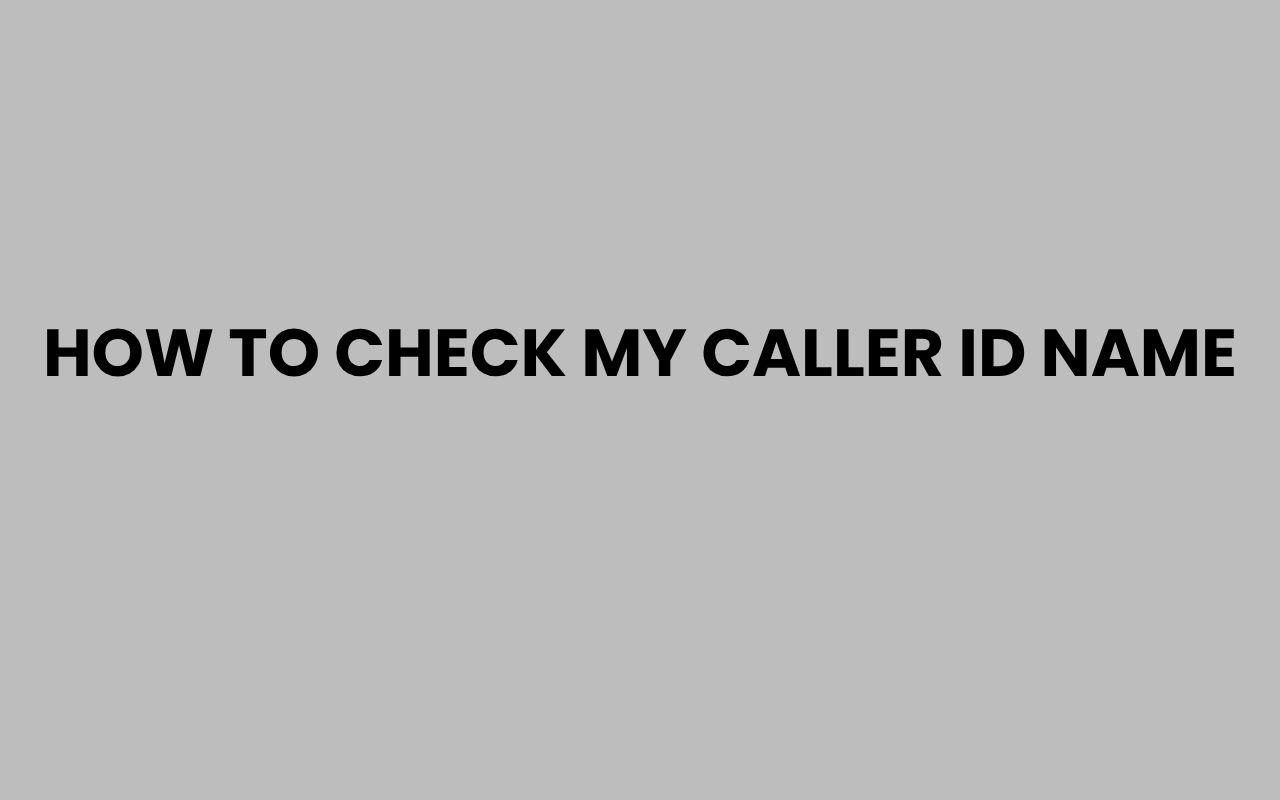In today’s fast-paced world, knowing how your caller ID name appears when you make a call is more important than ever. Whether you’re a business owner aiming to maintain a professional image or an individual who simply wants to ensure that friends and family recognize your calls, verifying your caller ID name can save you from awkward moments and missed connections.
Caller ID names are the identifiers that show up on the recipient’s phone, giving them a clue about who’s calling. Yet, many people don’t realize that this name can sometimes be inaccurate, outdated, or simply not what they expect.
Fortunately, there are several straightforward methods to check and even update your caller ID name, depending on your phone service provider and the technology in use.
Understanding how to check your caller ID name is essential for maintaining control over your communication. It’s not just about vanity; incorrect caller ID information can lead to your calls being ignored or, worse, flagged as spam.
By following a few practical steps, you can confirm your caller ID name, troubleshoot any issues, and learn how to update it if necessary. Let’s delve into the various ways you can find out exactly what name appears when you call others, ensuring that you always put your best foot forward.
What Is Caller ID Name and Why It Matters
Caller ID name, often abbreviated as CNAM, is the name displayed on the recipient’s phone when an incoming call is received. It differs from the phone number and is typically used to give the recipient a quick reference of who is calling.
The importance of caller ID name extends beyond just identification—it influences whether your call gets answered or ignored.
The way your caller ID name is set depends largely on your phone carrier and the databases they use to display your information. Sometimes, the name associated with your phone number is generic or outdated, which can cause confusion.
This is why checking your caller ID name regularly is a good practice, especially if you’ve recently changed your number or switched service providers.
Key reasons why caller ID name matters include:
- Enhancing your professional or personal credibility during calls
- Preventing your calls from being mistaken for spam or telemarketing
- Ensuring friends, family, and clients recognize your number
- Maintaining consistency across different devices and carriers
“Your caller ID name is the first impression you make when someone answers your call. Don’t let it be a missed opportunity.”
How to Check Caller ID Name Through Your Carrier
One of the most reliable ways to verify your caller ID name is directly through your phone carrier. Each service provider has a system in place to manage and display caller ID information, and they often allow you to check or update this data through your account settings.
After logging into your carrier’s online portal or mobile app, you can usually find options related to caller ID under your account profile or phone settings. Some carriers even provide a preview of how your caller ID appears to others.
Here are some general steps you can follow:
- Log into your online account on the carrier’s website or app
- Navigate to settings related to phone number or caller ID
- Look for a section named “Caller ID Name,” “CNAM,” or similar
- Review the current name associated with your number
Carrier-Specific Variations
Different carriers have varying procedures and limitations. For instance, some may allow you to change your caller ID name immediately, while others require a request to be submitted and processed over several days.
Verizon, AT&T, T-Mobile, and others have customer support lines that can assist if the online options are unclear.
Remember that changes you make with your carrier might take some time to propagate across all networks. In some cases, the displayed name might not update immediately or might not update at all if your number is ported from another provider.
Using Third-Party Websites and Apps to Check Caller ID Name
If you want a quick and accessible way to check your caller ID name without logging into your carrier’s portal, several third-party websites and mobile apps can help. These tools pull from public CNAM databases and user-contributed data to provide the name associated with a phone number.
Simply enter your phone number into the search bar on these platforms, and they will display the caller ID name currently linked to your number. These services are especially helpful to see how your number appears to the general public or to people using different carriers.
- TrueCaller and Whitepages are popular apps that show caller ID names and spam reports
- Online tools like CallerNameLookup and WhoCallsMe offer free name lookups
- Some apps provide real-time caller ID for incoming calls, which can confirm how your own name appears on other devices
“Third-party services can give you a snapshot of your caller ID name as it appears across different networks.”
Limitations and Privacy Considerations
While these apps are convenient, they may not always reflect the most up-to-date or accurate information. Caller ID databases can vary, and some services rely on user-generated content, which might not be verified.
Additionally, be mindful of privacy—only use trusted platforms to avoid sharing your personal information unnecessarily.
How Caller ID Name Is Determined and Displayed
The process behind displaying a caller ID name involves several technical layers. When you place a call, your number is sent to the recipient’s phone, along with the caller ID name retrieved from databases maintained by phone providers and third-party aggregators.
Importantly, the caller ID name is not stored on your phone but is fetched dynamically from these databases. This means that even if you change your display name on your device, the recipient might see the name stored in their carrier’s CNAM database instead.
Understanding this can help explain why sometimes the caller ID name appears incorrectly or is outdated. It also means that updating your caller ID name requires changes at the carrier or database level, not just on your personal phone settings.
| Component | Role |
| Phone Number | Sent with the call to the recipient |
| CNAM Database | Stores the official caller ID names linked to phone numbers |
| Recipient’s Carrier | Queries CNAM database to retrieve caller ID name |
| Recipient’s Device | Displays the caller ID name during incoming call |
Steps to Update Your Caller ID Name
Once you’ve checked your caller ID name and found it inaccurate or outdated, the next step is updating it. The process is typically handled by your carrier and involves submitting a request to change the CNAM record associated with your number.
Most carriers have a formal procedure for updating caller ID names, which may include contacting customer support, filling out a form, or making the change through your online account. Keep in mind that some carriers restrict changes to business accounts, while others allow personal users to update their name as well.
Here are actions you can take to update your caller ID name:
- Contact your carrier’s customer service and request a caller ID name update
- Verify any identity or account ownership requirements
- Provide the exact name you want displayed, ensuring it complies with carrier policies
- Allow up to several days for the change to take effect across all networks
“Patience is key—updating your caller ID name is not instantaneous but well worth the wait for accurate display.”
Business vs. Personal Caller ID Names
Businesses often have more flexibility and options when setting their caller ID name, including branding and marketing considerations. Personal users may have restrictions on name length or format.
If you want a professional presentation, especially for your business, consider discussing options with your carrier or exploring specialized services that enhance caller ID presentation.
How to Check Caller ID Name Using Your Phone
Sometimes, the easiest way to check what caller ID name is displayed is by calling a friend or another phone you have access to. This practical method lets you see firsthand how your calls appear to others in real time.
Simply place a call to a trusted contact or a second phone and observe the incoming caller ID name on the recipient’s device. This is particularly useful for spotting discrepancies between what you expect and what is actually shown.
- Call a family member or friend and ask them to confirm the displayed name
- Use a second phone or a work line to test the caller ID yourself
- Check if the name matches what you see on your own device’s outgoing call screen
“A quick call to someone you trust can provide immediate clarity on your caller ID name.”
Considerations for Smartphone vs. Landline
Caller ID presentation can vary between smartphones and landlines. Smartphones often display the name saved in the contact list, which may not match the official CNAM data.
Landlines and some VoIP services rely strictly on the carrier’s CNAM database for displaying names.
Therefore, testing your caller ID name on different types of phones can reveal how consistent your caller ID appears across various devices.
Common Issues and Troubleshooting Tips
Many people encounter issues where their caller ID name is incorrect, missing, or shows as “Unknown.” These problems can arise from carrier database errors, number porting, or outdated information.
Troubleshooting often involves verifying your account details with your carrier and requesting updates to the CNAM records. Additionally, ensuring that your number hasn’t been flagged for spam or fraud is important, as this can affect how your caller ID is displayed.
- Check if your number has recently been ported to a new carrier
- Confirm that your account information is accurate and up-to-date
- Ask your carrier to clear any spam or fraud flags on your number
- Use third-party apps to cross-check your caller ID name
“Resolving caller ID issues often requires coordinated efforts between you and your provider.”
When to Seek Professional Help
If you’ve tried all the common fixes and your caller ID name still isn’t displaying properly, it might be time to escalate the issue. Contact your carrier’s technical support or consider consulting with a telecommunications expert who can diagnose system-level problems.
Persistent problems might also be related to how your number is listed in national or international CNAM databases, which require specialized intervention to correct.
Conclusion: Taking Control of Your Caller ID Name
Your caller ID name plays a pivotal role in how others perceive your calls, affecting personal connections and professional interactions alike. By actively checking and managing this information, you ensure that you are presenting yourself accurately and professionally every time you reach out.
Whether you use your carrier’s online tools, third-party apps, or a simple call to a trusted contact, knowing how your caller ID name appears empowers you to maintain control over your communication identity.
Taking the time to update your caller ID name when necessary can prevent misunderstandings, increase call pick-up rates, and reinforce your credibility. Remember that while technology and databases handle much of this process behind the scenes, your involvement is crucial to keeping your information current.
If you’re interested in further exploring related topics such as how to change your business name or understanding are social workers’ phones listed in their names?, these resources provide helpful insights.
Ultimately, mastering your caller ID name is about making sure your voice is heard clearly and correctly, no matter who you’re calling. Take control today and enhance your communication experience by ensuring your caller ID name is just right.