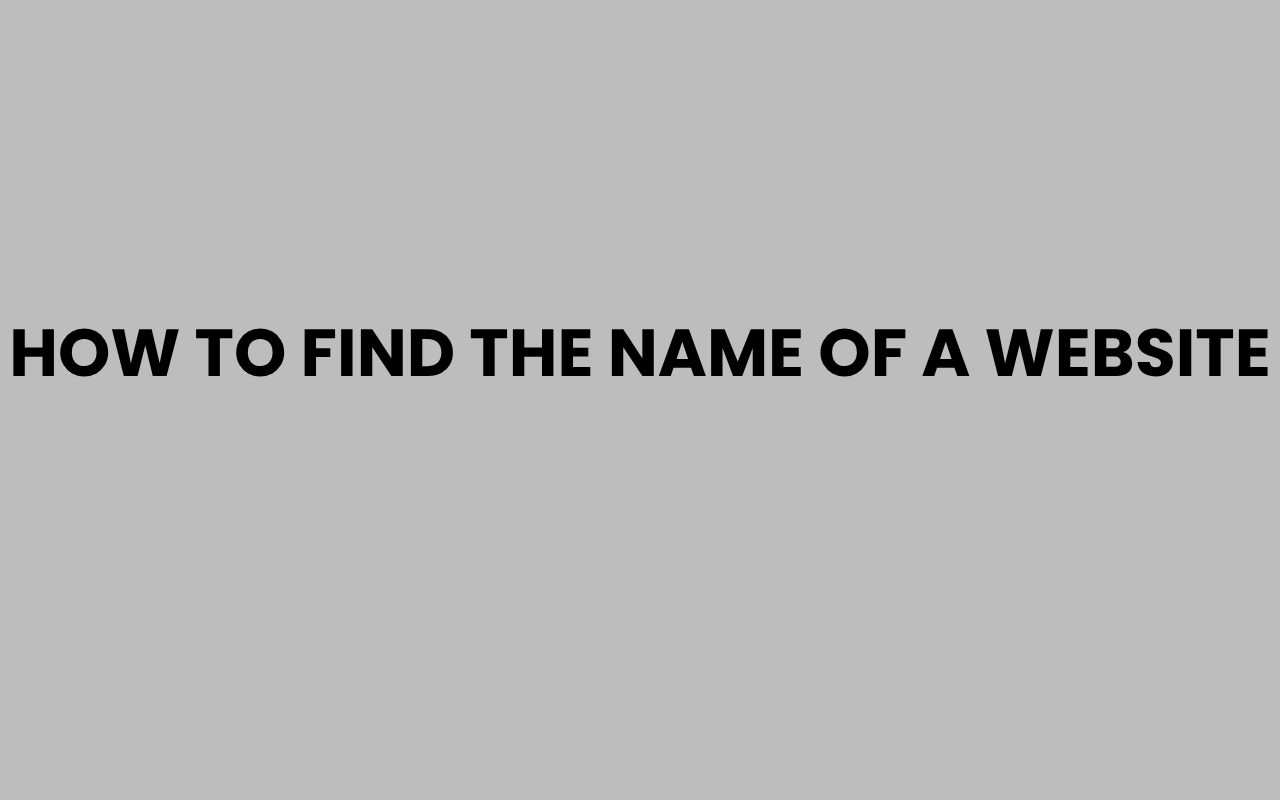Discovering the name of a website can be surprisingly important, whether you’re looking to reference it correctly, track its reputation, or simply satisfy your curiosity. Often, the name of a website is the first step in understanding its purpose, ownership, and credibility.
With millions of sites on the internet, knowing how to efficiently find a website’s name can save you time and help you navigate online spaces more confidently. Whether you’re a digital marketer, researcher, or everyday user, having the right tools and methods at your disposal is invaluable.
Many people assume that a website’s name is just the domain or the title on the browser tab, but it can be more nuanced. The official name might appear in several places including the homepage, metadata, or even in legal registrations.
Sometimes, websites use branded names that differ from their domain names, adding a layer of complexity. Understanding these differences and knowing the right techniques to uncover the true website name will empower you in your online interactions.
Understanding What Constitutes a Website’s Name
Before diving into search methods, it’s essential to clarify what exactly we mean by a website’s name. This term can refer to multiple identifiers depending on context.
It could mean the domain name, the brand name, or even the official company name behind the website.
The domain name is the address you type into the browser, such as example.com. It’s often the easiest way to refer to a website, but not always the full story.
For instance, a website called “TechWorld” might have a domain like techworldnews.com, which can cause confusion.
On the other hand, the website title is usually displayed in the browser tab and can be different from the domain. This title is typically found in the HTML metadata and is what search engines display in results.
Brand vs. Domain Name
The brand name is the identity the website wants to project to users. It’s usually prominently displayed on the homepage and marketing materials.
Sometimes, websites use creative brand names that don’t match their domain exactly.
Knowing these distinctions helps when you want to find the exact name for citation, research, or legal purposes. It also aids in understanding how to approach various search techniques depending on what “name” you are after.
“A website’s name is its identity, but that identity can appear in many forms — from domain to brand to legal entity.”
How to Identify a Website’s Name Using Browser Tools
One of the quickest ways to find a website’s name is by using built-in browser features. These tools can reveal metadata often overlooked by casual users but are essential for understanding the site’s official title.
When you visit a website, look at the browser tab title. This title is usually the website’s official name or a close variation.
For example, visiting a news site might show “Global News Today” in the tab, even if the domain is something like gntnews.com.
Another method involves viewing the page source. By right-clicking anywhere on the page and selecting “View Page Source” or “Inspect,” you can access the HTML code where the title tag is found.
This tag often contains the official site name.
Using the Title Tag
The title tag is located within the <head> section of the HTML and looks like this:
<title>Website Name Here</title>
This is what search engines read first and is a reliable indicator of the site’s name.
- Check the browser tab for quick identification
- View page source to find the exact title tag content
- Use browser extensions that display metadata for even easier access
Using WHOIS Lookup to Find Website Ownership and Name
WHOIS databases provide public records about who owns a domain name and sometimes include the registered website name. This can be invaluable if the site’s branding is unclear or if you want to verify its legitimacy.
By entering the domain into a WHOIS lookup service, you can retrieve information such as the registrant’s name, organization, registration date, and contact details. This helps confirm whether the website is tied to an official brand or company.
Keep in mind that some domains use privacy protection services, which mask ownership details. Despite this, WHOIS often still provides the domain registration date and registrar, giving clues about the site’s background.
Popular WHOIS Lookup Services
Several websites offer free WHOIS lookup, including:
- whois.icann.org
- whois.domaintools.com
- who.is
These tools are user-friendly and require only the domain name to get started.
| Service | Information Provided | Privacy Protection |
| ICANN WHOIS | Registrant name, registrar, domain status | Partially masked if privacy enabled |
| DomainTools | Detailed ownership history, DNS records | Limited if privacy protection active |
| Who.is | Basic registrant info, domain age | Masked for privacy domains |
Leveraging Search Engines to Discover a Website’s Name
Search engines like Google and Bing are powerful tools for uncovering the official name of a website. By using targeted queries, you can often find the exact branding or company behind a domain.
Typing the domain name into a search engine usually brings up the homepage and related results, including social media profiles, press releases, and business listings that mention the site’s official name.
You can also use search operators such as site: to restrict results to a particular domain, helping to isolate pages that might state the website’s full name explicitly.
Search Tips for Accurate Results
- Use quotation marks around the domain or suspected name for exact matches
- Combine
site:domain.comwith keywords like “about us” or “company” - Look for official social media accounts linked to the domain
For example, searching site:example.com about us can lead you to pages where the website’s mission and official name are described.
Searching is also a great way to verify information found in WHOIS records or metadata, ensuring you have the most accurate and current website name.
Examining Website Content and Footer for Official Naming
Many websites clearly display their official name in the header or footer sections. These areas often include logos, copyright notices, or company information that reveal the true name behind the site.
Scrolling to the bottom of the page can uncover a copyright line such as “© 2024 Brand Name” or legal disclaimers mentioning the official company name. These details are reliable because they are often required by law to be accurate.
Additionally, the “About Us” or “Contact” pages usually contain the formal name of the entity running the website, including any parent companies or subsidiaries.
What to Look For
- Logos or brand names near the page header
- Copyright statements in the footer
- Legal disclaimers and terms of service
- Company address and contact information
“A website’s footer is a goldmine for finding its official name and related legal information.”
Using Online Tools and Directories to Identify Website Names
Several online tools and directories specialize in aggregating website information, making it easier to find official names and additional details. These resources can be especially helpful for lesser-known sites or domains that don’t clearly state their brand.
Tools like Alexa, SimilarWeb, and Crunchbase provide data on website traffic, ownership, and business profiles. They often include the official website name alongside other useful insights.
Moreover, business directories and review platforms such as Better Business Bureau or Trustpilot can confirm the legitimacy and official name of a website, especially if it represents a company or service.
Advantages of Using These Tools
- Access to comprehensive company profiles
- Traffic and audience data to gauge site prominence
- Verification of ownership and branding details
- Insight into user reviews and reputation
| Tool | Key Feature | Use Case |
| Alexa | Website ranking and traffic stats | Assessing site popularity and name recognition |
| Crunchbase | Company profiles and funding info | Finding official corporate names behind websites |
| Better Business Bureau | Customer reviews and accreditation | Verifying business legitimacy and official names |
Understanding Domain Extensions and Their Impact on Website Naming
Domain extensions (.com, .org, .net, etc.) play a significant role in how a website’s name is perceived and found. While the extension is part of the domain name, it often influences branding decisions and can affect how the website’s name is presented.
For example, a non-profit organization might prefer a .org extension to reflect its mission, while commercial businesses usually opt for .com. Recognizing this can help when searching for the official name, especially if the domain doesn’t match the brand exactly.
Sometimes, websites acquire multiple domain extensions to protect their brand name and funnel traffic to a primary site. This practice can cause confusion but also provides clues about the official website name.
Common Domain Extensions and Their Uses
- .com: Commercial businesses, most popular globally
- .org: Non-profit organizations and communities
- .net: Originally for networks, now widely used
- .edu: Educational institutions
- .gov: Government websites
Understanding these can guide your search and help you identify the correct official name when domains are similar or misleading.
Dealing with Ambiguous or Multiple Website Names
Sometimes, a website may have more than one name associated with it, or the name may not be immediately clear. This can happen with conglomerates, affiliate networks, or sites undergoing rebranding.
In such cases, it’s useful to cross-reference multiple sources to determine the accurate or current website name. Checking social media profiles, press releases, and domain history can shed light on the official identity.
It’s also important to recognize that some websites use trade names or “doing business as” (DBA) names that differ from their registered corporate name.
Strategies for Clarifying Ambiguity
- Use the How to Search Names on MeetMe Quickly and Easily approach by searching thoroughly in multiple databases
- Check the “About Us” or legal sections for DBA or trademark declarations
- Consult business registration records if available
- Monitor recent news or announcements for rebranding info
“Cross-referencing multiple channels is your best bet when a website’s name isn’t straightforward.”
Conclusion
Finding the name of a website involves more than just glancing at the URL or the tab title. It requires understanding the various forms a website’s name can take — from domain and brand to legal entity.
By utilizing browser tools, WHOIS lookups, search engines, and online directories, you can reliably uncover the official name of nearly any website.
Paying attention to website content, especially footers and about pages, provides valuable clues that add confidence to your findings. Remember to consider domain extensions and the possibility of multiple names or rebranding, which can complicate the process.
When in doubt, cross-reference information across multiple reputable sources to ensure accuracy.
Whether you’re citing a source, researching a business, or just curious, these techniques empower you to identify website names confidently and effectively. For those interested in related topics on names and naming conventions, exploring how to change LLC name in NC or discover what a practice name is can add valuable context.
Additionally, understanding does employer name equal company name? helps clarify corporate naming structures behind websites.
With these approaches, you’ll never be left wondering about a website’s name again.