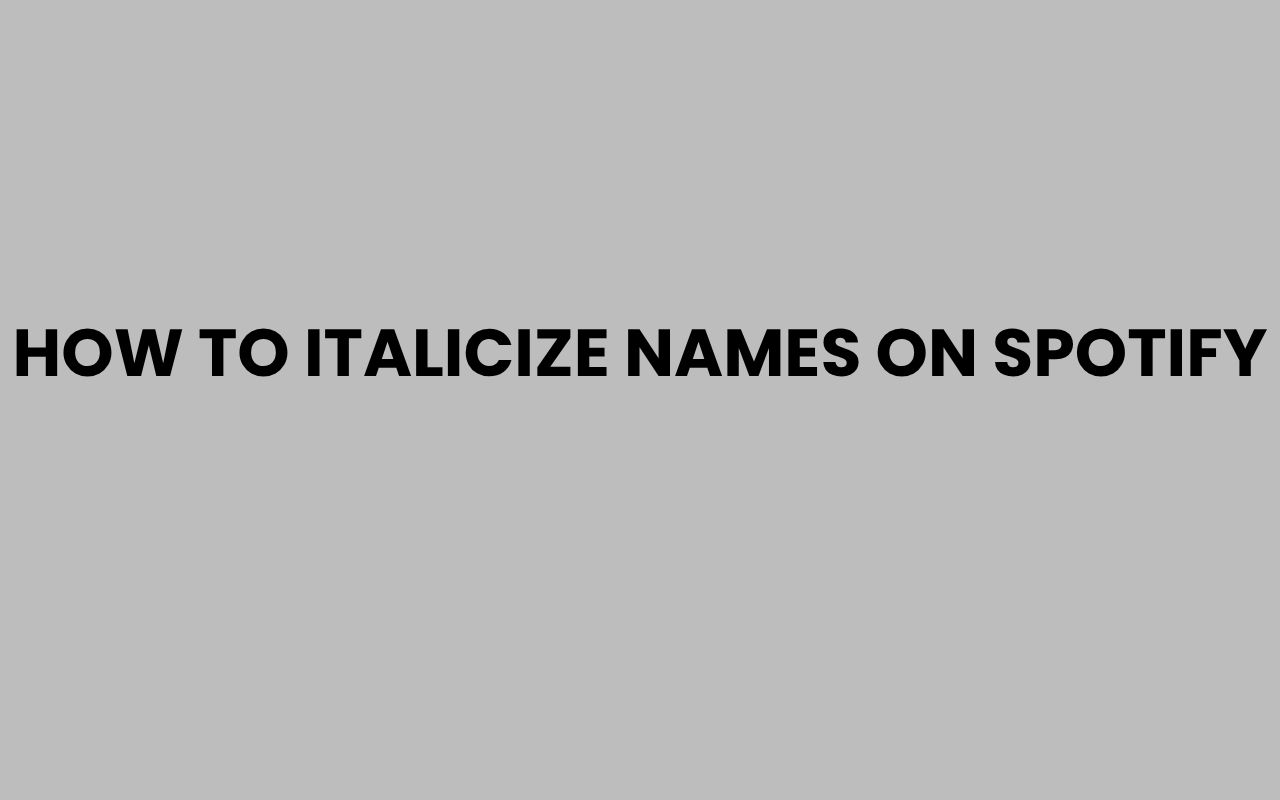Spotify has revolutionized the way we consume music, offering a platform where artists, bands, and creators can showcase their work to millions worldwide. One subtle but impactful way to make a name stand out on Spotify is through italicizing it.
Italicized names can add a layer of sophistication, emphasize uniqueness, or simply create a visual identity that draws listeners’ attention. Whether you are an artist trying to brand yourself or a playlist curator wanting to highlight certain names, understanding the nuances of italicizing names on Spotify is an essential skill.
However, because Spotify’s interface and metadata management have specific limitations, the process isn’t always straightforward.
In this post, we’ll explore how to italicize names on Spotify effectively, the technical limitations involved, and workarounds that can help you achieve the look you want. We’ll also dive into how names appear across different devices and platforms, ensuring your stylized name retains its appeal everywhere.
By the end, you’ll have a clear understanding of the best practices and creative solutions to make your Spotify names truly stand out.
Understanding Spotify’s Text Formatting Capabilities
Spotify’s platform is primarily built for music streaming and does not natively support rich text formatting such as italics or bold within artist names, song titles, or playlist names. This limitation is important to understand before attempting to italicize names.
Artist and band names are controlled by Spotify’s database, which pulls metadata from music distributors and record labels. Because of this, the platform enforces strict formatting rules to maintain consistency across all user interfaces.
However, there are some areas where you can use text styling creatively, such as in playlist titles or descriptions, which offer more flexibility.
Spotify’s Formatting Restrictions
- Artist Names: Cannot be formatted with italics or other styles via Spotify’s interface or metadata submissions.
- Song Titles: Same restrictions apply as artist names.
- Playlist Titles and Descriptions: Limited use of emojis and capitalization but no native support for italics.
“Spotify prioritizes uniformity in artist and song metadata to ensure clarity and consistency for users everywhere.” — Spotify Developer Documentation
Using Unicode and Special Characters to Simulate Italics
While Spotify does not allow direct italicization, clever use of Unicode characters can mimic italic text in certain areas, such as playlist names or descriptions. These special characters resemble italic letters and can give the appearance of styled text.
This trick involves replacing standard alphabet characters with Unicode equivalents from mathematical or italic script blocks. The result is a visually distinct name that appears italicized without requiring official formatting support.
How to Create Italic-Like Text Using Unicode
Several websites and tools convert your text into these special Unicode styles. You simply input your desired name, and the tool outputs a string of characters that resemble italics.
For example, the name “Alice” can be converted into 𝘈𝘭𝘪𝘤𝘦 using Unicode italic script characters.
- Tools like “Unicode Text Converter” or “Fancy Text Generators” are popular choices.
- You can copy the generated text and paste it into Spotify playlist titles or descriptions.
- Be mindful that not all devices or apps display these characters uniformly.
| Standard Text | Alice |
| Unicode Italic | 𝘈𝘭𝘪𝘤𝘦 |
| Unicode Bold Italic | 𝘼𝗹𝗶𝗰𝗲 |
This method provides a practical workaround for adding emphasis where Spotify’s native interface falls short.
Italicizing Artist Names: What You Need to Know
When it comes to official artist names on Spotify, italicizing is not possible through the platform’s interface or metadata. Artist names are submitted via music distributors and digital aggregators, and they must conform to Spotify’s formatting guidelines.
Attempting to add italics or special formatting directly to artist names can result in rejection or automatic correction by Spotify’s system, which aims to keep artist data clean and standardized.
Why Spotify Restricts Formatting for Artist Names
Spotify’s goal is to maintain a consistent and professional catalog that is easy to search and navigate. Allowing arbitrary font styles in artist names could:
- Cause confusion in search results.
- Lead to display issues across different devices.
- Complicate metadata synchronization with external platforms.
If you want a stylized name, your best option is to incorporate it into your branding outside of Spotify, such as on social media, album artwork, or promotional materials.
“Artist profiles on Spotify are designed for clarity and uniformity, ensuring that fans can easily find and follow their favorite musicians.” — Spotify Artist Support
Italicizing Playlist Names and Descriptions
Unlike artist names, playlists offer more flexibility for customization. While Spotify does not officially support rich text formatting like italics, you can use Unicode italic characters or creative capitalization to highlight names.
Playlists are a great place to experiment with formatting since you have control over the title and description. This is where the Unicode trick from earlier becomes highly useful.
Tips for Making Playlist Names Stand Out
- Use Unicode italic characters to simulate italicized text.
- Combine italics with emojis or symbols for extra flair.
- Keep the text clear and readable across devices.
- Use creative capitalization to add emphasis.
For example, a playlist titled 𝘐𝘵𝘢𝘭𝘪𝘤 𝘕𝘢𝘮𝘦𝘴 𝘏𝘪𝘵𝘴 can draw more attention than a plain title. You can also describe the theme or mood in the description using the same styling.
Impact of Italicized Names on Branding and Discoverability
While italicized names can enhance visual appeal, it is important to consider how they affect branding and discoverability on Spotify.
Using Unicode characters may make a name look unique, but it can also affect how easily listeners find you through search or voice commands. Some devices might not render special characters properly, potentially causing confusion.
Balancing Style and Accessibility
- Pros: Distinctive styling attracts attention and sets you apart visually.
- Cons: Special characters can hinder search accuracy and reduce clarity.
- Recommendation: Use stylized names sparingly and always pair with the standard name in metadata or descriptions.
By striking the right balance, you can enhance your brand without sacrificing user experience.
Device Compatibility and Display Variations
One challenge with italicizing names on Spotify is that display varies widely across devices. Desktop apps, mobile phones, smart speakers, and web players each render text differently.
Unicode italic characters may display perfectly on some devices but appear as squares or question marks on others. This inconsistency can dilute the impact of your formatting efforts.
Ensuring Consistent Appearance
To maintain a consistent look, test your italicized text across multiple platforms. If you notice issues, consider the following:
- Use alternative characters or symbols that have broader support.
- Limit use of special fonts to playlist titles or descriptions, where it’s less critical.
- Keep official artist names and song titles in standard formatting.
Remember, clarity and accessibility should always be prioritized for your audience.
Additional Tips for Effective Name Styling on Spotify
Beyond italicizing, you can explore other creative ways to make your names stand out on Spotify. This includes using capitalization, spacing, and special symbols to complement your style.
Combining these techniques with Unicode italic characters can create a memorable, eye-catching name or playlist title.
Creative Styling Ideas
- Use all caps or alternating caps for emphasis.
- Add emojis that match your theme or genre.
- Incorporate spacing or dashes for readability.
- Customize your Spotify profile with a compelling bio and visuals to reinforce your brand identity.
These strategies work hand-in-hand with italicized text to build a professional, engaging presence on Spotify.
Conclusion: Embracing Creative Formatting Within Spotify’s Limits
Italicizing names on Spotify may seem like a simple idea, but the platform’s formatting restrictions require a bit of creativity and understanding. While you cannot directly italicize artist or song names, you can simulate italics using Unicode characters in playlist titles and descriptions.
This approach adds a unique visual flair that can help your playlists or curated content stand out.
It’s essential to balance style with accessibility, ensuring that your names remain searchable and legible across devices. Testing how your stylized names appear on different platforms will save you from potential display issues.
Additionally, combining italicized text with other creative elements like emojis, capitalization, and spacing can elevate your Spotify presence further.
For those interested in exploring more about names and their meanings, branding, or creative naming tips, consider diving into topics like how to make a band name or how to choose artist name. Learning about the importance of names and how they resonate can deepen your connection with your audience and refine your overall approach.
Ultimately, while Spotify’s platform may limit direct formatting options, the power of creative Unicode and smart branding can help you craft a distinctive identity that resonates with listeners everywhere.