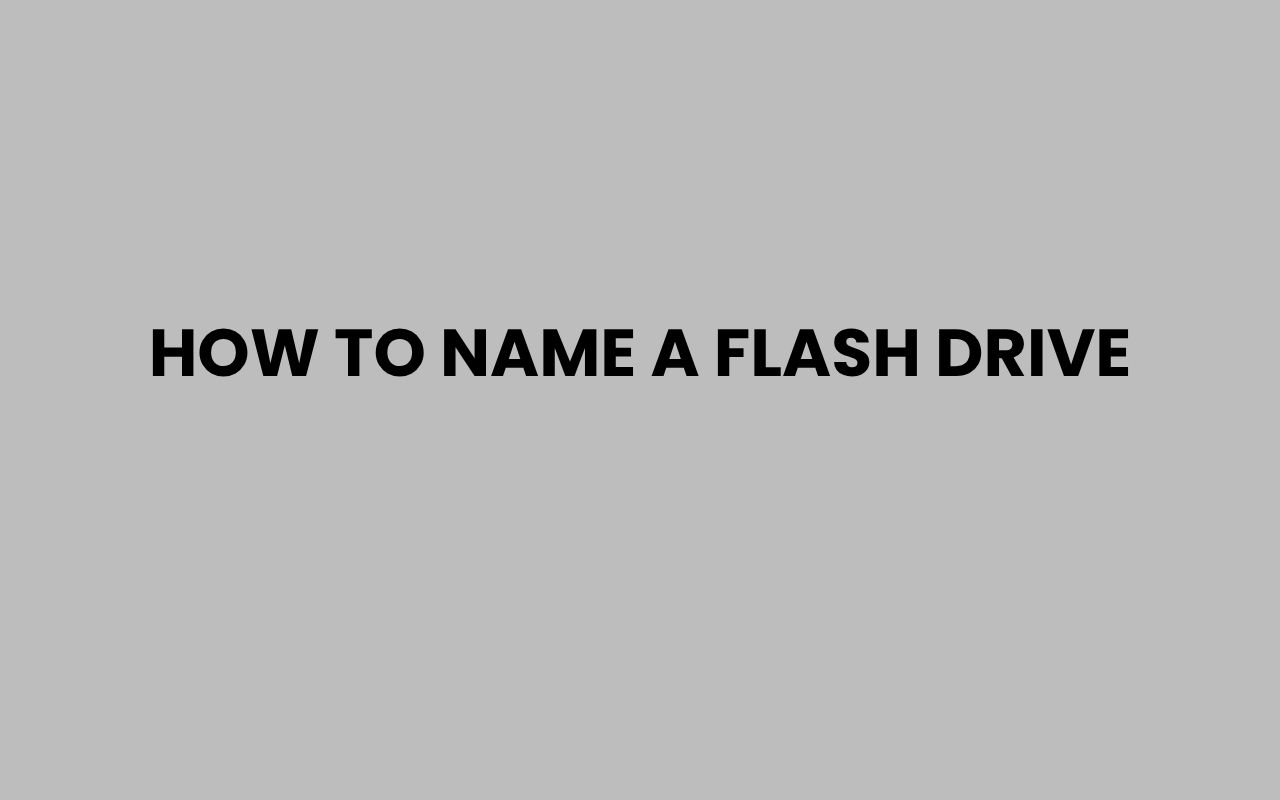Choosing the perfect name for your flash drive might seem like a minor task, but it carries more significance than you might expect. Whether you use your flash drive for work, school, or personal projects, a well-chosen name helps you stay organized and instantly recognize the contents without fumbling through files.
Naming your flash drive can also add a personal touch, making your device feel unique and easier to identify among a sea of similar devices. From simple alphanumeric labels to creative or functional titles, the way you name your flash drive can reflect your personality, priorities, or the specific purpose the device serves.
When you consider the practical side, a clear and descriptive name can save you precious time and reduce the risk of accidental data overwrites or confusion. On the creative side, naming your flash drive offers a subtle opportunity to inject some humor or meaningful references into your everyday tech life.
Understanding how to name your flash drive properly, considering technical limitations and user preferences, ensures that your device is not only functional but also enjoyable to use. Let’s explore how to pick the best name, avoid common pitfalls, and even add a touch of fun to your storage device.
Understanding the Importance of Naming Your Flash Drive
Giving your flash drive a meaningful name is more than just a cosmetic change. It directly impacts how you interact with your device and manage your files.
A thoughtfully chosen name improves your workflow by making it easier to locate and differentiate devices.
Besides convenience, naming your flash drive reduces the chance of errors, such as accidentally saving files to the wrong drive or confusing multiple drives connected to your computer. When you plug in several USB devices, each with a generic name like “USB Drive,” it becomes cumbersome to determine which one contains your important documents or projects.
Key reasons to name your flash drive:
- Enhances quick identification
- Prevents accidental data loss
- Reflects your organizational system
- Allows personalization and fun
“A good name is the foundation of a well-organized digital life.”
Technical Constraints and Naming Rules
Before you start brainstorming creative names, it’s essential to understand the technical restrictions imposed by your operating system. Not all characters are allowed, and there’s a limit on the length of the name.
Most flash drives use the FAT32 or exFAT file systems, which limit the volume label length to 11 characters for FAT32 and up to 255 for exFAT. These constraints affect how descriptive your flash drive’s name can be.
Additionally, certain characters like \ / : * ? ” | are not permitted because they interfere with system operations.
Common Naming Restrictions
- Maximum length: 11 characters for FAT32, 255 for exFAT
- No special characters such as \ / : * ? ” < > |
- Spaces are allowed but use underscores for better compatibility
- Case sensitivity varies by system but generally ignored
| File System | Max Name Length | Allowed Characters |
| FAT32 | 11 characters | Alphanumeric, spaces, underscores (no special symbols) |
| exFAT | 255 characters | Most characters allowed except reserved ones |
| NTFS | 255 characters | Wide range of characters allowed |
Choosing a Functional Name for Organization
Functionality often trumps creativity when it comes to naming your flash drive, especially if you use it for professional or academic purposes. A clear, descriptive name helps you and others quickly identify the drive’s contents.
For example, naming a drive “Work_Projects” or “Photos_2024” immediately conveys what is stored on it. This is particularly helpful when managing multiple drives or sharing them with colleagues or friends.
Tips for Functional Naming
- Use relevant keywords related to content
- Include dates or version numbers if applicable
- Keep names concise but informative
- Use underscores or hyphens instead of spaces for better compatibility
When you label your flash drive with a functional name, you reduce the time spent searching for files and minimize the risk of mixing up devices. This approach can also complement broader file management strategies on your computer.
Adding Personality and Creativity to Your Flash Drive Name
While functional names serve a practical purpose, there’s no reason you can’t add a bit of personality or humor to your flash drive’s label. Naming your device with something memorable or witty makes it stand out and can even lighten the mood during busy workdays.
Creative names can be inspired by pop culture, favorite hobbies, or inside jokes. For instance, a flash drive for music files could be named “BeatBox” or for photos, something like “MemoryLane.” This personal touch helps you connect with your device beyond its utility.
Creative Naming Ideas
- Use references to movies, books, or songs
- Incorporate your nickname or initials
- Choose playful or quirky words
- Experiment with puns or alliteration
“Sometimes, a little creativity in naming can make even mundane tech tasks more enjoyable.”
How to Rename Your Flash Drive on Different Operating Systems
Renaming your flash drive is a straightforward process, but the steps can vary depending on your operating system. Knowing how to do this ensures you can quickly update or change the name whenever needed.
On Windows, it’s as simple as right-clicking the drive in File Explorer and selecting “Rename.” On macOS, you can rename the drive by selecting it on the desktop and pressing the “Return” key to edit the name.
Linux users can rename drives using the terminal or graphical file managers.
Step-by-Step Renaming Process
- Windows: Open File Explorer → Right-click the flash drive → Choose “Rename” → Type new name → Press Enter
- macOS: Click the drive icon on Desktop → Press Return → Enter new name → Press Return again
- Linux: Use file manager or terminal command like mv to rename the mount point or label
| Operating System | Method | Notes |
| Windows | File Explorer Rename | Works for FAT32, exFAT, NTFS drives |
| macOS | Desktop Rename or Disk Utility | May require Disk Utility for some drives |
| Linux | Terminal or File Manager | Depends on file system and mount point |
Common Mistakes to Avoid When Naming Your Flash Drive
Even a simple task like naming a flash drive can go wrong if you’re not careful. Some common mistakes can cause frustration or even technical issues, so it’s important to be aware of them.
Using forbidden characters, ignoring length restrictions, or choosing vague names can make it harder to use your flash drive efficiently. Also, changing the name too frequently or using names that are too similar to other devices can lead to confusion.
Top Pitfalls to Watch For
- Including special characters that are not supported
- Using overly long names that get truncated
- Choosing non-descriptive or generic names like “USB”
- Duplicating names across multiple devices
A well-considered name is a small effort that pays off with smoother digital management.
Utilizing Naming Conventions for Teams and Shared Drives
When flash drives are shared among teams or organizations, consistent naming conventions become crucial. They help maintain clarity, prevent mix-ups, and enable everyone to quickly understand what a drive contains.
Many teams adopt structured naming rules, combining project codes, dates, or user initials to create unique, meaningful names. This practice improves collaboration and ensures that devices are easy to track and manage.
Examples of Effective Naming Conventions
- Project-based: PROJX_2024_JD (Project X, year, user initials)
- Date-driven: Backup_042024 (Backup files from April 2024)
- Department-focused: MarketingAssets or HR_Docs
| Convention | Example | Benefit |
| Project Code + Date + Initials | PROJX_2024_JD | Unique and traceable to user and time |
| Department + Content Type | MarketingAssets | Clear identification by team and purpose |
| Date + Backup Label | Backup_042024 | Easy to find latest backup version |
Adopting a naming system standardizes drives and streamlines workflows, which is especially helpful during audits or when multiple users access the devices. For more on naming strategies, check out how to name a painting for creative inspiration beyond tech.
Backing Up Your Flash Drive Name Settings
While naming your flash drive is simple, it’s wise to consider how your naming conventions fit within your broader data backup and recovery plans. Some operating systems allow you to save drive labels or mount names to prevent loss during formatting or re-partitioning.
Backing up the name settings can save valuable time setting up new devices or restoring system configurations after failures. It also ensures continuity if you share devices across different computers or networks.
Ways to preserve flash drive naming:
- Document your naming conventions in a shared file
- Create system restore points that include drive labels
- Use third-party software to clone drives with labels intact
- Keep an organized inventory of all your devices and their names
“Consistency in naming and backups helps maintain order in an ever-growing digital world.”
When you combine effective naming with solid backup strategies, you reduce headaches and secure your important data. For additional tips on managing names in various contexts, you might find helpful insights in How to Search Names on MeetMe Quickly and Easily and how to change LLC name in NC.
These articles show how naming impacts different systems and workflows.
Conclusion
A well-named flash drive is a small but powerful tool in your digital arsenal. It helps you maintain order, avoid confusion, and personalize your tech experience.
Whether you prefer a straightforward functional name or enjoy a creative touch, understanding the technical constraints and best practices ensures your flash drive name serves you well.
We all rely on flash drives to carry crucial data, and a thoughtful name can make a tangible difference in how quickly and confidently you access your files. By avoiding common mistakes, adopting clear conventions, and keeping your system updated, you set yourself up for a smoother, more enjoyable digital workflow.
Remember, naming isn’t just about labels — it’s about making your technology work for you in the most efficient and personal way possible. Embrace the opportunity to name your flash drive thoughtfully, and you’ll find even small tech tasks become less of a chore and more of a creative expression.