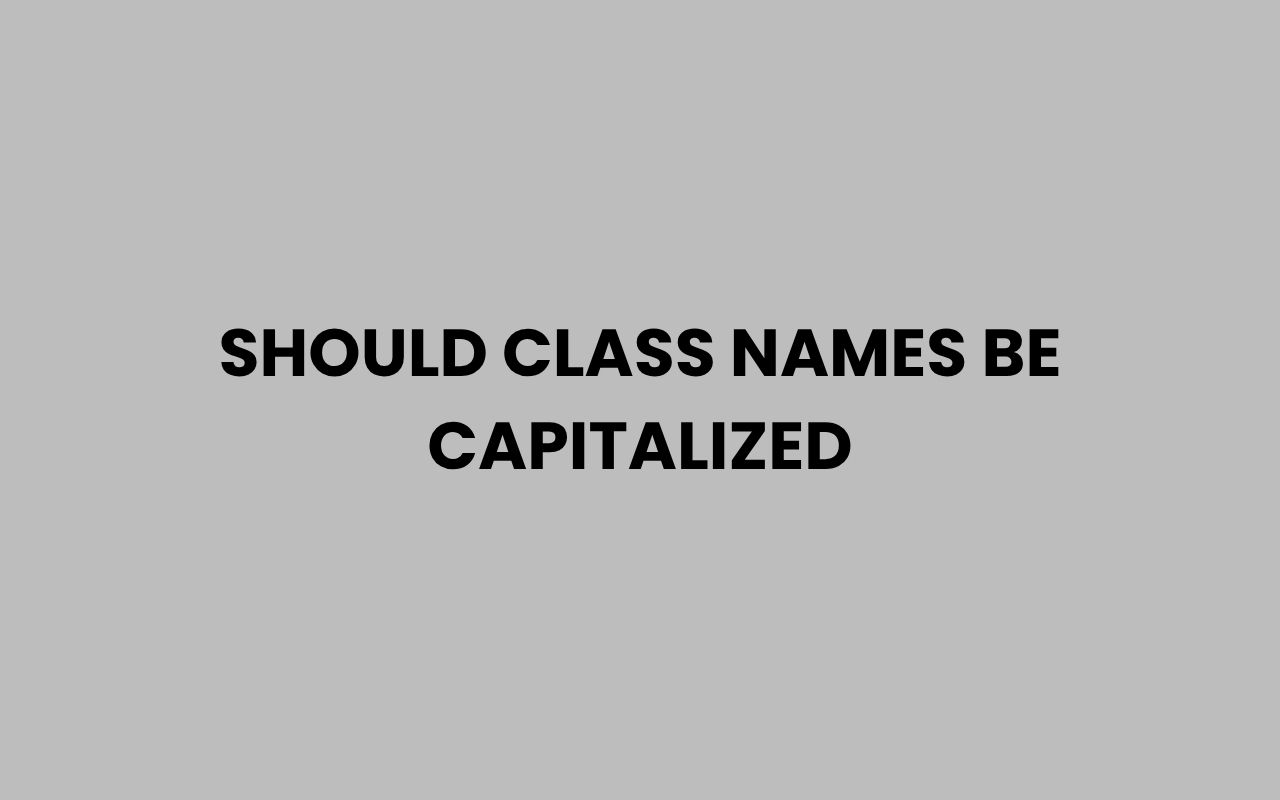When working with CSS and HTML, one of the common questions developers face is whether class names should be capitalized. This seemingly small detail can spark considerable debate among programmers, designers, and even teams collaborating on a project.
Class names are crucial because they connect the structure of web pages to their style, and their readability and maintainability are key to efficient development. While some argue that capitalization improves clarity, others prefer lowercase naming for consistency and ease of use.
The decision impacts not only code aesthetics but also debugging, team collaboration, and even performance in large-scale projects.
Understanding the nuances behind capitalizing class names means diving into coding conventions, best practices, and the practical realities faced by developers. It’s not just about style; it’s about creating code that’s easy to understand, scalable, and less prone to errors.
Whether you’re a beginner trying to write your first stylesheet or a seasoned developer refining your workflow, exploring whether class names should be capitalized reveals much about coding culture and conventions.
This discussion also ties into broader topics like naming conventions in programming and how slight stylistic choices can affect overall code quality.
Understanding CSS Class Naming Conventions
Class naming conventions form the backbone of how we structure stylesheets and HTML. They are essential for readability, maintainability, and the scalability of web projects.
Naming conventions vary widely, and capitalization is one of the most debated aspects among developers.
In CSS, class names are case-sensitive, meaning that .Button and .button represent two different classes. This sensitivity makes consistent usage of capitalization critical.
Many developers opt for lowercase class names to avoid confusion and reduce errors, but others find that capitalizing class names can improve readability, especially in complex projects.
Common naming styles include lowercase with hyphens, camelCase, PascalCase, and snake_case. Each has its advocates and specific use cases, but capitalization mainly features in camelCase and PascalCase.
Popular Naming Styles
- Lowercase with hyphens: e.g.,
main-header - camelCase: e.g.,
mainHeader - PascalCase (capitalized class names): e.g.,
MainHeader - snake_case: e.g.,
main_header
“Consistency in naming conventions is more important than the specific style chosen.”
The Case for Capitalizing Class Names
Capitalizing class names, often seen in PascalCase or camelCase, has its distinct advantages. Many developers find capitalized class names easier to read, especially when class names consist of multiple words.
This style can visually separate class names from HTML elements or IDs, which are typically lowercase. Capitalized class names can signify components or modular pieces in a frontend framework like React, where class names often mirror component names, enhancing semantic clarity.
Additionally, capitalizing class names fits well with JavaScript naming conventions, creating a unified pattern across a project, which can improve developer experience and reduce cognitive load.
Advantages of Capitalized Class Names
- Improved readability: Capital letters clearly mark word boundaries.
- Alignment with JavaScript conventions: Helps maintain consistency.
- Semantic clarity: Useful in component-based frameworks.
| Aspect | Capitalized Class Names | Lowercase Class Names |
| Readability | Higher for multi-word names | Can be harder without separators |
| Typing Ease | Requires Shift key, more effort | Easier and faster to type |
| Conventions | Matches JS/Component names | Matches HTML standards |
Arguments Against Capitalizing Class Names
Despite the benefits, many developers advocate for lowercase class names, citing simplicity and adherence to established web standards. Lowercase class names tend to be easier to type and less error-prone, especially in CSS where selectors are case-sensitive.
Using lowercase also aligns with the HTML specification, which treats attribute names as case-insensitive but class names as case-sensitive in CSS. This mismatch can cause bugs if capitalization varies between HTML and CSS files.
Another practical reason to avoid capitalization is consistency with legacy code or third-party libraries that predominantly use lowercase class names. Mixing capitalization styles within a project can confuse developers and increase the risk of mistakes.
Disadvantages of Capitalized Class Names
- Increased typing effort: Capital letters require extra keystrokes.
- Potential for case-sensitivity errors: CSS and HTML mismatch issues.
- Less common in traditional CSS: May reduce code uniformity.
“Lowercase class names are the safest bet to avoid subtle bugs in CSS selectors.”
Capitalization in Frameworks and Libraries
Modern frontend frameworks like React, Angular, and Vue often influence class naming conventions. These environments sometimes blur the lines between HTML, CSS, and JavaScript, impacting how class names are written.
In React, component names are capitalized by convention, and class names sometimes follow suit to reflect component identity. However, many developers still prefer lowercase class names combined with BEM (Block Element Modifier) or other methodologies.
Framework-specific styling solutions such as CSS Modules or styled-components often sidestep traditional class naming debates by generating unique class names automatically, but understanding capitalization remains helpful when writing global CSS or debugging styles.
Framework Practices
- React: Component names capitalized; class names often lowercase.
- Angular: Typically lowercase with hyphens.
- Vue: Flexible but usually lowercase.
| Framework | Class Name Style | Reason |
| React | Lowercase or camelCase | Matches JS conventions and readability |
| Angular | Lowercase with hyphens | Follows HTML and CSS standards |
| Vue | Mostly lowercase | Consistency and simplicity |
Impact on Collaboration and Teamwork
Consistency in class naming is vital in team environments. Whether or not to capitalize class names becomes a team decision that affects collaboration, code reviews, and future maintenance.
Teams that agree on capitalizing class names can enjoy improved semantic clarity, especially for larger projects with component-based architectures. Conversely, teams that standardize on lowercase avoid confusion caused by case sensitivity and reduce friction during coding and debugging.
Clear documentation and style guides help ensure everyone follows the same class naming conventions, regardless of capitalization preferences. This approach prevents errors and accelerates onboarding new team members.
Best Practices for Teams
- Establish style guides: Define capitalization rules clearly.
- Use linters: Enforce naming conventions automatically.
- Communicate regularly: Discuss naming standards during code reviews.
“A shared naming convention is more important than the choice of capitalization itself.”
Accessibility and SEO Considerations
While class names themselves don’t directly affect accessibility or SEO, their consistency can impact how smoothly developers implement accessible components and semantic markup.
For example, readable class names that convey meaning can help developers quickly understand the purpose of elements, facilitating better ARIA roles and semantic HTML usage. Capitalized class names might assist in this regard by visually distinguishing components in the code.
However, search engines do not interpret class names for ranking, so capitalization does not influence SEO directly. The focus should be on semantic HTML and accessibility practices rather than on styling conventions.
Summary of Accessibility Impact
- Class names are not read by screen readers.
- Readable class names help developers maintain accessible code.
- Consistency aids in managing ARIA attributes and roles.
Practical Tips for Naming Your Classes
Choosing whether to capitalize class names comes down to your project’s needs and your team’s workflow. Here are actionable tips to help decide the best approach for your situation.
First, consider the scale of your project. Small projects might benefit from simple lowercase names, while larger projects with many components might find capitalized names easier to manage.
Also, look at your development environment—if you use JavaScript frameworks heavily, aligning class names with component names can reduce confusion.
Lastly, be consistent. Pick a style and stick to it.
Use tools like stylelint or ESLint with appropriate plugins to enforce your chosen convention across your codebase.
Actionable Advice
- Match class name style with your framework’s conventions.
- Use lowercase for simple, traditional CSS projects.
- Consider PascalCase for component-oriented styling.
- Document your choice and enforce it with automated tools.
Common Mistakes and How to Avoid Them
One of the biggest pitfalls when dealing with capitalization is inconsistency. Mixing lowercase and capitalized class names leads to confusing bugs, especially since CSS selectors are case-sensitive.
Another common mistake is ignoring the typing overhead of capital letters, which can lead to slower development and more typos. Developers sometimes forget to mirror capitalization exactly between HTML and CSS files, causing styles not to apply as expected.
To avoid these issues, use integrated development environments (IDEs) with autocomplete for class names and implement style guides that everyone on the team follows. Regular code reviews focusing on naming conventions can catch errors early.
How to Prevent Errors
- Use consistent capitalization throughout the project.
- Leverage IDE features to minimize typos.
- Incorporate style linting tools in the build process.
- Maintain thorough documentation and training.
“Inconsistent class naming is one of the silent killers of maintainable code.”
Conclusion
The question of whether class names should be capitalized does not have a one-size-fits-all answer. It largely depends on the project’s nature, the technologies in use, and the preferences of the development team.
Capitalized class names can enhance readability and align well with modern JavaScript frameworks, particularly in component-driven architectures. However, lowercase class names remain the most common approach due to their simplicity, reduced error potential, and alignment with traditional HTML and CSS standards.
Ultimately, the power lies in consistency and clear communication. Teams that establish and enforce clear class naming conventions—whether capitalized or lowercase—will find it easier to maintain code quality and collaborate effectively.
For those interested in exploring naming conventions further or learning how to change naming standards in different contexts, resources like How to Change a Child’s Last Name in NJ: Step-by-Step Guide and How to Change Your Last Name in Minnesota Easily provide useful insights on naming practices in broader systems.
Additionally, considering naming impacts in other fields, such as legal name changes or business naming, can enrich your understanding of the importance of naming conventions overall.
By thoughtfully choosing your class naming style and consistently applying it, you set your project—and your team—up for long-term success.