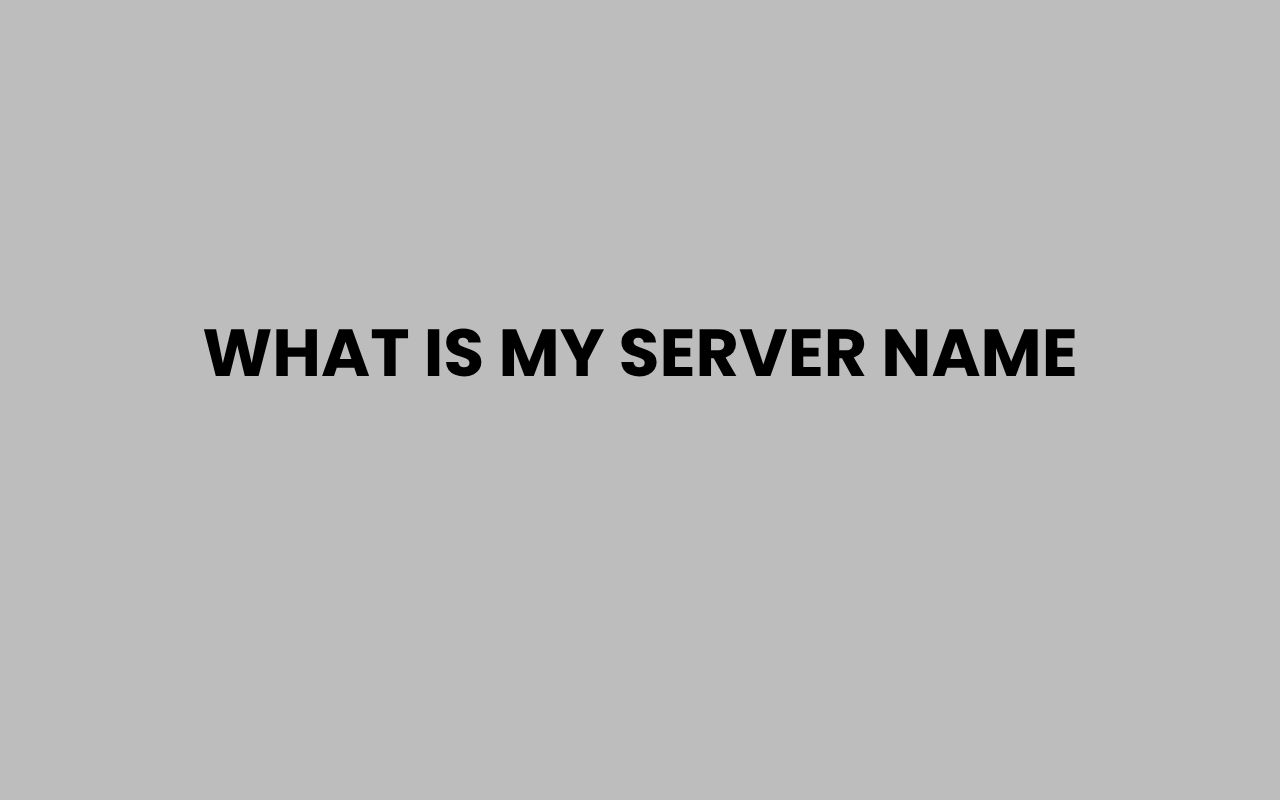When managing a server, one of the fundamental pieces of information you need to know is your server name. This seemingly simple identifier is crucial for numerous technical tasks, ranging from network configuration to troubleshooting and remote access.
Whether you’re a system administrator, developer, or just someone curious about your own setup, understanding what your server name is and how to find it can make your experience smoother and more efficient.
It acts as your server’s identity in a network, much like a person’s name in a community, helping other devices recognize and communicate with it.
Many people underestimate the importance of knowing their server name until they face connectivity issues or need to configure software that requires it. The process of discovering your server name can be straightforward or require a bit more know-how, depending on your operating system or hosting environment.
From Windows servers to Linux-based systems and cloud services, the methods vary but the core concept remains the same. By the end, you’ll appreciate how this small detail ties into larger concepts of network management and server identity.
Understanding What a Server Name Is
The server name is a label assigned to a server within a network. It helps distinguish one server from another and is used in communications, configurations, and logging activities.
This name can be a simple alphanumeric string or a more descriptive identifier based on the server’s function or location.
In many cases, the server name is part of the Domain Name System (DNS), translating human-readable names to IP addresses. This makes accessing servers easier without having to memorize complex numerical strings.
The server name often reflects the role or purpose of the server, such as “mailserver01” or “webhost-prod”.
Knowing your server name is essential for connecting remotely, managing services, and identifying your server in logs or monitoring tools. It also serves as a key reference when setting up domains, certificates, or internal network policies.
“A server name is more than just a label; it represents your server’s identity in the digital ecosystem.”
Types of Server Names
Server names can vary depending on the context and network setup:
- Hostname: The local name given to a server in its operating system.
- Fully Qualified Domain Name (FQDN): The complete domain name including subdomains, such as server.example.com.
- NetBIOS Name: Used in Windows networks, especially in legacy systems.
- Cloud Instance Name: A name assigned by cloud providers like AWS or Azure.
How to Find Your Server Name in Windows
For those using Windows-based servers, discovering your server name can be done with simple system commands or through graphical interfaces. It’s often the first step before configuring remote desktop sessions or network shares.
One straightforward method is to use the Command Prompt or PowerShell. Typing the command hostname will display the server’s name instantly.
This works on both client and server versions of Windows.
If you prefer a GUI approach, you can right-click on “This PC” or “My Computer,” select Properties, and look under the section labeled “Computer name, domain, and workgroup settings.” There you’ll find the full computer name and its network domain if applicable.
Step-by-Step Command Method
- Open Command Prompt (cmd) or PowerShell.
- Type hostname and press Enter.
- The output will show the server’s name.
| Method | Command/Action | Output Example |
| Command Prompt | hostname | Server01 |
| System Properties | Right-click → Properties | Server01.domain.local |
Finding Server Name on Linux Systems
Linux servers offer several ways to identify the server name, often through terminal commands. Since Linux is widely used for web servers, application servers, and cloud infrastructure, knowing these commands is invaluable.
The simplest command is hostname, which prints the current system’s hostname. For more detailed information, especially the fully qualified domain name, the command hostname -f can be used.
Since Linux is highly customizable, the hostname is stored in configuration files such as /etc/hostname or managed via systemd on newer distributions. Understanding where your system stores this information helps in troubleshooting naming conflicts or when setting static hostnames.
Common Commands to Know
- hostname: Displays the current hostname.
- hostname -f: Shows the FQDN if configured.
- cat /etc/hostname: Reads the hostname from the system file.
- uname -n: Another way to print the node name.
“In Linux, the hostname represents a fundamental identity that can be dynamically changed or statically assigned, affecting network visibility.”
Why Your Server Name Matters for Network Configuration
The server name plays a pivotal role in network configuration and management. It is used in DNS records, firewall rules, and software licensing.
A well-chosen server name can simplify administration and enhance security.
In complex networks, servers are often grouped by function or location, and their names reflect this hierarchy. This naming convention makes it easier for administrators to locate and manage resources.
Poorly named servers can lead to confusion, misconfiguration, and even security risks.
Additionally, some applications rely on the server name for authentication or service discovery. For example, Active Directory environments use server names extensively for domain controllers and member servers.
Key Benefits of Proper Server Naming
- Clarity: Easier identification and management.
- Security: Helps prevent unauthorized access by clearly defining server roles.
- Automation: Facilitates scripting and automated deployments.
- Integration: Smooth integration with DNS and directory services.
| Aspect | Impact of Good Naming |
| Network Management | Streamlined configuration and troubleshooting |
| Security Policies | Accurate role assignment and access control |
| System Monitoring | Efficient identification of alerts and logs |
How to Change Your Server Name Safely
Sometimes you need to change your server name due to organizational restructuring, rebranding, or to better reflect the server’s role. Changing a server name is a sensitive operation that must be done carefully to avoid downtime or network conflicts.
On Windows, renaming a server involves using system settings or PowerShell commands, followed by a restart. For Linux, the hostname files and network services need to be updated accordingly.
It’s important to coordinate with your IT team to update DNS records and any dependent services.
Before changing your server name, ensure all dependencies are documented and planned for to minimize disruptions.
Best Practices for Renaming Servers
- Back up current server configurations and data.
- Notify all stakeholders about the planned change.
- Update DNS and directory services immediately after renaming.
- Test connectivity and functionality post-change.
“Changing a server name without proper planning is like changing your mailing address without telling the post office.”
Server Names in Cloud Environments
Cloud platforms like AWS, Azure, and Google Cloud introduce unique considerations for server names. Instances often receive default names or IDs, but you can assign custom names for easier management.
Cloud server names may include region or project identifiers to help track resource location and ownership. Naming conventions here help you avoid confusion when scaling or migrating resources.
Additionally, cloud services often integrate server names with tags and metadata, enhancing automation and billing tracking.
Cloud Server Naming Examples
| Cloud Provider | Default Naming | Custom Naming Example |
| AWS | i-0abcd1234efgh5678 | prod-webserver-eastus |
| Azure | vm-123456 | dev-dbserver-west |
| Google Cloud | instance-001 | test-appserver-asia |
Using meaningful server names in the cloud helps teams quickly identify and manage resources, which is essential when juggling hundreds or thousands of instances.
Common Issues Related to Server Names and How to Troubleshoot
Server names can sometimes cause connectivity or authentication problems. For example, if the hostname does not resolve correctly, clients may fail to connect, or services may not authenticate properly.
One frequent issue is DNS misconfiguration, where the server name is not linked to the correct IP address. Another is hostname conflicts, where two devices share the same name, leading to network ambiguities.
Regularly checking server names and ensuring they align with DNS records and network policies can prevent these problems. Tools like ping, nslookup, and network scanners are invaluable for troubleshooting.
Troubleshooting Checklist
- Verify the server name using system commands.
- Check DNS resolution for the server name.
- Ensure no duplicate hostnames exist on the network.
- Review firewall and security settings for name-based restrictions.
“A correctly configured server name prevents a host of network headaches before they start.”
Exploring Server Names Beyond IT
Server names are not just technical labels; they often reflect the culture and creativity of the teams managing them. Many IT teams choose clever or thematic names to make their environment more engaging and memorable.
This practice of naming can foster a sense of identity and pride within teams. Whether naming servers after mythical creatures, famous scientists, or even fun references, the names become part of the organizational story.
If you’re interested in creative naming ideas for your team, whether for servers or groups, you might find inspiration from collections like 580+ Fun & Amusing Team Names To Make Your Squad Stand Out or 500+ Creative Family Team Names To Unite Your Crew.
These ideas can spark your imagination for memorable and meaningful server names.
Conclusion
Knowing what your server name is and how to manage it is an essential part of operating any networked environment. It serves as the foundational identifier that ties together communication, security, and administration.
Whether you work with Windows, Linux, or cloud servers, being familiar with how to find, change, and troubleshoot server names empowers you to maintain a more reliable and organized infrastructure.
Moreover, thoughtful server naming conventions contribute to smoother operational workflows and reduce errors caused by ambiguity. Taking time to learn about server names and implementing best practices can save hours of troubleshooting and improve collaboration across IT teams.
Finally, embracing creativity in your naming process can make server management more enjoyable and foster a positive team culture. If you’re looking for more inspiration on names for your groups or projects, check out related resources such as 350+ Clever Group Names For Cousins To Strengthen Family Bonds and 484+ Funny Fortnite Group Chat And Island Names for Gamers for fun ideas that go beyond the typical.