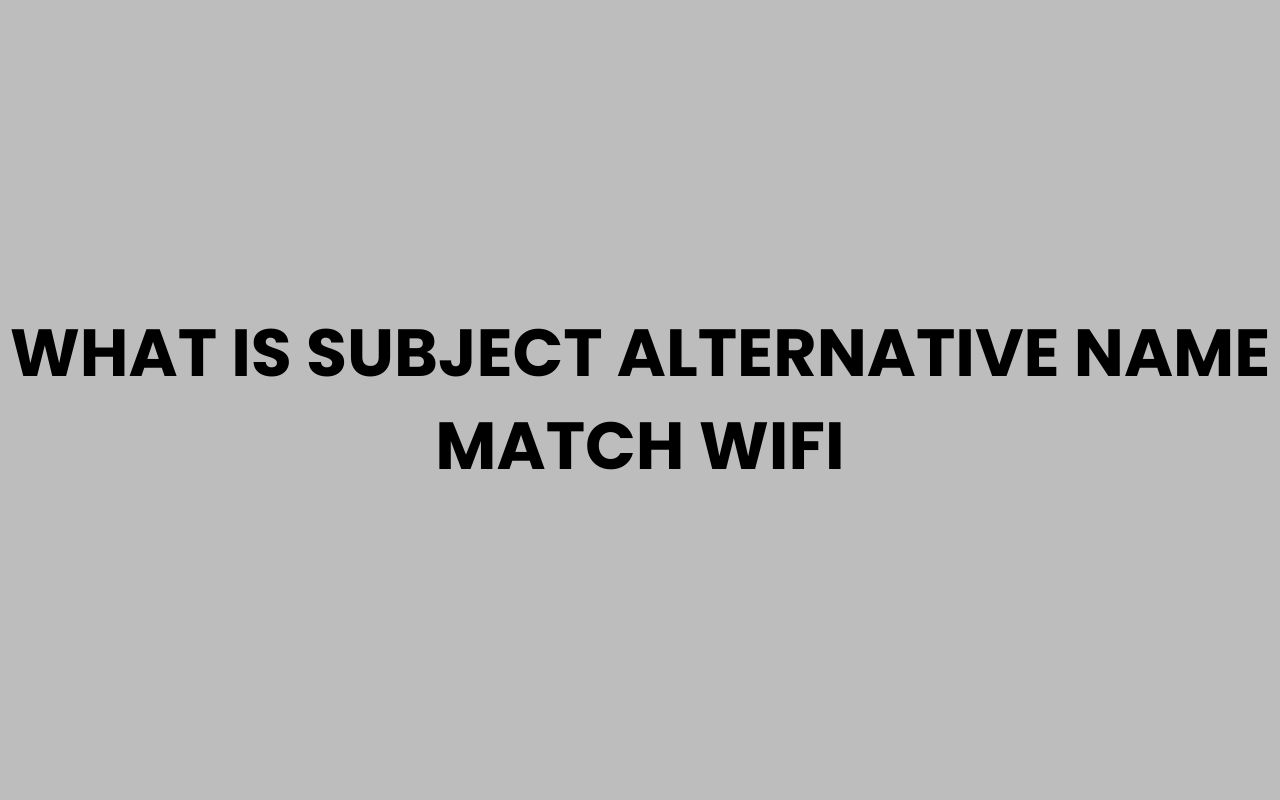When connecting to a Wi-Fi network, security and trust play a crucial role in ensuring that your data stays safe and your connection remains reliable. One often overlooked but essential aspect of this security is the concept of a Subject Alternative Name (SAN) match in Wi-Fi networks.
Simply put, SAN matching is part of the certificate validation process that helps devices verify the identity of the Wi-Fi network they are connecting to. This mechanism prevents attackers from impersonating legitimate networks, thereby protecting users from potential man-in-the-middle attacks or data breaches.
Understanding how SAN works in the context of Wi-Fi can significantly enhance your grasp of network security protocols. It involves checking that the network’s certificate matches the expected domain or identifier, which is critical during secure authentication processes like WPA2-Enterprise or WPA3.
As Wi-Fi technology evolves, SAN matching becomes ever more important, especially in enterprise environments where sensitive information is routinely transmitted.
Whether you’re a network administrator or a curious user, knowing what SAN match means for your Wi-Fi experience can empower you to make safer connectivity choices. It bridges the gap between technical certificate validation and everyday wireless security, making your connection not just faster but also smarter and more trustworthy.
What is Subject Alternative Name (SAN) in Network Security?
The Subject Alternative Name, abbreviated as SAN, is an extension to the X.509 specification for public key certificates. It allows a single certificate to specify multiple domain names, IP addresses, or other identities.
This is particularly useful for devices or servers that need to be identified by more than one name, offering flexibility and enhanced security verification.
In the context of network security, SAN is critical because it enables a certificate to cover a variety of identifiers. This extension helps clients—like your laptop or phone—confirm that the server or access point they are communicating with is indeed the one it claims to be.
It plays a pivotal role in securing connections by preventing impersonation or spoofing attacks.
For example, a Wi-Fi access point might use certificates with SAN fields that include internal IP addresses or domain names. When your device attempts to connect, it checks the SAN values against the network’s identity to ensure it is authentic.
“SAN allows a single certificate to secure multiple identities, which is vital for modern network authentication.”
Key Features of SAN in Certificates
- Multiple Identifier Support: A certificate can secure various domain names, IP addresses, and even email addresses.
- Improved Security: Enhances validation processes by allowing devices to verify against multiple names.
- Flexibility in Deployment: Useful in complex network environments where devices have several identifiers.
- Widely Adopted Standard: Supported by most modern browsers and network authentication systems.
How Subject Alternative Name Matches Wi-Fi Networks
In Wi-Fi networks, especially enterprise-grade setups, authentication is often handled via certificates. When your device connects to such a network, it receives a certificate from the access point or authentication server.
The device then checks the certificate’s SAN fields to confirm that it matches the expected network identifiers.
This matching process is crucial because it ensures that the certificate presented corresponds to the correct network. If the SAN does not match, the device will typically warn the user or refuse to connect, preventing potential security threats.
For instance, in WPA2-Enterprise configurations using EAP-TLS, SAN matching is part of the mutual authentication process. The client validates the server’s certificate SAN to confirm the server’s identity, while the server may also validate the client’s certificate.
“SAN matching in Wi-Fi authentication acts as a digital handshake, confirming both parties are legitimate.”
Examples of SAN Matching in Wi-Fi
- Matching the Wi-Fi network’s Fully Qualified Domain Name (FQDN) in the SAN field.
- Including multiple SSIDs or access point names within a single certificate.
- Using IP addresses in SAN for internal networks without DNS.
The Role of SAN Match in WPA2 and WPA3 Security Protocols
The introduction of WPA2-Enterprise brought strong encryption combined with certificate-based authentication. SAN matching became a core part of this process, allowing devices to securely verify the authentication server’s identity during connection attempts.
With WPA3, these security measures have been further enhanced to protect against newer threats.
In WPA2 and WPA3, SAN matching prevents attackers from setting up rogue access points that mimic legitimate ones. By verifying the SAN in the server certificate, clients avoid connecting to fraudulent networks, which could steal credentials or intercept sensitive data.
This validation step is typically done automatically by the client device during the handshake process. Failure to match SAN fields results in connection errors or warnings, serving as an early warning system for network tampering.
| Security Protocol | SAN Matching Role | Impact |
| WPA2-Enterprise | Essential for server authentication | Prevents rogue access points |
| WPA3-Enterprise | Mandatory for stronger certificate validation | Enhances resistance to spoofing |
| WPA2-Personal | Not typically used | Relies on pre-shared keys instead |
Why SAN Match Matters for Wi-Fi Users
For everyday users, SAN matching might seem like an under-the-hood feature, but its impact on security is significant. It ensures that when you connect to your office or school Wi-Fi, you are indeed communicating with the intended network.
This reduces risks of data interception or credential theft.
Without SAN match verification, your device might unknowingly connect to a malicious hotspot pretending to be your trusted network. This scenario is a common tactic in cyberattacks known as Evil Twin attacks.
Understanding SAN matching helps users appreciate the layers of security protecting their connections, especially in environments where sensitive data is transferred regularly. It also underscores the importance of using devices and networks that implement robust certificate validation.
“SAN matching is your silent guardian against Wi-Fi impersonators lurking in public networks.”
Tips for Users to Enhance Wi-Fi Security
- Always connect to networks that use WPA2 or WPA3 Enterprise with certificate authentication.
- Pay attention to security warnings about certificate mismatches.
- Keep device software updated to support the latest certificate validation techniques.
- Consider using VPNs on untrusted networks for additional protection.
How Network Administrators Use SAN in Wi-Fi Deployments
Network administrators rely on SAN fields to manage and secure Wi-Fi infrastructures efficiently. By including multiple network identifiers in a single certificate, they streamline authentication processes and reduce administrative overhead.
Administrators can issue certificates that cover various access points, SSIDs, or domain names, making it easier to maintain a cohesive security policy. This approach also supports scalability, allowing networks to grow without compromising security.
Proper SAN configuration is vital for avoiding connection issues. Misconfigured SANs can lead to clients rejecting certificates, causing frustration and support calls.
Thus, administrators must carefully plan SAN content based on their network topology and naming conventions.
“A well-configured SAN is the backbone of a resilient and trustworthy Wi-Fi network.”
Best Practices for Admins
- Include all relevant domain names and IP addresses in SAN fields.
- Regularly update certificates before expiration.
- Test certificate deployment in controlled environments.
- Educate users about certificate warnings and security.
Common Issues and Troubleshooting SAN Match Problems
Despite its benefits, SAN matching can sometimes cause connection hurdles. Users may encounter errors like certificate mismatch warnings or failed authentications if the SAN field doesn’t align with the network’s actual identifiers.
These issues often stem from expired certificates, incorrect SAN entries, or device incompatibilities. Diagnosing SAN problems involves checking certificate details, network configurations, and client device settings.
Addressing SAN mismatch requires collaboration between users and network admins. Quick resolution ensures minimal disruption and maintains trust in the network’s security.
| Issue | Cause | Solution |
| Certificate mismatch warning | Incorrect SAN values | Update certificate with correct SAN |
| Connection refused | Expired certificate | Renew certificate promptly |
| Device unable to validate | Unsupported certificate format | Update device software or firmware |
Future Trends: SAN and Wi-Fi Security Evolution
As Wi-Fi technology advances, the role of SAN matching is expected to grow in importance. Emerging protocols like WPA3 and evolving certificate standards will require more sophisticated SAN configurations to protect increasingly complex network environments.
Future Wi-Fi deployments may see greater use of automated certificate management systems that dynamically update SAN fields based on network changes. This will reduce manual errors and improve security responsiveness.
Moreover, with the rise of IoT and smart devices, SAN matching will help authenticate a broader range of devices, ensuring that even non-traditional endpoints connect securely.
“SAN matching is not just a feature; it’s a fundamental pillar in the future of wireless security.”
Anticipated Benefits
- Improved scalability of secure Wi-Fi networks
- Enhanced protection against sophisticated cyber threats
- Seamless integration with zero-trust security models
- Better user experience through automated validations
Integrating SAN Match Knowledge with Broader Security Awareness
Understanding SAN matching is part of cultivating a broader awareness of Wi-Fi security. For example, pairing certificate validation knowledge with other practices like strong password usage and device hygiene creates a comprehensive protective approach.
Learning about SAN match also complements other cybersecurity topics. If you’re interested in creating cohesive groups for collaborative cybersecurity learning, you might explore clever group names for cousins or creative family team names to bring your crew together.
By connecting these dots, users and administrators can build a culture of security that safeguards not only Wi-Fi networks but also other digital interactions.
Conclusion
The concept of Subject Alternative Name (SAN) match in Wi-Fi is a cornerstone of modern wireless security. It ensures that devices connect only to legitimate networks by verifying the identities presented in certificates.
This process guards against attacks, preserves data integrity, and fosters trust in wireless communications.
Whether in enterprise environments or personal setups, SAN matching helps navigate the complex landscape of network authentication with clarity and precision. It bridges the gap between cryptographic standards and practical Wi-Fi usage, making your connections safer and more reliable.
As wireless technology continues to evolve, SAN matching will remain an essential tool—empowering network administrators and users alike to maintain secure, trusted connections. Embracing this knowledge allows you to stay ahead in a digital world where security is paramount and trust is earned through attention to detail.