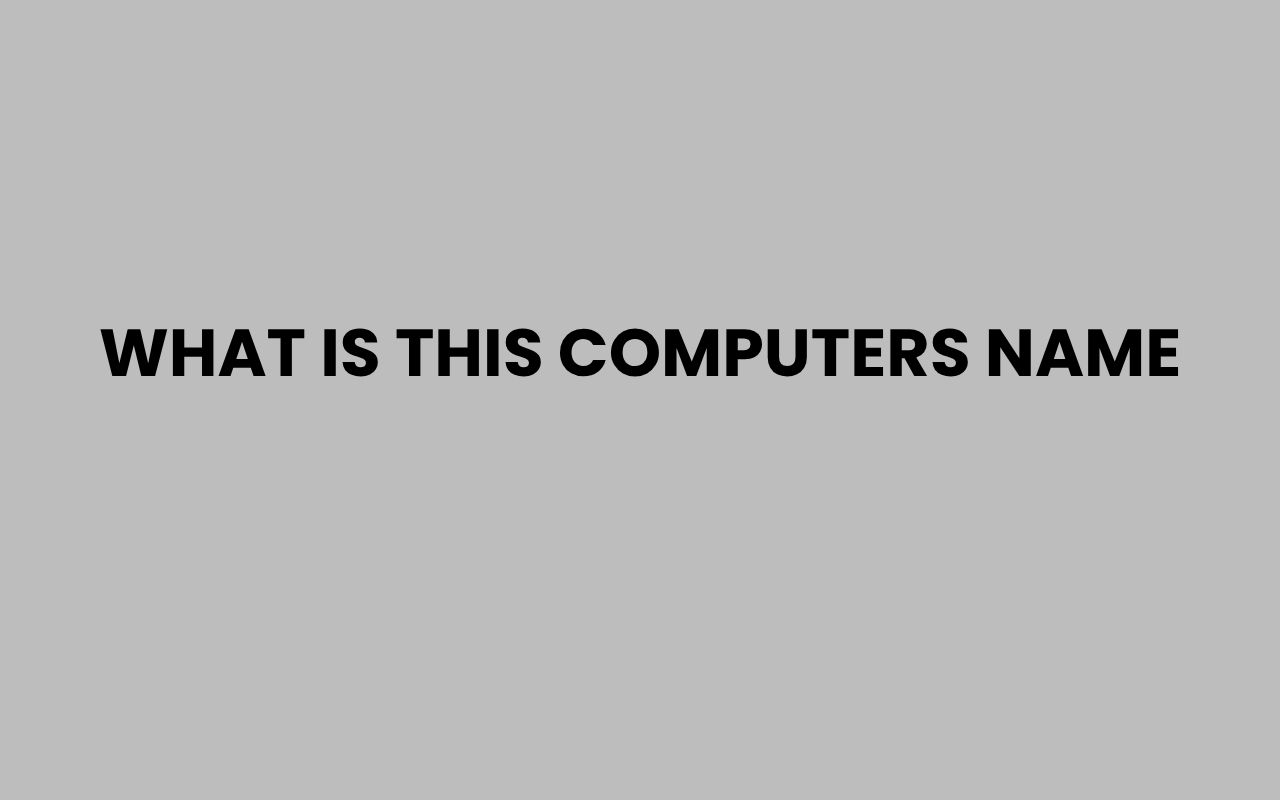Have you ever stared at a computer screen and wondered, “What is this computer’s name?” It’s a question that might seem simple on the surface but carries deeper significance, especially in professional settings, tech troubleshooting, and even personal organization.
Every computer has a unique identifier—a name that distinguishes it from countless others in networks, homes, or offices. This name acts like a digital signature, helping users and systems recognize and communicate with the device effectively.
Understanding your computer’s name can unlock effective management of devices, smoother networking, and even enhance security. Whether you’re setting up a new machine or trying to resolve conflicts in a crowded network, knowing the exact name of a computer is crucial.
It also helps when you’re exploring more advanced settings or troubleshooting connectivity issues. In many ways, a computer’s name is the gateway to its digital identity.
Let’s delve into the concept of computer names—what they signify, how they’re assigned, and why they matter. We’ll cover naming conventions, how to find and change computer names, and the impact of naming on network environments.
Along the way, I’ll share practical tips and examples to help you master this often-overlooked aspect of your technology.
What Does a Computer Name Represent?
At its core, a computer name is a unique label assigned to a device on a network. It serves as an identifier that differentiates one machine from another.
This is especially important in environments where multiple devices connect and communicate, such as workplaces or homes with several computers.
The computer name is critical because it allows systems and users to easily recognize and manage devices. Without a proper name, it would be challenging to locate a specific computer on a network or configure settings tailored to that device.
In most cases, the computer name is a combination of letters, numbers, and sometimes special characters. However, there are rules and limitations depending on the operating system and network protocols.
The Role of Computer Names in Networking
When computers connect to a network, they rely on names to identify each other. This is especially true in local area networks (LANs) and corporate environments.
For example, if you have multiple devices connected to your home Wi-Fi, each will have a unique computer name. This enables you to:
- Access shared files or printers on a specific machine
- Manage devices remotely
- Assign permissions and restrictions
Without clear naming, network management would become chaotic, making it difficult to pinpoint problems or assign resources.
The computer name is more than just a label; it’s a crucial part of how devices communicate and coexist within a digital ecosystem.
How Are Computer Names Assigned?
Computer names can be assigned in various ways, depending on the operating system and user preferences. Typically, when you first set up a computer, the system generates a default name.
Users can then customize this name to suit their needs.
Default names often include the brand or model of the computer, followed by a sequence of numbers. For example, Windows might assign names like “DESKTOP-1234ABC,” while macOS devices use names such as “John’s MacBook Pro.”
Assigning a meaningful computer name can make device management easier and more intuitive. It’s always a good idea to choose names that reflect the device’s purpose or user.
Naming Conventions and Best Practices
When assigning names, it’s important to follow certain conventions to avoid conflicts or errors:
- Keep names concise: Long names can cause issues in some networks.
- Avoid special characters: Characters like !, @, #, and spaces might not be accepted.
- Use meaningful identifiers: Incorporate the user’s name, device type, or location.
- Ensure uniqueness: Each computer on a network should have a distinct name.
Following these rules helps maintain clarity and prevents confusion, especially in larger setups.
How to Find Your Computer’s Name
Discovering your computer’s name is straightforward but varies slightly depending on the operating system.
On Windows, you can find your computer’s name through the System settings or by using the Command Prompt. On macOS, the name is visible in the Sharing preferences.
Knowing where to look helps you quickly identify the device you’re working with.
Finding the Computer Name on Windows
To check your computer name on Windows, follow these steps:
- Open the Start menu and go to Settings.
- Navigate to System > About.
- Look for the “Device name” entry.
Alternatively, you can open Command Prompt and type hostname to display the computer name instantly.
Locating the Name on macOS
On a Mac, the process is equally simple:
- Open System Preferences.
- Click on Sharing.
- The computer name will be displayed at the top.
This name is what other devices on the network will see.
Changing Your Computer Name
Sometimes the default computer name doesn’t fit your needs or you want to personalize it for easier identification. Changing the computer name is a practical way to give your device a unique identity.
Changing your computer’s name is generally quick and doesn’t affect your files or applications. However, in networked environments, it might temporarily disrupt connectivity until the new name is recognized.
Steps to Change Your Computer Name on Windows
Windows users can change their computer name by:
- Opening Settings and going to System > About.
- Clicking on “Rename this PC.”
- Entering the new name and restarting the computer.
Make sure the new name adheres to naming conventions to avoid errors.
Changing the Name on a Mac
On macOS, you can rename your device by:
- Opening System Preferences and selecting Sharing.
- Editing the computer name field at the top.
- Closing the window to save changes automatically.
Renaming your Mac updates how it appears to other devices on the network.
“A well-chosen computer name is like a name tag in a crowded room—it helps you stand out and be recognized.”
The Impact of Computer Names in Enterprise Networks
In large organizations, managing hundreds or thousands of computers requires strict naming protocols. Computer names become essential tools for IT administrators to organize, track, and troubleshoot devices efficiently.
Enterprise networks often use standardized naming schemes that incorporate location, department, and device type. This systematic approach streamlines asset management and security monitoring.
Examples of Enterprise Naming Conventions
| Example | Meaning |
| NYC-FIN-001 | New York City office, Finance department, device number 001 |
| SFO-HR-023 | San Francisco office, Human Resources, device number 023 |
| LDN-IT-100 | London office, IT department, device number 100 |
Such a system helps quickly identify the device’s purpose and location without needing to physically inspect it.
- Improves asset tracking for audits and inventory
- Facilitates remote support and software deployment
- Enhances security by quickly isolating compromised machines
Understanding these conventions can help you appreciate the importance of naming beyond personal use.
Common Issues Related to Computer Names
While computer names are useful, they can sometimes cause problems if not managed properly. Duplicate names, incorrect formats, or outdated names can lead to network conflicts and confusion.
For example, if two computers on the same network share the same name, connectivity issues may arise. This can prevent file sharing, cause login errors, or disrupt communication between devices.
How to Avoid and Resolve Naming Conflicts
To prevent such issues, follow these tips:
- Ensure uniqueness by using clear, distinct names
- Regularly audit your network to identify duplicates
- Update names when devices are repurposed or relocated
If a conflict occurs, renaming one of the devices usually resolves the problem promptly.
Additionally, some networks enforce specific rules on computer names to maintain order, so always check with your IT department if you’re unsure.
The Broader Significance of Names Beyond Computers
The concept of names extends far beyond technology. Names carry identity, history, and meaning, whether for people, places, or objects.
Just as we carefully choose names for our children or pets, naming a computer reflects how we view and organize our digital world.
Sometimes, exploring the meaning and origins of names can provide insights into culture and identity. For instance, if you’re interested in the origins of names or want to understand the spiritual significance behind certain names, there are rich resources available.
If you’re curious about the importance of names or want to explore creative naming ideas, you might find value in resources like how to name my boat or How to Add Credentials to Your Name Easily. These guides illustrate how names shape personal and professional identities alike.
“A name is the blueprint of the thing we call identity.”
Practical Uses for Knowing and Managing Computer Names
Knowing your computer’s name isn’t just a technical nicety—it’s practical and often necessary. Whether you’re troubleshooting network issues, sharing files, or setting up remote access, the computer name plays a pivotal role.
For example, when setting up a home network, knowing each device’s name helps you control access and monitor usage. At work, it aids in efficient IT support and resource management.
Tips for Effective Computer Name Management
- Document computer names in a shared spreadsheet for easy reference
- Use descriptive names that clearly indicate ownership or function
- Regularly review and update names to reflect any changes
By managing computer names proactively, you reduce confusion and improve your digital environment’s overall efficiency.
For those interested in the technical side, resources like how to check server name provide step-by-step instructions to verify and troubleshoot naming issues on servers and networks.
Final Thoughts on the Importance of Computer Names
Understanding “what is this computer’s name” opens a window into the vital role names play in the digital realm. Far from being arbitrary labels, computer names are fundamental to the organization, security, and smooth functioning of networks and devices.
By taking the time to find, understand, and manage your computer’s name, you gain greater control over your technology. Whether at home or in an enterprise setting, a clearly defined computer name helps you navigate the complex landscape of connected devices with confidence.
Remember that naming conventions and practices evolve with technology, so staying informed ensures you’re always equipped to handle any naming challenges. Embracing the art of naming your computer is a small step that can yield significant benefits in everyday tech use.
Explore more about how names influence various aspects of our lives and technology by checking out How to Change Your Last Name in Arizona Easily and what is SE2’s new corporate name? find out here!
for additional insights into the power of names.