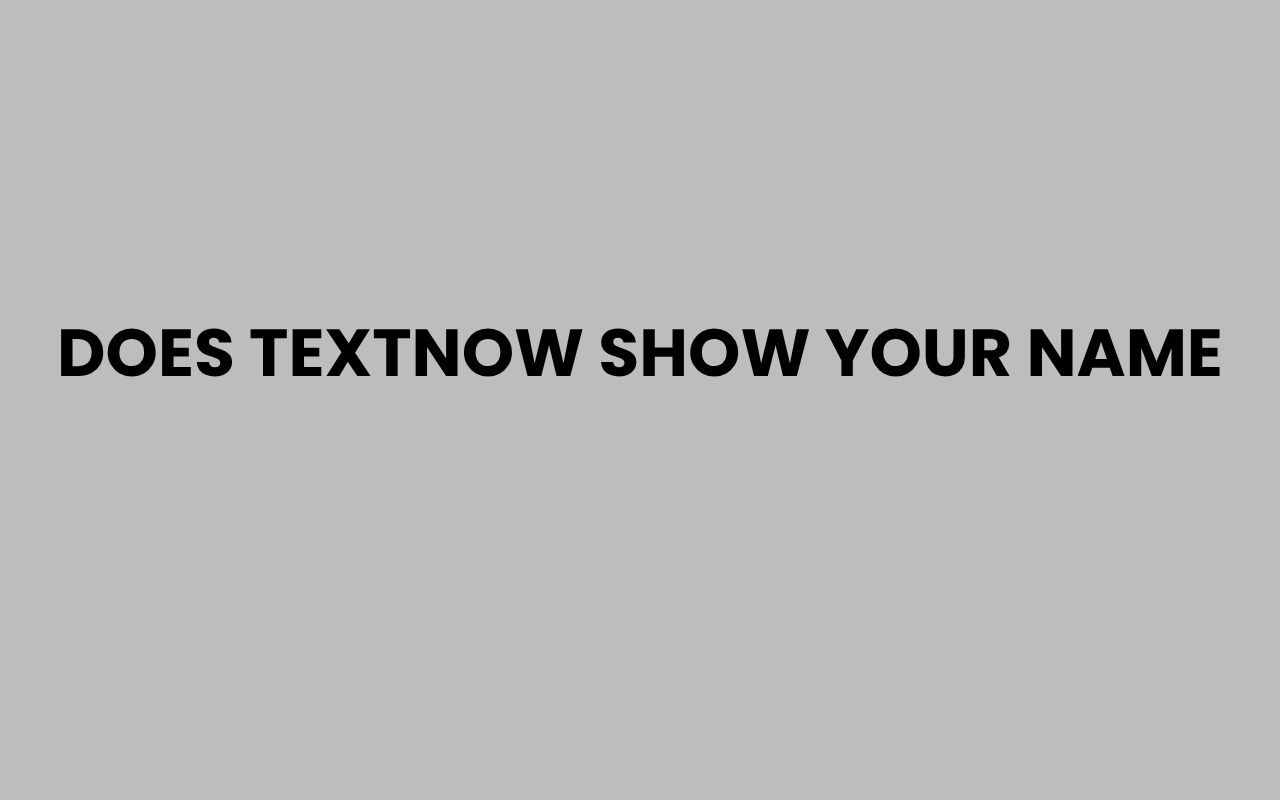When it comes to choosing a communication app, privacy often tops the list of concerns. TextNow has emerged as a popular choice for people seeking an affordable or free way to send texts and make calls using a virtual phone number.
But a common question many users ask is, does TextNow show your name to the people you contact? Understanding how TextNow handles identity display and what information is visible to others is essential to protect your privacy and make informed decisions about using the service.
TextNow offers a unique blend of convenience and anonymity, but how it reveals your personal details depends on various factors including the platform setup and recipient settings. Whether you’re using it for casual conversations, business, or keeping your real phone number private, knowing what your contacts see can help you manage your digital footprint effectively.
Let’s explore the inner workings of TextNow’s name display policies and how it impacts user privacy.
How TextNow Handles Caller ID and Name Display
At the core of whether your name appears during communication is how TextNow manages caller ID information. Unlike traditional phone carriers, TextNow uses internet-based technology, which changes how identity data is transmitted and displayed.
When you make a call or send a text using TextNow, the recipient often sees the phone number assigned to your account, but the display of your actual name is less straightforward. TextNow itself does not automatically associate your real name with your number for caller ID purposes.
Instead, the caller ID name depends on multiple variables:
- Whether the recipient’s device or carrier has stored your number with a name
- The recipient’s carrier policies around caller ID name (CNAM) display
- Any third-party apps or services that modify or identify callers
“TextNow numbers typically show up as just the number itself, without a name attached, unless the receiver has saved that number in their contacts.”
Caller ID Basics with TextNow
TextNow numbers function similarly to VoIP numbers, meaning they don’t have a traditional CNAM record like landlines or mobile numbers from established carriers. As a result, when you call someone, the number shows up, but your name often does not.
This maintains a level of anonymity but can sometimes cause confusion or suspicion for the person receiving the call.
TextNow does not currently provide a feature to set a custom caller ID name that appears automatically to others. This contrasts with some premium VoIP services that allow users to customize the name shown on caller ID.
Text Display and Name Visibility
When sending texts, the recipient typically sees your TextNow number, but not your registered name. TextNow messages appear as coming from the number only, unless the recipient has manually saved your number under a contact name on their device.
For this reason, TextNow is favored by those who want to keep their real identity private or separate from their phone communications. However, this also means you may need to clarify your identity when messaging new contacts.
Privacy Implications of Name Display on TextNow
Understanding how your name appears through TextNow is crucial in weighing the privacy risks and benefits of using the platform. Many users value TextNow for the anonymity it offers, but it comes with some nuances.
Because TextNow numbers do not transmit your registered name by default, you enjoy a layer of privacy that traditional phone numbers can’t provide. This makes it a useful tool for those who want to avoid sharing their personal phone number or real name in certain situations.
That said, there are some privacy considerations to keep in mind:
- If you link TextNow to social media or other apps, your identity may become more discoverable
- TextNow accounts require an email and sometimes a name during registration, which is stored on their servers but not shared externally
- Recipients who save your number will see the name they assigned, which you cannot control
Protecting your privacy on TextNow depends heavily on how you manage your contacts and connections.
How TextNow Protects User Information
TextNow takes standard measures to secure user data, including encryption and secure account management. Your real name and account details remain private within the platform and are not broadcast when calling or texting.
However, since TextNow is a free or low-cost service, users should be cautious about sharing sensitive information over the app. Always consider verifying contacts through other secure channels if privacy is a concern.
Comparing TextNow Name Display to Other VoIP Services
TextNow is not unique in how it manages name display; many VoIP and virtual number services follow similar principles. Comparing TextNow with some popular alternatives can shed light on what to expect regarding name visibility.
| Service | Name Display | Customization |
| TextNow | Number only, no automatic name shown | No custom caller ID name |
| Google Voice | Number and sometimes Google account name | Limited customization via Google account |
| Skype | Username or number, depending on call type | Can set display name within app |
| Burner | Number only, no name by default | No caller ID customization |
This comparison highlights that TextNow is in line with many free or budget VoIP services in terms of privacy and name display. More premium services may offer advanced features to customize caller ID names.
How to Manage Your Identity on TextNow
If you want to maintain some level of identity recognition while using TextNow, there are practical steps you can take. Managing your contacts and how you introduce yourself helps balance privacy with clarity.
Some strategies include:
- Saving important contacts manually with recognizable names on your device
- Introducing yourself clearly in text messages to avoid confusion
- Using the TextNow app’s profile settings to add a display name internally (though this does not affect caller ID)
Since TextNow does not automatically show your name, proactive communication is key to building trust with new contacts.
Setting Up Your Profile Name
TextNow allows users to set a profile name within the app, which is visible only to those who connect with you via the app or through TextNow’s messaging system. This can help personalize your experience without exposing your name externally.
However, this profile name does not serve as the caller ID name on phone calls or SMS messages sent to non-TextNow users. Therefore, it’s best used as a supplementary identity feature rather than a primary one.
What Recipients See When You Contact Them Using TextNow
What your contacts see when you call or text depends on several factors, such as their device, carrier, and whether your number is saved in their contacts.
Here’s what generally happens:
- If your number is not saved, recipients typically see just the number with no name
- If your number is saved in their contacts, your saved contact name appears
- Some carriers may display generic caller ID information like “Unknown” or “VoIP Caller”
This means that TextNow users are often anonymous to new contacts unless they actively save your number and assign a name.
Impacts on Communication
This anonymity can be a double-edged sword. On one hand, it protects your privacy.
On the other, it may lead to recipients ignoring or blocking calls from unknown numbers. To mitigate this, it’s helpful to introduce yourself in messages or use other channels to establish your identity.
Limitations and Considerations When Using TextNow
While TextNow offers privacy advantages, it also has limitations that users should consider. Knowing these can help you use the platform more effectively and avoid surprises.
Some key limitations include:
- No custom caller ID name: You cannot make your actual name appear automatically on recipients’ caller ID
- Potential blocking: Some users and carriers block calls from unknown or VoIP numbers
- Reliance on recipient behavior: Visibility of your name depends largely on whether the recipient saves your number
Balancing anonymity with effective communication requires understanding these constraints and planning accordingly.
How TextNow Compares to Traditional Phone Numbers in Name Display
Traditional phone numbers generally have a CNAM (Caller Name) database entry that enables carriers to display the caller’s name during incoming calls. This is usually linked to a subscriber’s identity or business name.
TextNow phone numbers, being internet-based, do not have this feature by default. This creates a distinct difference in how your identity is represented to others.
| Feature | Traditional Phone Number | TextNow Number |
| Caller ID Name Display | Usually shows registered name (personal or business) | Shows only number unless saved in contacts |
| Caller ID Customization | Limited, carrier dependent | Not available |
| Privacy Level | Lower, linked to your personal info | Higher, anonymized caller identity |
For users concerned about privacy, TextNow offers a clear advantage. However, if displaying your name is important for professional or personal reasons, traditional numbers may be preferable.
Tips for Using TextNow Safely and Effectively
To get the most out of TextNow while protecting your privacy and ensuring smooth communication, consider these tips:
- Clarify your identity upfront: When texting new contacts, introduce yourself to avoid confusion
- Manage your contacts: Save important numbers with clear names and encourage others to do the same
- Be cautious sharing sensitive data: Avoid transmitting personal or financial information over TextNow
- Use profile settings: Set a display name inside the app for better recognition among TextNow users
These strategies help you navigate the limitations of caller ID and maintain good communication practices.
“Privacy and clarity go hand in hand. Being proactive about your identity on TextNow leads to better connections without compromising security.”
For those interested in broader naming topics, you might find valuable insights in related discussions like Does Marriage License Have Maiden Name? What to Know or How to Change Your Last Name in Arizona Easily.
Additionally, exploring Are Social Workers’ Phones Listed in Their Names? Explained can offer perspective on name visibility in other professional contexts.
Conclusion
TextNow provides a compelling option for those seeking affordable phone services coupled with increased privacy. The platform’s approach to caller ID and name display emphasizes anonymity, as your real name is generally not shown to recipients unless they have saved your number in their contacts.
This invisibility of personal identity can be a boon for privacy, but it also means you may need to take extra steps to ensure clear communication with new contacts.
While TextNow lacks the ability to customize caller ID names like some premium VoIP services, it compensates by offering a level of personal security not typically found with traditional phone numbers.
However, users should remain vigilant in how they share information and manage their contacts to avoid misunderstandings or missed connections.
Ultimately, whether TextNow is right for your communication needs depends on your priorities around privacy versus identification. For anyone leaning toward anonymity, TextNow is an excellent choice.
For those who prefer their name displayed when calling or texting, understanding these limitations upfront helps set expectations. You can deepen your understanding of name-related privacy and usage by checking out topics like How to Change Your Last Name in Minnesota Easily or How to Change a Child’s Last Name in NJ: Step-by-Step Guide, which explore naming from different angles.
By approaching TextNow with awareness and clear communication strategies, you can enjoy its benefits while keeping control over what personal details you share with the world.