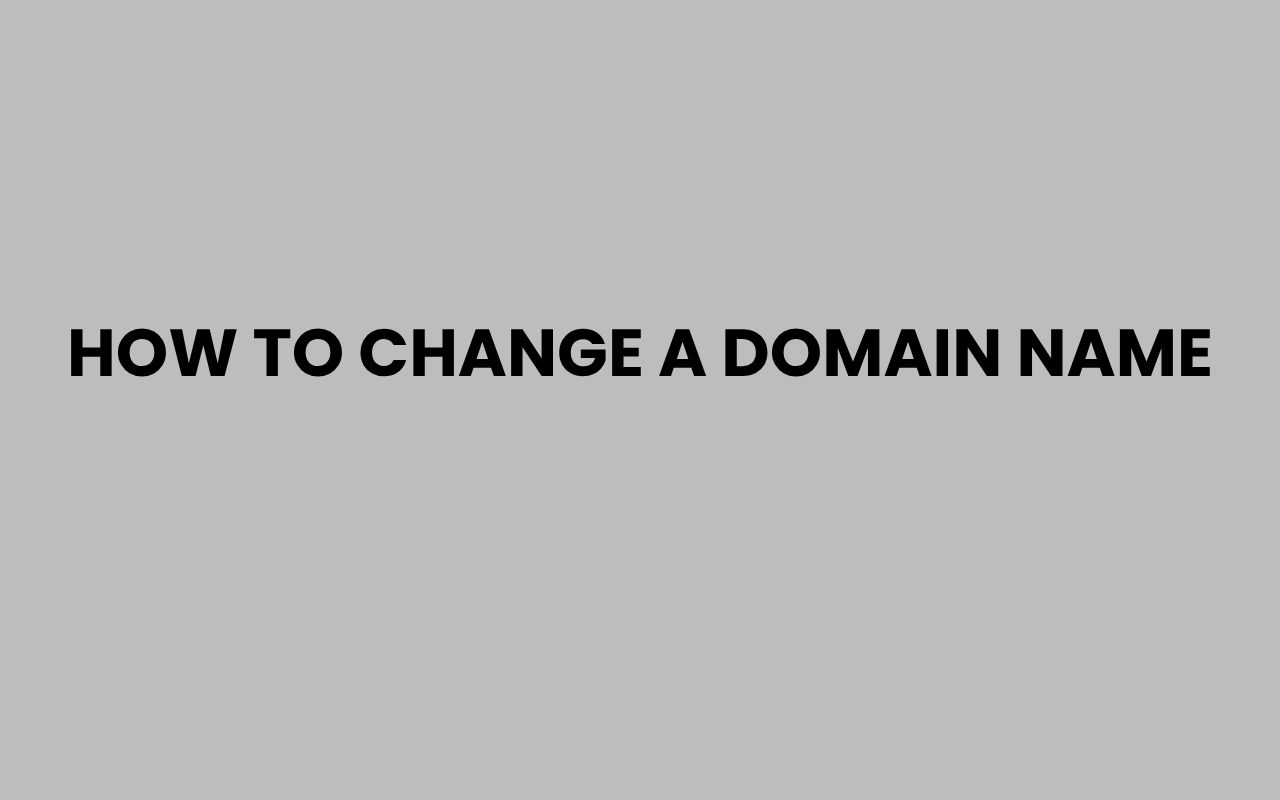Changing a domain name can feel like a daunting task, but whether you’re rebranding, expanding your business, or simply looking for a better online identity, it’s a crucial step for your website’s future.
The domain name is more than just an address; it’s the foundation of your brand’s online presence and plays a vital role in SEO, user perception, and trustworthiness. Knowing how to change your domain name effectively ensures you don’t lose traffic, rankings, or credibility in the process.
The process involves technical steps, strategic planning, and clear communication to your audience and search engines.
When done correctly, changing your domain name can breathe new life into your brand and open doors to new opportunities. But if mishandled, it can lead to confusion, loss of visitors, and even a drop in search engine rankings.
This comprehensive walkthrough covers everything from preparing for the change to executing it smoothly, including managing redirects and updating your digital assets. As you explore the steps, you’ll also discover how to avoid common pitfalls and leverage tools that make the transition seamless.
We’ll also touch on some related topics that might interest you, like how to change your name after marriage or how to manage your LLC name change, helping you connect the dots across personal and professional identity shifts.
Understanding Why and When to Change Your Domain Name
Before diving into the technical side, it’s important to understand why you might want to change a domain name and when it makes sense to do so. Changing a domain isn’t a decision to take lightly because it affects your brand identity and SEO.
Some common reasons include business rebranding, shifting markets, or moving to a more memorable or relevant domain. Sometimes, the original domain might be too long, hard to spell, or simply outdated.
If your current domain no longer reflects your business goals or target audience, a change can give you a fresh start.
However, timing is critical. You want to avoid busy seasons or major campaigns during the transition to minimize disruption.
Also, consider seasonal trends and your website traffic patterns when planning the switch.
Reasons for Changing Your Domain
- Rebranding or business name change
- Moving to a more marketable or memorable domain
- Correcting a domain that is difficult to spell or type
- Expanding into new markets or products
“Choosing the right moment to change your domain can save you from significant SEO losses and customer confusion.”
Preparing for the Domain Name Change
Preparation is the backbone of a smooth domain name transition. It involves backing up your website, auditing your current SEO performance, and planning your redirects carefully.
Start by creating a complete backup of your website, including databases, files, and any custom configurations. This ensures you have a safety net if anything goes wrong.
Next, analyze your current SEO metrics to track the impact of the change later. Tools like Google Analytics and Google Search Console are invaluable for this purpose.
Also, compile a list of all URLs that need to be redirected. This will help maintain your site’s SEO value and avoid broken links.
Remember to inform your hosting provider and domain registrar about your plans to avoid surprises during DNS updates.
Key Preparation Steps
- Backup your entire website and database
- Audit current SEO and traffic stats
- List URLs for 301 redirects
- Notify hosting provider and domain registrar
| Tool | Purpose | Benefit |
| Google Analytics | Track traffic and user behavior | Monitor changes post-switch |
| Google Search Console | Track indexing and SEO health | Detect crawl errors and indexing issues |
| Website Backup Plugin | Create full backup | Prevents data loss during transition |
Registering and Setting Up the New Domain
When selecting your new domain, keep in mind the importance of simplicity, relevance, and brand alignment. Once you’ve chosen the domain, registration comes next, followed by the technical setup.
Register your new domain through a reputable registrar and ensure it is unlocked to allow DNS modifications. Setup includes configuring DNS records such as A records, CNAME, and MX records for email if applicable.
This helps your new domain point correctly to your website server.
Don’t forget to secure your new domain with SSL certificates to keep your site secure and trusted by visitors and search engines alike.
Essential Domain Setup Tips
- Choose a domain name that is easy to remember and spell
- Register the domain with a trusted registrar
- Configure DNS records properly
- Install SSL certificates for security
“A secure and properly configured domain sets the foundation for a successful online presence.”
Implementing 301 Redirects and Updating Website Links
One of the most crucial steps in changing a domain name is implementing 301 redirects from your old domain to the new one. This tells search engines that your site has permanently moved, helping you maintain your SEO rankings.
Set up 301 redirects for every page on your old domain to the corresponding page on the new domain. This prevents visitors from hitting dead ends and preserves link equity.
Additionally, update all internal links, images, and scripts on your website to reflect the new domain. Failure to update these can cause broken links and affect user experience.
Redirect Strategies
- Use 301 redirects, not 302, for permanent moves
- Redirect all pages individually to corresponding new pages
- Update internal links and resources on the new domain
- Test redirects thoroughly before going live
| Redirect Type | Purpose | SEO Impact |
| 301 Permanent Redirect | Permanent page move | Passes SEO value |
| 302 Temporary Redirect | Temporary page move | Does not pass SEO value |
Notifying Search Engines and Updating Webmaster Tools
After your new domain is live and redirects are in place, it’s time to notify search engines to help them crawl and index your new site quickly. This step minimizes downtime in search visibility.
Use Google Search Console to add and verify your new domain. Submit an updated sitemap to guide crawlers through your site structure.
Also, use the Change of Address tool within Search Console to inform Google about the domain switch.
It’s a good idea to monitor crawl errors and indexing status regularly during this period to catch any problems early.
Search Engine Notification Checklist
- Verify new domain in Google Search Console
- Submit new sitemap.xml file
- Use Change of Address tool for Google
- Monitor crawl errors and indexing reports
“Promptly notifying search engines ensures a smoother transition and maintains your website’s SEO health.”
Updating Your Online Presence Beyond the Website
Your domain name extends beyond your website pages. To maintain consistency and avoid confusion, update your domain information across all digital assets.
This includes social media profiles, email signatures, online directories, and advertising platforms. Updating these ensures your audience can find and recognize your brand without interruption.
Consider informing your customers and visitors through newsletters or blog posts about the domain change to maintain trust and transparency.
Areas to Update with New Domain
- Social media profile URLs and bios
- Email accounts and signatures
- Business listings and online directories
- Marketing materials and advertisements
| Platform | Update Method | Potential Impact |
| Facebook, Twitter, LinkedIn | Edit profile URLs and bio | Improves brand consistency |
| Email Clients | Update email domain and signatures | Prevents communication issues |
| Google My Business | Change website URL in listing | Maintains local SEO ranking |
Monitoring the Transition and Troubleshooting Issues
The domain name change doesn’t end once the new site is live. Ongoing monitoring is essential to ensure everything works smoothly and the transition doesn’t hurt your traffic or rankings.
Watch your analytics and search console closely for drops in traffic or crawl errors. Pay attention to user feedback, as broken links or inaccessible pages often come to light through customer reports.
If you notice any issues, act quickly to fix broken redirects, update links, or adjust server settings. Patience is key, as search engines may take weeks or months to fully transfer rankings to your new domain.
Monitoring Tips
- Review Google Analytics for traffic changes
- Check Google Search Console for crawl errors
- Use tools like Screaming Frog to crawl your site
- Respond to user feedback promptly
“Consistent monitoring after a domain change can prevent long-term SEO damage and maintain user trust.”
Legal and Branding Considerations When Changing a Domain
Changing a domain name can have legal and branding implications, especially if your business is well established. It’s important to ensure that the new domain doesn’t infringe on trademarks or existing brands.
Conduct thorough research to avoid potential legal disputes. Also, consider how the new domain fits with your overall brand strategy, logo, and marketing efforts.
A well-aligned domain name strengthens brand recognition.
If you’re a business owner, you might want to consult legal counsel to ensure compliance with naming laws and trademarks. Also, reviewing guides like how to change LLC name in NC can offer insights into formal name changes that often accompany domain shifts.
Key Legal & Branding Tips
- Search trademark databases for conflicts
- Check domain history for previous ownership issues
- Align domain with brand identity and messaging
- Consult legal advice if unsure about naming rights
| Aspect | Consideration | Action |
| Trademark | Check for existing trademarks | Perform legal search and clearance |
| Brand Alignment | Match domain with brand values | Review marketing and design assets |
| Domain History | Investigate previous owners | Use services like WHOIS history lookup |
Changing your domain name is a multifaceted process that requires careful planning and execution. By understanding the reasons behind the change, preparing thoroughly, and managing technical and branding aspects carefully, you can successfully transition to a new domain without losing traffic or credibility.
Remember that patience and diligence post-change are vital. Monitoring performance, fixing issues promptly, and communicating clearly with your audience will ensure your new domain serves as a strong foundation for your online presence.
If you’re interested in the finer details of personal name changes, such as How to Change Your Name After Marriage in Texas or manage costs involved in a legal name change, these topics can provide valuable insights into identity management across both personal and digital realms.
Ultimately, a domain name is your digital identity, and managing its change with care will keep your brand thriving and your audience engaged for years to come.