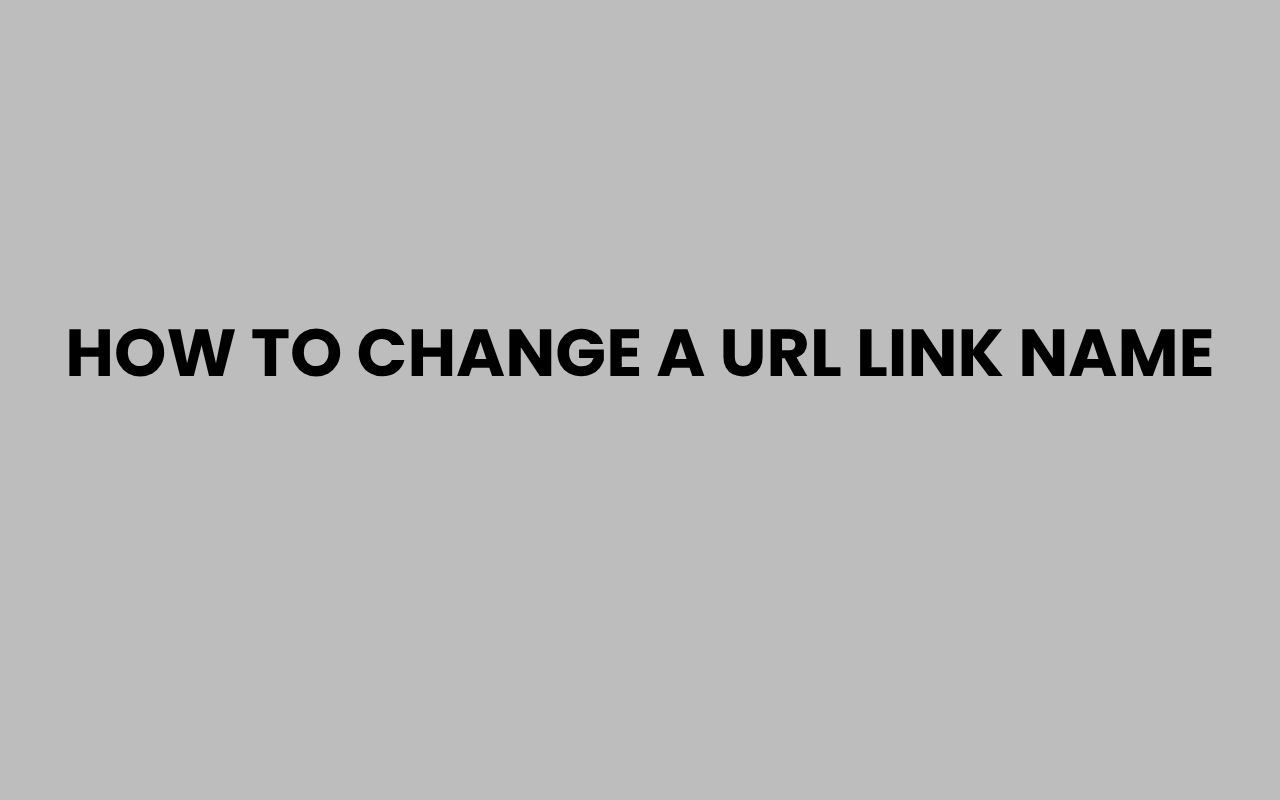Changing the display name of a URL link is a subtle yet powerful way to enhance your website’s user experience and guide visitors more effectively. While the actual URL directs users to a specific location, the link text—the part users see and click—can be customized to provide clarity, add context, or improve accessibility.
Whether you’re updating navigation menus, creating blog posts, or designing marketing emails, knowing how to change a URL link name with simple HTML is essential for any web developer or content creator.
Mastering this skill ensures that your links are both user-friendly and SEO-optimized. Instead of displaying cumbersome or technical URLs, you can present concise, descriptive, and inviting link names that encourage clicks.
This not only makes your content more readable but also helps search engines understand the relevance of your links. Plus, it supports better accessibility, giving screen readers meaningful information about where links lead.
Let’s explore various methods and best practices for changing URL link names using HTML, with practical tips and examples that anyone can implement easily.
Understanding the Basics of HTML Links
Before diving into changing link names, it’s important to understand how HTML links function. The core of a hyperlink in HTML is the <a> tag, which includes an href attribute specifying the destination URL.
The text that appears between the opening and closing <a> tags is the clickable link name. This is the part you can customize to change how the link is presented to users.
For example:
<a href=”https://example.com”>Visit Example</a>
The phrase “Visit Example” is the link name that users see, while https://example.com is the actual URL behind the scenes.
Key Components of an HTML Link
Breaking down an HTML link helps to clarify how to change its display name effectively:
- Anchor tag (<a>): The HTML element used to create a hyperlink.
- Href attribute: Specifies the destination URL.
- Link text: The visible name that users click on.
“The visible link text is your first impression; make it clear and engaging.”
How to Change URL Link Name with Simple HTML
Changing the URL link name is as easy as editing the text between the anchor tags. This can be done manually in your HTML code or within content management systems that support HTML editing.
Suppose you have a link like this:
<a href=”https://anyteamnames.com/blog/how-to-change-a-page-name/”>Click here</a>
You can change the link name to something more descriptive:
<a href=”https://anyteamnames.com/blog/how-to-change-a-page-name/”>How to Change a Page Name Quickly</a>
This improves clarity and invites users to click with confidence.
Tips for Effective Link Names
- Use descriptive language that clearly communicates the link’s destination.
- Avoid vague terms like “click here” or “read more” without context.
- Keep link names concise but informative.
- Consider accessibility by ensuring links make sense when read out of context.
Changing URL Link Names in Different Contexts
Links appear in many forms across websites—from navigation menus to paragraphs and buttons. Each context might require a slightly different approach to changing the link name effectively.
For example, in navigation bars, short, clear link names help users find important sections quickly. In content, links might be more descriptive to provide additional context.
Here’s how you might approach these scenarios:
Navigation Menus
Navigation links benefit from concise and standardized naming conventions. For instance:
<a href=”/about-us”>About</a>
A clear link name like “About” or “Contact” works better than lengthy phrases.
Content Links
Within content, links should provide meaningful context to readers. Instead of:
<a href=”https://anyteamnames.com/blog/how-to-change-your-last-name-in-arizona-easily/”>here</a>
Use:
<a href=”https://anyteamnames.com/blog/how-to-change-your-last-name-in-arizona-easily/”>How to Change Your Last Name in Arizona Easily</a>
This approach improves SEO and accessibility simultaneously.
Using HTML Attributes to Enhance Link Names
Beyond simply changing the visible text, HTML offers attributes such as title and aria-label to enrich links for users and assistive technologies.
The title attribute displays a tooltip when users hover over the link, providing additional information.
The aria-label attribute aids screen readers by giving a descriptive name that may differ from the visible text.
Example Usage
Here is how to add these attributes:
<a href=”https://anyteamnames.com/blog/how-to-change-your-last-name-in-minnesota-easily/” title=”Learn the step-by-step process to change your last name” aria-label=”How to change your last name in Minnesota”>Change your last name in Minnesota</a>
These attributes boost usability without altering the displayed link name.
Comparing Different Link Naming Approaches
Choosing the right link name depends on your goals: clarity, brevity, SEO, or accessibility. The table below compares common link naming strategies:
| Strategy | Pros | Cons |
| Generic Names (e.g., “Click here”) | Simple, easy to write | Not descriptive; poor SEO and accessibility |
| Descriptive Names (e.g., “How to Change Your Last Name in Arizona”) | Clear, SEO-friendly, accessible | May be longer and disrupt design |
| Branded Names (e.g., “AnyTeamNames Blog”) | Builds brand awareness | Less informative about link destination |
| Action-Oriented Names (e.g., “Download Your Guide”) | Encourages clicks, clear intent | May not describe content fully |
Choosing a mix depending on context improves user experience and search engine rankings.
How to Change URL Link Names in Popular CMS Platforms
Many websites today use content management systems (CMS) like WordPress, Joomla, or Drupal, which simplify link editing through their interfaces.
Changing a URL link name in these platforms typically involves editing the text in the visual editor or block editor. However, sometimes you may need to switch to the HTML or code view to fine-tune the link text or attributes.
WordPress Example
In WordPress’s block editor, select the link you want to change, then edit the link text directly. You can also add a title attribute in the link settings sidebar.
For advanced control, switching to the HTML block lets you manually modify the <a> tag.
Joomla and Drupal
These platforms offer similar visual editors. Changing link names is as straightforward as selecting the text and editing it.
For more complex customizations, access to the source code is often available.
Remember that keeping link names descriptive is just as important in CMS environments as in raw HTML.
Best Practices for SEO and Accessibility
Changing your URL link name can significantly impact both search engine optimization (SEO) and accessibility. Good link names help search engines understand your content’s structure and assist users with disabilities.
Here are some best practices to follow:
- Use clear and descriptive link text that summarizes the linked page.
- Avoid repetitive or generic phrases like “click here.”
- Incorporate relevant keywords naturally for SEO benefits.
- Employ ARIA labels to improve screen reader clarity where necessary.
- Check that the link name makes sense when read out of context.
“Accessible and SEO-friendly links are a cornerstone of a user-centric website.”
Common Mistakes to Avoid When Changing Link Names
While changing link names can improve your site, some pitfalls can undermine your efforts. Avoid these common mistakes to maintain link integrity and usability.
- Breaking the link: Changing the visible text is safe, but altering the URL incorrectly can cause broken links.
- Using vague text: “Click here” or “Read more” without context hurts SEO and accessibility.
- Overly long link names: Excessive length can clutter the design and confuse users.
- Ignoring accessibility: Not using ARIA labels or descriptive text limits usability for some visitors.
Understanding these errors helps ensure your links remain functional and user-friendly.
Advanced Techniques: Styling and Scripting Link Names
Beyond changing the text itself, you can use CSS and JavaScript to enhance how URL link names appear and behave. This allows for dynamic changes and improved visual engagement.
For example, you can style links differently based on their state or dynamically update link names based on user interactions.
CSS Styling
CSS enables you to modify link colors, fonts, and effects, making your links stand out or blend in as needed.
- Change color on hover:
a:hover { color: #ff6600; } - Underline or remove underline:
a { text-decoration: none; } - Use custom fonts for branding consistency.
JavaScript for Dynamic Link Names
JavaScript can programmatically change link names based on context. For example, updating a link’s text to reflect a user’s location or preference.
This technique requires careful implementation to avoid SEO or accessibility issues but can add a personalized touch.
For practical examples on changing page and business names, check out How to Change a Page Name Quickly and Easily and How to Change Your Business Name in Georgia Easily.
Conclusion
Changing a URL link name is a straightforward yet impactful way to improve your website’s navigation, usability, and SEO. By focusing on clear, descriptive link text, you guide visitors effortlessly through your content and enhance the overall browsing experience.
Utilizing HTML’s simple structure allows you to customize links precisely, while attributes like title and aria-label further enrich accessibility and clarity.
Remember to balance brevity with informativeness, avoid common pitfalls, and leverage CMS tools or advanced scripting where appropriate. Thoughtful link names not only make your site look professional but also build trust and engagement.
Integrating these practices, alongside insights from resources like How to Change Your Last Name in Arizona Easily and How to Change Your Last Name in Minnesota Easily, will empower you to create more meaningful connections between your content and your audience.