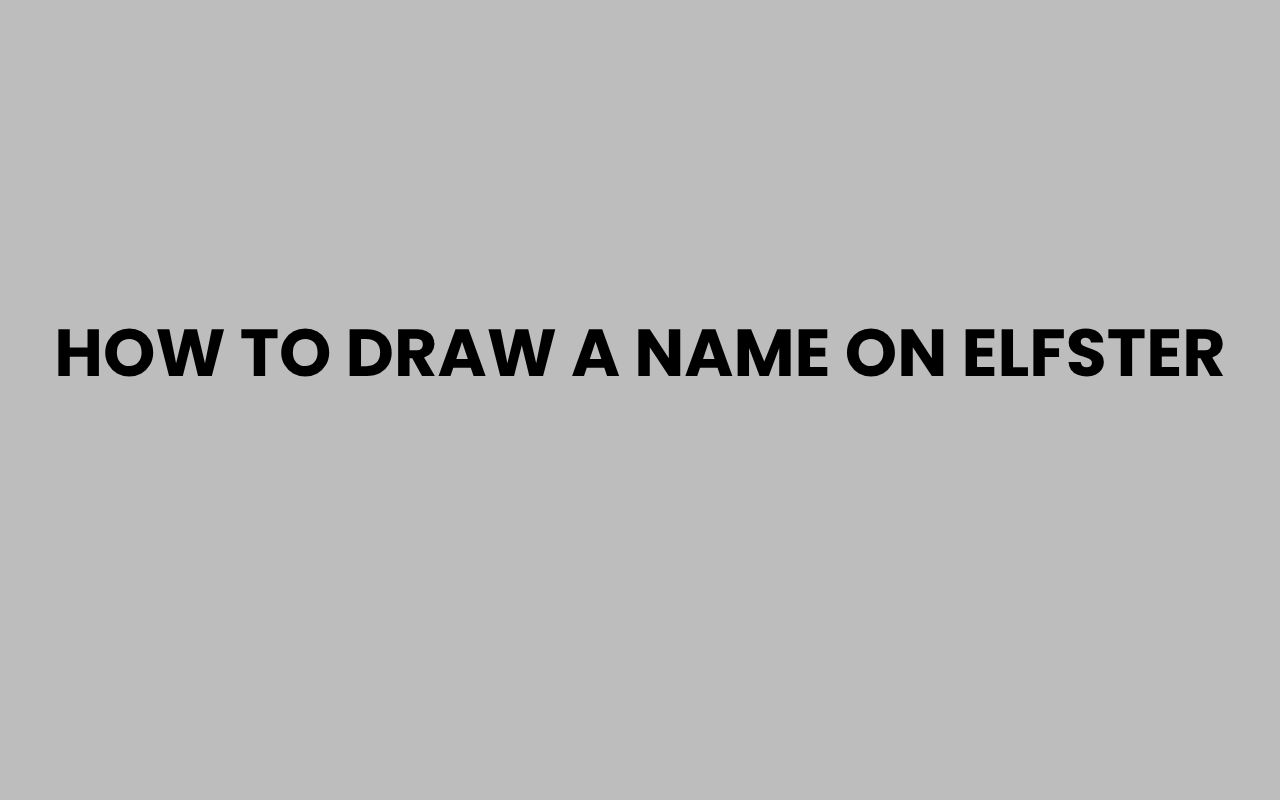Participating in a Secret Santa or gift exchange event has become a cherished tradition in many workplaces, families, and social circles. Elfster, a popular online platform, simplifies the process of organizing these events by allowing users to draw names electronically.
This method not only saves time but also adds an element of excitement and surprise, ensuring everyone receives a thoughtful gift without the stress of manual coordination. Whether you’re a first-time Elfster user or someone looking to streamline your gift exchange, mastering how to draw a name on Elfster is essential.
The platform is designed to be user-friendly, yet knowing the step-by-step process and the features it offers can help you create a seamless and enjoyable experience for all participants.
Elfster is more than just a random name picker. It offers tools for wish lists, chat, and even anonymous questions, making your gift exchange interactive and fun.
Understanding how to navigate these features maximizes the platform’s potential and ensures everyone stays engaged. Plus, drawing a name digitally fosters fairness, preventing accidental repeats or exclusions.
As we explore the process, you’ll discover tips and tricks to make your Elfster event memorable and smooth, encouraging participation and joyful interactions throughout the holiday season or any gift-giving occasion.
Creating Your Elfster Gift Exchange Group
Before you can draw names, setting up your gift exchange group on Elfster is the foundational step. This involves creating an event where participants can join, interact, and ultimately have their names drawn.
To begin, you need to visit Elfster’s website and start a new gift exchange event. You’ll input essential details such as the event name, date, and spending limits to keep things clear and fair for everyone involved.
This initial setup lays the groundwork for smooth coordination.
Inviting participants is just as important as creating the group. Elfster allows you to send invites via email or share a direct link.
This flexibility ensures that no one misses out, whether they are tech-savvy or prefer simple email communication. Make sure to remind your group to join promptly to avoid delays later.
- Choose a clear event name that everyone can recognize
- Set a reasonable spending limit to keep gift expectations manageable
- Send invitations early to give participants ample time to join
“A well-organized gift exchange starts with clear communication and early planning.” – Elfster
Inviting Participants and Managing Responses
Once your group is created, the next step involves inviting participants and managing their responses. This phase is crucial to ensure everyone is on board and ready for the name draw.
Elfster makes it easy to track who has accepted the invitation and who might need a gentle reminder. You can view the list of participants and their RSVP status directly on the platform.
This feature helps you stay organized and avoid last-minute surprises.
It’s also helpful to encourage participants to fill out their wish lists early. Wish lists provide gift ideas, making it easier for the person who draws their name.
Elfster allows users to add items from various retailers or upload personal notes, creating a personalized shopping experience.
- Monitor RSVP statuses to keep the group updated
- Encourage wish list completion to guide gift-givers
- Send polite reminders to participants who haven’t responded
Handling Last-Minute Changes
Sometimes, participants join late or need to drop out. Elfster accommodates these changes with easy tools for adding or removing users.
However, it’s best to finalize your group before drawing names to maintain fairness.
If you’re unsure about how to manage these adjustments, Elfster’s help section offers useful advice and troubleshooting tips. Being proactive here saves time and avoids confusion when the drawing begins.
Setting Up the Drawing Rules and Preferences
Before the actual name draw, you have the option to customize the rules and preferences to suit your group’s needs. This flexibility ensures the exchange runs smoothly and respects everyone’s boundaries.
You can exclude certain pairings, such as couples or family members, ensuring that gifts remain a surprise and avoid any awkward exchanges. Elfster allows you to specify these restrictions during setup, making the draw more personalized and considerate.
Additionally, you can set whether the draw results are visible immediately or kept secret until a certain date. This feature adds excitement and suspense to the exchange, keeping everyone engaged until the final reveal.
| Feature | Description | Benefit |
| Exclusions | Specify participants who should not draw each other | Maintains fairness and surprises |
| Visibility Settings | Choose when participants see their assigned names | Builds anticipation and excitement |
| Spending Limits | Set maximum price for gifts | Keeps gifts reasonable and equitable |
How to Draw a Name on Elfster
Drawing names on Elfster is straightforward but requires attention to detail. This process officially assigns each participant a recipient to buy a gift for, making it the most anticipated moment of the exchange.
Once your group is finalized and rules are set, navigate to the “Draw Names” button on your event page. Elfster will then randomly assign names based on your preferences and exclusions.
This automated process ensures impartiality.
After the draw, participants receive notifications via email or app alerts with their assigned person’s name and wish list. This instant communication helps everyone prepare their gifts without delay.
- Confirm final participant list before drawing
- Click “Draw Names” to initiate the random assignment
- Notify participants to check their assigned names and wish lists
“The beauty of Elfster’s draw is its fairness — no biases, no repeats, just pure randomness.”
Using Wish Lists to Enhance Gift Giving
Elfster’s wish list feature adds a layer of personalization to the gift exchange. It allows participants to share ideas and preferences, making it easier for gift-givers to select something meaningful.
Participants can add items from any online store, upload photos, or write notes about their interests. This flexibility encourages creativity and ensures gifts are thoughtful and appreciated.
Wish lists also reduce the stress often associated with gift shopping. Knowing what someone wants helps avoid duplicates or unwanted presents, creating a win-win situation for everyone involved.
- Add items from various retailers to diversify options
- Include personalized notes to guide gift-givers
- Update wish lists anytime before the gift exchange date
Tips for Creating Effective Wish Lists
Be specific about preferences to avoid confusion. For example, instead of just listing “books,” specify genres or favorite authors.
Adding price ranges can also help gift-givers stay within budget.
Encourage participants to keep their lists updated, especially if interests change. Regular reminders can help maintain engagement and keep the exchange lively.
Communicating and Managing the Gift Exchange
Elfster offers communication tools that keep participants connected and informed throughout the exchange process. Using these features can enhance the overall experience and prevent misunderstandings.
The platform supports anonymous questions, allowing gift-givers to inquire discreetly about preferences without revealing their identity. This interaction fosters anticipation and ensures gifts align with recipients’ tastes.
Group chat features enable organizers to send updates, reminders, and helpful tips. Keeping everyone in the loop encourages timely participation and smooth coordination.
- Use anonymous questions to clarify gift preferences
- Send group messages for event updates
- Encourage feedback to improve future exchanges
“Good communication is the secret ingredient to a successful and fun gift exchange.”
Troubleshooting Common Issues on Elfster
Using an online platform like Elfster is convenient, but sometimes technical or participation issues arise. Being prepared to troubleshoot common problems helps keep your gift exchange on track.
One frequent issue is participants not receiving invitations or notifications. Remind everyone to check spam folders and confirm their email addresses.
Resending invitations or using direct links can resolve these problems quickly.
Another challenge is last-minute participant changes. Elfster allows you to update the group easily, but it’s best to finalize the list before drawing names to avoid confusion.
If mistakes occur, you can redraw names or manually adjust assignments to maintain fairness.
| Issue | Cause | Solution |
| Invitation not received | Email filtered as spam | Check spam, resend invite, or share direct link |
| Participant drops out late | Unexpected scheduling conflicts | Remove participant and redraw names if necessary |
| Wish list not visible | Privacy settings or incomplete profile | Ask participant to update settings or contact support |
Wrapping Up Your Elfster Gift Exchange
After names have been drawn and gifts exchanged, it’s important to close out your Elfster event thoughtfully. This helps participants reflect on the experience and provides valuable feedback for future exchanges.
You can encourage participants to share thank-you messages or photos of their gifts within the platform. This interaction strengthens community bonds and spreads holiday cheer beyond the gift-giving itself.
Organizers should also review the event’s success and note any improvements for next time. Whether it’s adjusting the invitation process or enhancing communication, continuous refinement ensures your gift exchanges grow more enjoyable year after year.
- Encourage gratitude and sharing to build community spirit
- Collect feedback to improve future events
- Archive event details for easy reference and planning
Exploring how to draw a name on Elfster opens a door to a hassle-free and joyful gift exchange. With its intuitive design and handy features, Elfster takes the stress out of organizing Secret Santa events, letting you focus on the fun and connection that gift-giving fosters.
If you want to dive deeper into related name topics, check out how long does it take to change a name legally? and explore creative name ideas in 250+ Funny and Cool Study Group Names For Every Subject.
For those curious about unique name meanings, What Is Your Elf Name Quiz: Discover Your Magical Name! offers a playful exploration.
Lastly, for organizing your group efficiently, see tips in 199+ Best Student Group Names For Every Grade Level. These resources complement your Elfster experience, enriching your understanding of names and group dynamics.