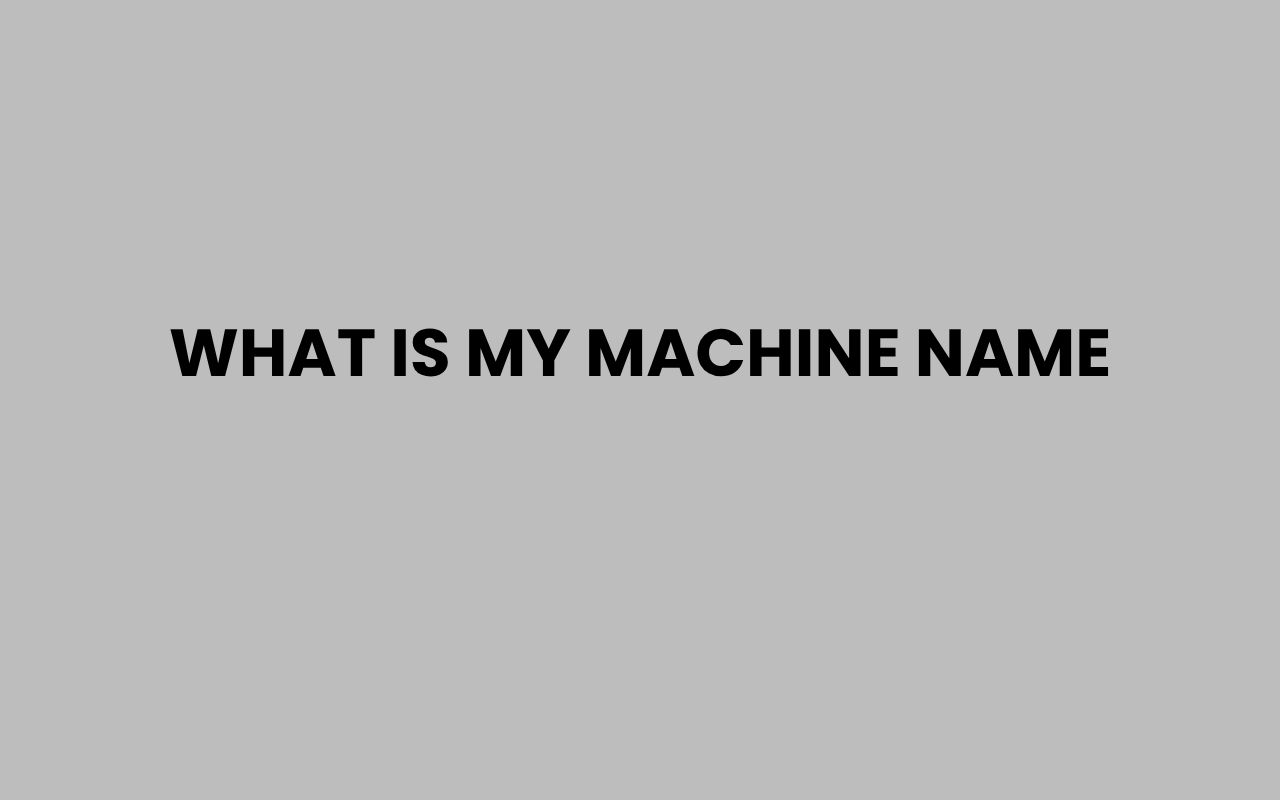Have you ever wondered, what is my machine name and why it matters? Whether you’re setting up a new device, troubleshooting network issues, or configuring software, knowing your machine name is a fundamental step that often goes overlooked.
Your machine name serves as the unique identifier for your computer within a network or system, allowing other devices and services to communicate with it correctly. It’s much like a digital fingerprint, distinguishing your device from thousands of others in the vast universe of connected technology.
Understanding your machine name can empower you to take control of your tech environment. It’s essential for tasks ranging from remote access and file sharing to security settings and software installations.
If you’ve ever struggled to connect to a printer or access files on another computer, the underlying issue might have been related to machine names. Learning how to find and even change your machine name can save you time and frustration, providing a smoother and more efficient experience.
This exploration into machine names will help you grasp their significance, how they work across different operating systems, and practical steps to manage them. We’ll also touch on common questions, tips for troubleshooting, and the role machine names play in your digital identity.
Let’s dive into the world of machine names and unlock the potential behind this seemingly simple but powerful concept.
What is a Machine Name?
At its core, a machine name is the label assigned to a computer or device within a network. It functions as an identifier, allowing systems and users to recognize and interact with the device.
This name is crucial when devices need to communicate, share resources, or perform network-related tasks.
The machine name is typically set during the initial setup of your device but can be changed later to suit preferences or organizational standards. It helps distinguish your computer from others, especially in environments with multiple devices such as offices or homes with several connected gadgets.
Understanding what your machine name represents can clarify many networking concepts. Think of it as the nickname your computer uses to introduce itself to the world.
Without this name, it would be challenging to identify devices uniquely, leading to confusion in communication and resource sharing.
The machine name is the digital “face” of your computer on any network, making it essential for seamless connectivity.
Machine Name vs. Hostname vs. Computer Name
While these terms are often used interchangeably, they can have subtle differences depending on the context or operating system. Generally, a hostname refers to the name used by networking protocols, while computer name is the label you see in the operating system’s interface.
- Machine Name: The general term for the device’s network identifier.
- Hostname: The name used specifically in networking contexts, often linked with DNS.
- Computer Name: The user-friendly name visible in system settings.
Despite these nuances, in most everyday scenarios, all three point to the same concept—a unique name assigned to your device.
How to Find Your Machine Name on Different Operating Systems
Finding your machine name depends on the operating system you use. Each platform offers straightforward methods to locate this information, whether you’re on Windows, macOS, or Linux.
Knowing how to quickly find your machine name can be incredibly helpful when configuring networks or troubleshooting. It’s a simple piece of information that can unlock access and connectivity across devices.
Windows
On Windows, the machine name is often referred to as the computer name and can be found easily through system settings.
Here’s how to locate it:
- Open the Control Panel and navigate to System and Security > System.
- Look for the section labeled Computer name, domain, and workgroup settings.
- Your machine name will be displayed next to Computer name.
Alternatively, using the Command Prompt, type hostname and press Enter to see your machine name instantly.
macOS
On a Mac, your machine name is known as the computer name and can be found in System Preferences.
- Open System Preferences and click on Sharing.
- At the top of the window, the Computer Name field shows your device’s name.
- You can change this name by simply editing the text box.
For terminal users, typing hostname in the Terminal app will output the current machine name.
Linux
Linux users can find the machine name using various commands depending on the distribution.
- Open your terminal and type hostname.
- To see more detailed network information, you can use hostnamectl on systemd-based distros.
- The machine name is typically set during installation but can be changed later.
“Knowing your machine name on Linux is vital when managing servers or connecting multiple devices over SSH.”
Why is Your Machine Name Important?
Your machine name plays a crucial role in networking, device management, and security. Without a unique identifier, devices might face conflicts or fail to communicate properly.
Whether you’re sharing files, connecting to a printer, or accessing your device remotely, the machine name facilitates these interactions. It’s also used by system administrators to monitor and manage multiple devices efficiently.
In professional environments, machine names are often standardized for easy identification, while at home, you might customize yours for fun or convenience.
Networking and Communication
A clear and unique machine name helps ensure smooth communication between devices on the same network.
- Prevents conflicts caused by duplicate names.
- Allows easy identification of devices in routers or network maps.
- Facilitates remote desktop and file sharing setups.
Without a proper machine name, devices may default to generic labels, increasing the risk of confusion and errors.
Security and Management
Machine names are also important in security contexts, especially in corporate networks.
- They help track which devices are accessing resources.
- Enable administrators to apply policies and updates accurately.
- Assist in auditing and monitoring suspicious activities.
As a user, understanding your machine name empowers you to manage your device more confidently and securely.
How to Change Your Machine Name
Changing your machine name is a straightforward process but varies depending on your operating system. Updating your machine name can help improve organization and reduce confusion, especially in environments with many devices.
It’s important to choose a name that is clear, unique, and follows any network naming conventions if applicable.
Windows
To change your machine name in Windows:
- Open System Properties by right-clicking This PC and selecting Properties.
- Click on Advanced system settings > Computer Name tab.
- Click Change, enter a new name, then restart your computer to apply changes.
macOS
On a Mac, the process is simpler:
- Go to System Preferences > Sharing.
- Edit the Computer Name text field to your desired name.
- Changes apply immediately without a restart.
Linux
Changing the machine name on Linux may require administrative privileges.
- Use hostnamectl set-hostname newname on systemd-based distributions.
- Edit the /etc/hostname and /etc/hosts files manually on other distros.
- Reboot or restart network services to apply the new name.
“A well-chosen machine name improves network clarity and reduces administrative headaches.”
Common Issues Related to Machine Names
Machine names can sometimes cause unexpected problems, especially in complex or large networks. Recognizing these issues can save you troubleshooting time and frustration.
Conflicts often arise when two devices share the same name or when names contain unsupported characters. These can lead to connectivity failures or access denials.
Duplicate Names
Having duplicate machine names on the same network can cause:
- IP address conflicts.
- Errors in network sharing and device discovery.
- Security warnings or blocks.
Ensuring unique names is a simple yet crucial step to maintaining network health.
Invalid Characters
Machine names should avoid spaces, special characters, or symbols that are not supported by the operating system or network protocols.
- Stick to alphanumeric characters, dashes, and underscores.
- Keep names reasonably short (typically under 15 characters).
- Consult your network administrator if unsure about naming conventions.
Impact on Remote Access
Incorrect or unknown machine names can impede remote connections such as SSH, Remote Desktop, or VPN access.
If you encounter difficulties connecting remotely, verifying the machine name is a good first step. For more on related topics, you might find How to Find My Server Name Quickly and Easily helpful in similar contexts.
Machine Names in Networked Environments
In professional and enterprise environments, machine names follow specific conventions and standards. This ensures efficient management and security across numerous devices.
Organizations often implement naming schemes based on location, device type, or owner. This practice simplifies IT tasks, including software deployment and troubleshooting.
Naming Conventions
Standardized machine names might include:
- Site codes (e.g., NYC, LON) to indicate physical location.
- Device types like WS (workstation), SRV (server), or LAP (laptop).
- Unique numeric identifiers to prevent duplicates.
For example, a name like NYC-WS-1234 immediately tells IT staff it’s a workstation in New York City.
Role in Active Directory and Domain Networks
Within Active Directory (AD) or domain-based networks, machine names are critical for authentication and group policies.
- Each device must have a unique name within the domain.
- Machine names link devices to organizational units and security policies.
- Changing a machine name in AD requires syncing with the domain controller.
Proper naming ensures smooth integration and compliance with IT governance.
Machine Name and Your Digital Identity
Though it may seem purely technical, your machine name forms part of your digital identity in many ways. It appears in logs, on networks, and during remote interactions, representing your device’s presence online.
Choosing a machine name that is professional yet recognizable can be important, especially if you work in IT, freelance remotely, or collaborate with others frequently.
Personalizing Your Machine Name
Many users like to give their machines unique names that reflect personality or function.
- Using names of favorite characters, places, or themes.
- Incorporating your own name or initials.
- Including device type or purpose (e.g., John-Laptop, Gaming-PC).
Personalized names can make it easier to identify your devices on a crowded network.
Privacy Considerations
However, keep in mind that overly revealing machine names can expose personal information.
- Avoid using full names or sensitive data.
- Consider generic or coded names in public or shared networks.
- Balance convenience with privacy needs.
For additional insights on naming and identity, exploring what is my Cherokee Indian name? Find yours today!
reveals how names reflect heritage and identity in different contexts.
Frequently Asked Questions About Machine Names
Many people have similar questions about machine names, their use, and management. Addressing these can clarify common doubts and help you avoid pitfalls.
Can I Use Spaces in a Machine Name?
Generally, spaces are discouraged or unsupported in machine names. Use dashes or underscores instead to separate words.
Does Changing My Machine Name Affect My Files?
No, changing the machine name does not alter or delete your files. It simply changes how your device is identified on the network.
Is My Machine Name Visible to Other Devices?
Yes, within a network, other devices can see your machine name, especially when sharing resources or using network discovery features.
What Should I Do If Two Devices Have the Same Name?
Rename one of the devices to avoid conflicts. Duplicate names can cause network errors and connectivity problems.
“A unique machine name is not just a convenience but a necessity for a healthy network environment.”
Comparing Machine Name Formats Across Operating Systems
The way machine names are structured and handled differs slightly between OS platforms. Understanding these variations can help when managing devices across mixed environments.
| Operating System | Allowed Characters | Typical Length Limit | Default Naming Pattern |
| Windows | Alphanumeric, dashes, underscores; no spaces | 15 characters | Computer-#### (random numbers) |
| macOS | Alphanumeric, spaces allowed, some symbols | No strict limit, but typically under 63 | User’s full name or custom name |
| Linux | Alphanumeric, dashes, underscores; no spaces | Varies, generally 63 characters | Hostname set during installation |
For users managing multiple devices, understanding these differences ensures consistent and compatible naming practices.
In related reading, you might find How to Change LLC Name in NC: A Step-by-Step Guide insightful, as it covers naming conventions in a different but equally important context of legal entity names.
Conclusion
Your machine name is much more than just a label; it’s a critical component of your device’s identity and functionality within any network. Whether you’re a casual user or an IT professional, understanding what your machine name is, how to find it, and how to manage it can significantly enhance your ability to connect, share, and secure your digital environment.
By taking control of your machine name, you improve communication between devices, avoid conflicts, and maintain a clearer network structure. The flexibility to personalize or standardize these names allows you to tailor your setup to your needs while respecting privacy and security considerations.
Exploring machine names opens the door to deeper knowledge about how computers interact, how systems are organized, and how your personal or professional identity is represented digitally. As you continue to navigate technology, keep your machine name in mind as a simple yet powerful tool in your digital toolkit.
For further exploration of names and identity, be sure to check out topics like What Is My Russian Name? Find Yours Instantly Today and How to Name a Painting: Creative Tips & Ideas to see how naming extends beyond machines into culture and creativity.