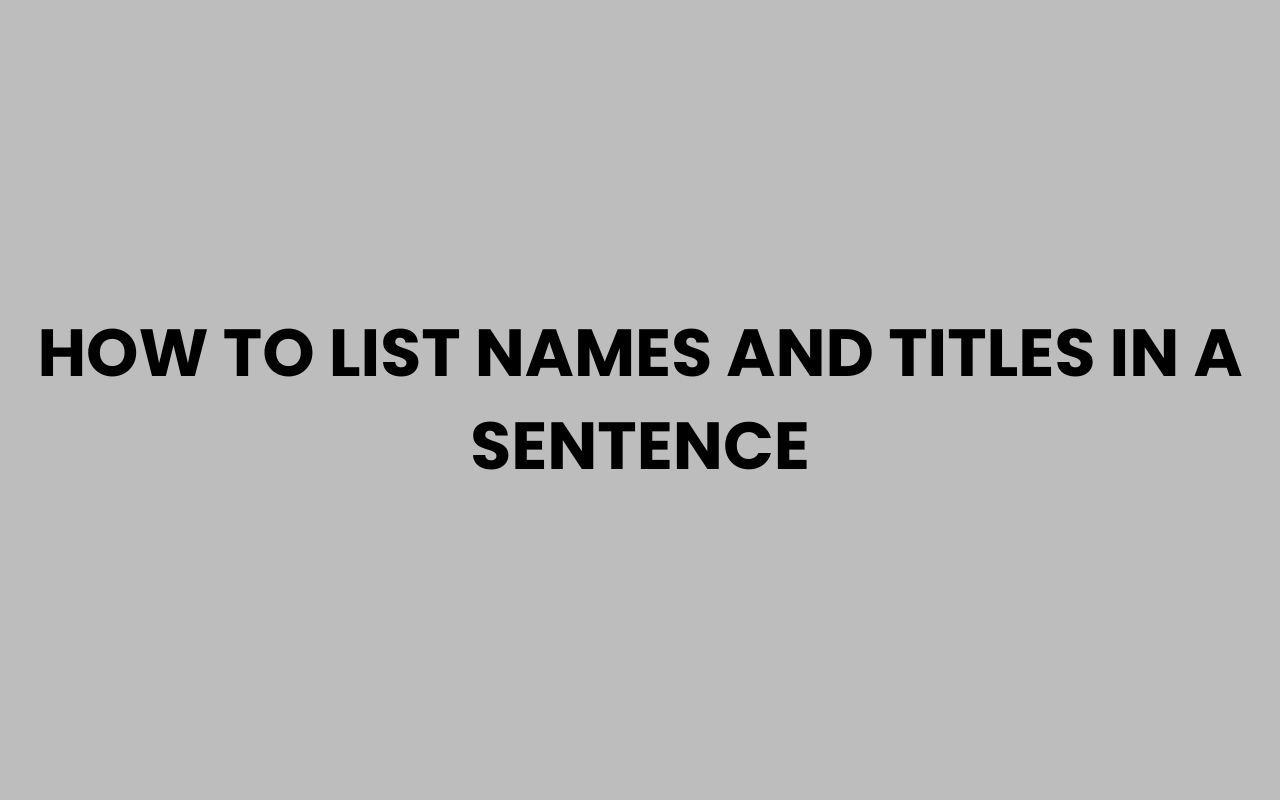Listing names and titles in a sentence might seem straightforward at first glance, but it actually requires a careful balance of clarity, style, and proper punctuation. Whether you’re drafting a formal report, writing an invitation, or crafting a professional email, how you list names and titles can influence the readability and tone of your message.
The way names and their corresponding titles are presented affects not only the flow of the sentence but also the respect and recognition given to the individuals involved. Understanding the nuances of punctuation, order, and formatting helps ensure your writing appears polished and intentional.
For example, correctly placing commas and conjunctions can prevent confusion, especially when listing multiple people with various titles. It’s also important to consider when to use abbreviations, how to treat credentials, and the order in which names and titles should appear.
By mastering these techniques, you can confidently handle any scenario where you need to list names and titles, from casual conversations to official documents. Along the way, we’ll explore common pitfalls and provide practical tips to help your writing shine.
Understanding the Basics of Listing Names and Titles
When listing names alongside titles, the goal is to maintain clarity while respecting the hierarchy or formality of the titles. This section covers the foundational rules that govern how names and titles should be structured within a sentence.
Getting these basics right improves communication and makes your writing more professional.
First, it’s crucial to know when to use commas and conjunctions properly. For instance, when listing multiple names with the same title, commas separate the names, followed by the title after the last name.
However, if each person has a different title, each name-title pair should be treated as a separate unit.
Next, understanding the placement of professional titles and credentials is vital. Titles like “Dr.,” “Professor,” or “Captain” generally precede the name, while credentials such as “PhD” or “CPA” follow the name.
Common Punctuation Rules
- Separate multiple names with commas, using “and” or “or” before the final name.
- Use commas to offset titles when they follow a name (e.g., Jane Doe, PhD).
- Place titles like “Dr.” or “Sir” immediately before the name without a comma.
“Proper punctuation in listing names and titles is not just about grammar; it’s about respect and clarity.”
Listing Multiple Names with the Same Title
When you have a list of individuals sharing the same title, it’s more efficient to state the title once after all names. This avoids redundancy and keeps the sentence concise.
However, the punctuation must be precise to avoid ambiguity.
For example, saying “Doctors John Smith, Jane Doe, and Emily Clark” clearly communicates that all three are doctors. The title “Doctors” applies to each name in the list.
This approach is common in formal writing and helps maintain flow.
When names are listed this way, avoid inserting the title repeatedly after each name, which can sound cumbersome.
Examples and Tips
- Correct: Doctors John Smith, Jane Doe, and Emily Clark attended the conference.
- Incorrect: John Smith, Doctor, Jane Doe, Doctor, and Emily Clark, Doctor attended the conference.
- Use plural forms of titles where applicable, like “Professors” or “Captains.”
| Title | Correct Listing | Incorrect Listing |
| Doctor | Doctors John Smith, Jane Doe, and Emily Clark | John Smith, Doctor, Jane Doe, Doctor, and Emily Clark, Doctor |
| Professor | Professors Alan Gray and Sara Lee attended. | Alan Gray, Professor, and Sara Lee, Professor attended. |
Listing Names with Different Titles
When each individual has a different title, it’s essential to keep each name and title pair together to avoid confusion. This means treating each pairing as a distinct unit separated by commas and conjunctions as necessary.
This approach is common in formal invitations, meeting minutes, or official announcements where precise titles indicate roles or ranks. It respects each person’s designation and ensures the reader understands who holds which title.
Additionally, pay attention to the use of titles that precede names, such as “Mr.,” “Ms.,” or “Dr.,” versus those that follow names, like professional degrees or certifications.
How to Format Different Titles
- Use commas to separate each name-title pair.
- Use “and” before the final pair to conclude the list.
- Keep titles that precede the name attached without commas.
Example: Dr. John Smith, Professor Jane Doe, and Captain Emily Clark were present.
Incorporating Credentials and Honors After Names
Credentials such as degrees, certifications, and honors are typically placed after the person’s name. Proper punctuation and order are essential to maintain clarity and respect for the individual’s accomplishments.
When listing multiple people with credentials, ensure that each name is paired directly with its credentials. Use commas to separate the credentials, and semicolons if listing multiple individuals with their credentials in a single sentence.
For example, “Jane Doe, PhD, and John Smith, MD” clearly assigns the correct credentials to each person. This formatting is common in academic, medical, and professional settings.
Guidelines for Credentials
- List credentials in order of importance or relevance.
- Separate credentials with commas.
- Use semicolons to separate different individuals with their credentials in complex lists.
| Format | Example |
| Simple List | John Smith, MD, PhD |
| Multiple People | Jane Doe, CPA; John Smith, MD; Emily Clark, Esq. |
Using Titles in Formal Invitations and Announcements
Formal writing often requires a specific order and style when listing names and titles, especially in invitations or public announcements. Proper etiquette helps convey respect and professionalism.
Typically, the highest-ranking title or the most formal title is listed first. When addressing couples or groups, titles and names should be carefully ordered to reflect social or professional hierarchies.
For example, invitations often list “Mr. and Mrs.
John Smith” or “Dr. Jane Doe and Professor Alan Gray,” depending on the context and formality.
Etiquette Tips
- Place titles before names, especially for formal settings.
- For couples, use “Mr. and Mrs.” or “Dr. and Mrs.” as appropriate.
- When listing multiple people, order by rank or social precedence.
According to etiquette expert Emily Post, “Proper title usage shows respect and maintains the dignity of your message.”
Listing Names in Casual versus Professional Contexts
The way you list names and titles varies depending on the tone and setting of your writing. Casual contexts allow for more flexibility, while professional contexts demand accuracy and formality.
In casual writing, such as emails or social media posts, it’s acceptable to omit certain titles or use first names only. However, even in informal settings, clarity should not be sacrificed.
Professional documents, on the other hand, require full names with appropriate titles and credentials to maintain authority and avoid misunderstandings.
Comparing Casual and Professional Styles
| Context | Example | Notes |
| Casual | John, Sara, and Emily attended the party. | First names only; informal tone. |
| Professional | Dr. John Smith, Professor Sara Lee, and Captain Emily Clark attended the meeting. | Full titles and names; formal tone. |
Common Mistakes to Avoid When Listing Names and Titles
Even experienced writers can stumble over common pitfalls when listing names and titles. Avoiding these mistakes ensures your writing remains polished and professional.
One frequent error is mixing titles and credentials incorrectly, leading to confusing or awkward sentences. Another is inconsistent punctuation, which can obscure meaning and reduce credibility.
Additionally, redundancy, such as repeating titles unnecessarily, can make your sentences clunky and hard to follow.
Key Errors and How to Fix Them
- Incorrect: John Smith, Doctor, and Jane Doe, Doctor attended.
Fix: Doctors John Smith and Jane Doe attended. - Incorrect: Dr. John Smith, PhD.
Fix: Dr. John Smith, PhD (only if both are appropriate; otherwise, choose one). - Incorrect punctuation leading to ambiguity.
Fix: Use commas and semicolons correctly to separate names and titles.
“Clarity is king when listing names and titles; anything less can confuse your reader.”
Special Cases: Listing Names in Emails and Online Profiles
In today’s digital world, listing names and titles in emails and online profiles demands brevity while maintaining professionalism. This section explores how to balance these requirements effectively.
Email signatures often include a person’s name followed by job title and contact information. The order and punctuation here can subtly influence the impression you make on recipients.
Online profiles, such as LinkedIn, require clear listing of names and professional titles to optimize searchability and networking. Here, consistency is key.
Best Practices for Digital Listings
- Keep email signatures concise but informative.
- Use title case for professional titles (e.g., Marketing Manager).
- Avoid excessive credentials in casual online settings.
| Platform | Example | Notes |
| Email Signature | Jane Doe Senior Project Manager |
Simple and clear; no excessive credentials. |
| Dr. John Smith, PhD – Research Scientist | Full name with credentials and job title for professionalism. |
For further insights on professional naming conventions, you might find How to List Credentials After Your Name particularly helpful. Additionally, exploring How to Write Your Credentials Professionally can elevate your understanding of proper formatting in various contexts.
Whether you’re crafting a formal invitation or updating your email signature, mastering the art of listing names and titles enhances your communication. It’s a subtle skill that reflects your attention to detail and respect for the individuals you mention.
By applying these principles, you’ll create sentences that are not only grammatically sound but also polished and professional.
Moreover, if you’re interested in creative naming ideas for groups or teams, consider browsing engaging collections such as 580+ Fun & Amusing Team Names To Make Your Squad Stand Out or 500+ Creative Family Team Names To Unite Your Crew.
These resources can inspire you to think about names in fresh, memorable ways.
Overall, the way you list names and titles sends a message about your writing style and professionalism. Taking the time to get it right ensures your audience receives your message clearly and respectfully.
It’s a small detail with a big impact, and mastering it will serve you well in all forms of communication.