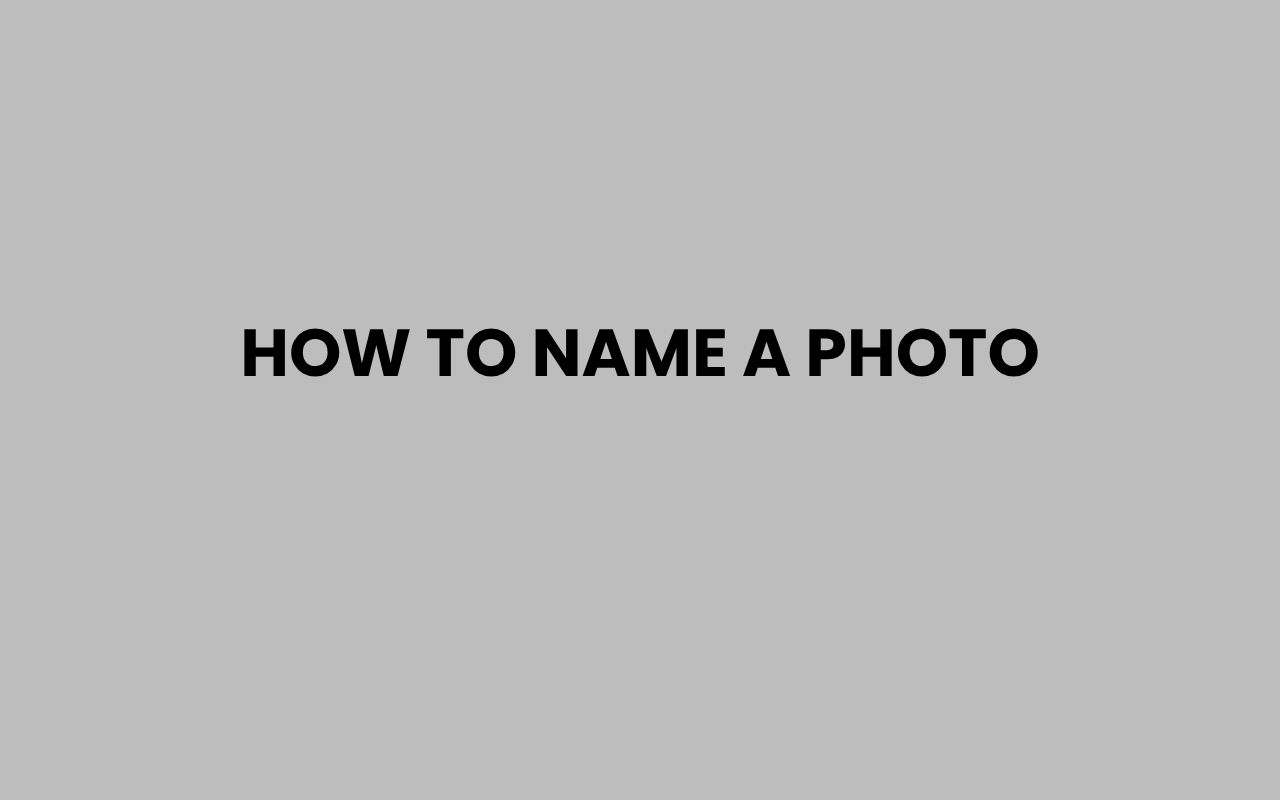Choosing the perfect name for a photo is more than just a simple task—it’s an art form that can enhance your digital organization, improve searchability, and even add a touch of personality to your images.
Whether you’re a professional photographer, a casual snapshooter, or managing a vast collection of memories, understanding how to name a photo effectively can save you countless hours and headaches down the line.
A well-named photo instantly communicates its content, context, and significance without requiring you to open the file. It’s like giving your images an identity that tells their story at a glance.
Many people underestimate the power of a photo’s name, but it plays a crucial role in archiving, sharing, and even marketing. For example, photographers selling their work online need descriptive and keyword-rich file names to improve their visibility in search engines.
Meanwhile, families organizing vacation pictures benefit from a structured naming system that makes finding a specific moment easy and intuitive. As technology advances and digital storage grows exponentially, having a strategic approach to naming photos can truly transform your workflow and digital experience.
Why Naming Photos Matters
At first glance, naming a photo might seem trivial, but it holds significant practical value. A photo’s name is often the first interaction a person has with the image, influencing how easily it can be identified or retrieved.
Proper photo naming helps in:
- Efficiently organizing your digital library
- Enhancing search engine optimization (SEO) for online images
- Facilitating quick sharing and collaboration
- Preserving context and memory of the image
Imagine scrolling endlessly through files named “IMG_1234.jpg” or “DSC0001.png.” It’s easy to feel overwhelmed and frustrated. Using descriptive and meaningful names can transform this experience, making your photo collection accessible and enjoyable.
This becomes especially important when managing large volumes of images, such as event photography or family archives.
“A well-named photo is like a signpost in your digital world—it directs you exactly where you want to go.”
Best Practices for Naming Photos
Adopting consistent best practices can drastically improve how you manage and retrieve photos. There are several key elements to consider when naming your files.
First, keep the names descriptive yet concise. Include essential details without making them overly lengthy.
For instance, “Paris_EiffelTower_2023.jpg” clearly indicates the location and subject, along with the year.
Second, use a consistent format. This might include date, location, subject, and sequence numbers.
For example, “2023-06-15_Beach_Sunset_001.jpg” ensures uniformity and aids in sorting.
Third, avoid special characters and spaces that may not be supported by all systems. Stick to underscores or hyphens to separate words.
- Use lowercase or uppercase consistently
- Incorporate dates in YYYY-MM-DD format for easy sorting
- Limit file name length to avoid truncation
- Use meaningful keywords relevant to the photo content
Following these guidelines not only keeps your photos organized but also improves compatibility across devices and platforms.
Common Naming Mistakes to Avoid
Despite good intentions, many fall into common traps when naming photos. Avoid vague names like “IMG123” or “photo1” that provide no context.
Also, steer clear of inconsistent formats, which make sorting difficult. Mixing date formats or word orders can lead to confusion and inefficiency.
Remember: clarity and consistency are your best allies when naming photos.
Using Dates and Locations Effectively
Including dates and locations in photo names is a powerful way to provide instant context. It helps you trace back memories or events quickly, especially when organizing travel photos or events.
Dates are most effective when formatted as YYYY-MM-DD, which naturally sorts chronologically. For example, “2024-04-27_NewYork_CentralPark.jpg” tells you exactly when and where the photo was taken.
Locations can be as broad or as specific as you like—from country names to exact landmarks. This adds valuable information and can be combined with keywords to enhance organization.
- Use full city or landmark names for clarity
- Combine date and location for precise sorting
- Consider adding event names if applicable
For users curious about how places get their names, understanding the origin can add an extra dimension to naming. For example, exploring how Orange Beach got its name can inspire meaningful photo names when organizing your beach vacation shots.
Example Naming Structure
| Element | Example | Purpose |
| Date | 2024-06-01 | Chronological sorting |
| Location | Paris | Geographical context |
| Subject | EiffelTower | Identifies the photo’s main focus |
| Sequence Number | 001 | Distinguishes multiple shots of the same subject |
Incorporating Keywords for Searchability
Keyword inclusion is essential for anyone looking to enhance the discoverability of their photos, whether on a personal device or online platform. Keywords act as digital tags that help you locate photos quickly.
Start by thinking about the core subjects of your photo. Is it a landscape, a portrait, or an event?
Including these descriptors in the file name increases the chances of finding the photo through search queries.
For example, a photo named “2023-12-25_Christmas_FamilyDinner_003.jpg” is easy to find when searching for “Christmas” or “Family Dinner.”
- Use relevant and specific keywords
- Limit keywords to 3-5 per photo to avoid clutter
- Integrate keywords naturally within the name
For those interested in the significance of names, exploring meanings like what the name Janae means can inspire creative keyword choices that add personal value to your photo names.
Adding Personal or Project-Specific Codes
Sometimes, adding personal or project-specific codes to photo names can help with categorization, especially in professional or creative projects. These codes might include client names, project numbers, or event codes.
For photographers working with multiple clients, adding a client code helps instantly identify which photos belong to whom. For example, “ClientX_Wedding_2024-05-10_001.jpg” is clear and organized.
Project-specific codes are beneficial for complex workflows, making collaboration and file sharing smoother.
- Use abbreviations that are easy to remember
- Keep codes consistent across all related files
- Combine codes with descriptive elements for clarity
Pro Tip: Create a naming key or legend for your codes to keep everyone on the same page.
Tools and Software to Help Name Photos
Manually naming hundreds or thousands of photos can be daunting. Luckily, there are many tools designed to automate and simplify this process while adhering to best practices.
Batch renaming tools allow users to rename multiple files based on templates, such as including dates, locations, or sequential numbers. Programs like Adobe Lightroom offer built-in options to rename photos as you import or export them.
Other software, such as Bulk Rename Utility or A Better Finder Rename, provide extensive customization, allowing flexible naming conventions that suit your workflow.
| Tool | Key Features | Best For |
| Adobe Lightroom | Batch rename with metadata, custom templates | Professional photographers |
| Bulk Rename Utility | Free, versatile, supports complex rules | All users needing flexibility |
| Windows File Explorer | Basic batch renaming, easy to use | Casual users |
Choosing the right tool depends on your needs and technical comfort. Using these utilities can save time and maintain consistency.
Common Naming Conventions Across Platforms
Different platforms and devices have their own preferred naming conventions. Understanding these can help you avoid compatibility issues and make sharing your photos seamless.
For instance, many camera manufacturers use default file names like “IMG_0001.jpg,” which can be cumbersome for sorting. Renaming photos after transfer is recommended.
Cloud storage services and social media platforms often favor simple, descriptive names for better indexing and display.
- Use alphanumeric characters only to ensure cross-platform compatibility
- Keep file extensions consistent (e.g., .jpg, .png)
- Be mindful of character limits on certain platforms
Adhering to standardized conventions improves accessibility and prevents issues when uploading or transferring files. If you want to learn about naming trends in different contexts, check out How to Make a Band Name That Stands Out Instantly for inspiration on creative naming.
Organizing Photos Beyond Naming
While naming is fundamental, it works best when combined with a broader organizational strategy. Folder structures, metadata tagging, and backup systems complement effective naming schemes.
Creating folders by year, event, or location can reduce clutter and make navigation intuitive. For example, a folder hierarchy might look like:
- 2024
- Vacation_Italy
- Birthday_Party
- 2023
- Wedding_ClientX
- Nature_Shots
Metadata tagging adds another layer of searchable information without changing the file name. Many photo management programs support this feature, allowing you to add tags, descriptions, and ratings.
Lastly, always maintain reliable backups to protect your well-organized collection from data loss.
“A good name is the foundation, but organization is the framework that holds your photo library together.”
For more insights into naming and identity, you might enjoy reading about why it is important to use a client’s name in professional settings, which parallels the importance of clear and meaningful photo naming.
Conclusion
Mastering the art of naming photos goes beyond mere labels; it is a strategic approach that elevates your entire digital photography experience. By adopting descriptive, consistent, and meaningful naming conventions, you empower yourself to find, share, and cherish your images effortlessly.
Naming photos properly enhances not only your organizational skills but also the longevity and accessibility of your digital memories.
Combining dates, locations, keywords, and personal codes creates a comprehensive system that serves both casual users and professionals. Leveraging available tools makes this process efficient, while understanding platform-specific conventions ensures smooth sharing and compatibility.
Remember, a well-named photo is a photo that speaks for itself and stands the test of time.
As you refine your photo-naming skills, consider how names carry weight and meaning in all aspects of life and work. Delving into topics like how many people share my name or how many people share my name in the U.S.?
can deepen your appreciation for the power of a name—whether for people or pictures. Naming your photos thoughtfully is a small investment that pays off immensely in clarity, efficiency, and personal connection with your visual stories.