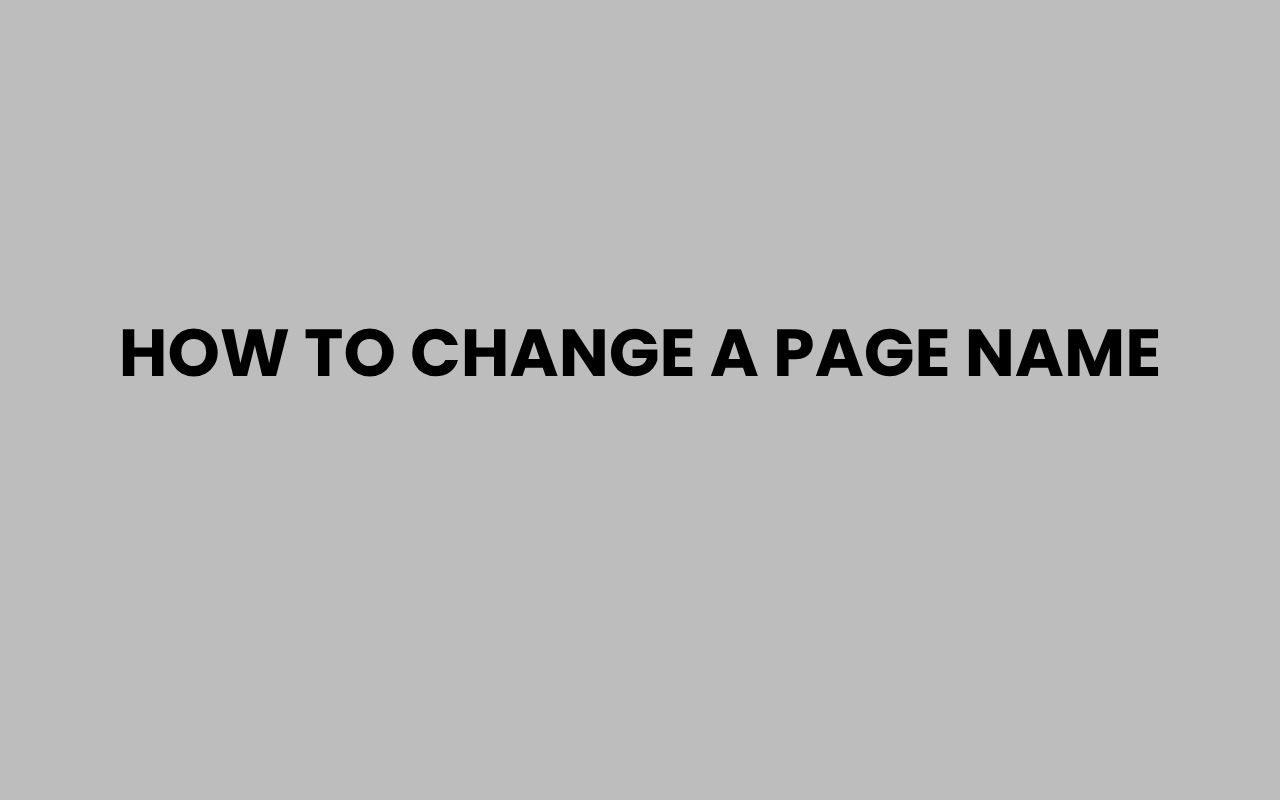Changing the name of a page, whether it’s on a website, a document, or a digital platform, can be a surprisingly nuanced task. It’s not just about swapping out a few letters — it involves understanding the context where the page exists, the tools available, and the impact a new name might have on your audience or your workflow.
Whether you’re managing a personal blog, running a business website, or updating an internal document, knowing how to effectively rename a page can streamline your operations and improve clarity for your visitors or team.
The process varies depending on the platform or system you use, but the underlying principles often remain consistent.
In many cases, changing a page name is more than a simple label update; it can affect search engine rankings, navigation structure, and user experience. Sometimes, a well-chosen new name can breathe fresh life into content, making it more engaging or relevant.
Other times, it requires careful planning to avoid breaking links or confusing users. We’ll explore the different methods and considerations involved in changing a page name, helping you make informed decisions that best suit your needs.
Understanding the Importance of a Page Name
Before diving into how to change a page name, it’s essential to recognize why the name matters. A page name is often the first impression visitors get, guiding them on what to expect and how to navigate your site or document.
Page names serve as identifiers in navigation menus, browser tabs, search engine results, and even social media shares. A clear and descriptive name helps users find and remember your content easily.
For websites, the page name contributes to SEO (Search Engine Optimization). The right keywords in your page title can improve your ranking and attract the right audience.
Conversely, an unclear or misleading name can reduce traffic and engagement.
When you decide to rename a page, consider how it aligns with your goals:
- Is the new name more descriptive or user-friendly?
- Does it include important keywords for SEO?
- Will the change affect existing links or bookmarks?
“A well-crafted page name isn’t just a label; it’s a roadmap guiding users to your content.”
Changing a Page Name on Common Website Builders
Many people use website builders like WordPress, Wix, or Squarespace, where the process to change a page name is straightforward but varies slightly by platform.
In WordPress, page names are often tied to the page title and URL slug. You can edit the page title directly from the page editor, and the system will prompt you to update the permalink accordingly.
Wix and Squarespace have similar interfaces where you can edit the page name in the site menu or page settings.
Here’s a quick overview of steps to rename a page on popular platforms:
| Platform | How to Change Page Name | Additional Tips |
| WordPress | Edit the page title in the editor, update the permalink if needed | Use SEO plugins to manage redirects |
| Wix | Go to Site Menu > Select Page > Edit Page Name | Update SEO settings after renaming |
| Squarespace | Access Pages panel > Click page > Rename in settings | Check navigation menus for consistency |
Best Practices for Website Page Renaming
While changing a page name seems simple, it’s crucial to manage the process carefully to avoid disruptions. Always check for broken links after renaming, and consider setting up redirects to maintain SEO value.
Many platforms offer automatic redirects, but it’s wise to verify this manually or use plugins when available. Also, communicate changes to your team or users if the page is frequently accessed.
- Backup your site before making significant changes
- Use descriptive and concise names
- Verify that the new name fits your website’s overall structure
Renaming a Page in Document Management Systems
Documents hosted on platforms like Google Drive, SharePoint, or Dropbox also have page or file names that may need updating. The process here is usually simpler than on websites but still requires attention.
In Google Drive, renaming a document is as easy as right-clicking and selecting “Rename.” However, if your document contains internal links or references, these might need updating manually. SharePoint offers a similar feature but with additional metadata considerations.
Understanding the context of your document system is important. Some systems track version history or audit trails, which can be affected by renaming.
“Consistent naming conventions in document management not only improve organization but also reduce errors and save time.”
Tips for Smooth Renaming in Document Systems
Consider the following when changing document or page names within these systems:
- Ensure no active users are editing the document during renaming
- Update any internal links or references to the renamed page
- Communicate changes with your team to avoid confusion
- Maintain naming conventions to keep files organized
Changing Page Names in Content Management Systems (CMS)
Content Management Systems, such as Drupal, Joomla, or custom CMS platforms, often have their unique processes for renaming pages. These systems handle both the display name and the underlying URL differently.
In Drupal, for example, the page title can be changed in the node edit screen, but changing the URL alias requires additional steps. Joomla users will find page titles under menu items or article settings, and changing URLs may involve global configuration.
One key challenge in CMS platforms is managing SEO-friendly URLs after renaming a page. Many CMS platforms provide tools or extensions to customize URL slugs and ensure proper redirects.
| CMS | Page Name Location | URL Management |
| Drupal | Node edit screen | URL alias module for custom URLs |
| Joomla | Menu items and article settings | Global configuration and SEO extensions |
| Custom CMS | Varies by implementation | Depends on developer settings |
Ensuring SEO and Usability in CMS Renaming
When changing page names in a CMS, always:
- Check for existing URL aliases and update them accordingly
- Implement 301 redirects to preserve SEO rankings
- Test the new page name and URL for user accessibility
Proper SEO management after renaming pages in a CMS ensures your content maintains its visibility and usability.
Renaming Pages in E-commerce Platforms
E-commerce websites often have product or category pages that require renaming to reflect inventory changes, marketing strategies, or SEO improvements. Platforms like Shopify, Magento, or BigCommerce handle page names within product or category settings.
For Shopify, you can change the product or collection title directly in the admin dashboard. Magento offers a more complex backend, where you can rename category or CMS pages, but you must also manage URL rewrites carefully.
Because e-commerce sites depend heavily on search rankings and user navigation, renaming pages must be done cautiously to avoid losing traffic or confusing customers.
“In e-commerce, a precise and appealing page name can be the difference between a sale and a missed opportunity.”
Key Considerations for E-commerce Page Renaming
- Update all internal links to the renamed page
- Check for SEO metadata consistency
- Communicate changes to marketing and customer support teams
- Use URL redirects to maintain search engine rankings
For detailed strategies on naming your teams or groups effectively, consider exploring resources such as 580+ Fun & Amusing Team Names To Make Your Squad Stand Out or 500+ Creative Family Team Names To Unite Your Crew.
These can inspire better naming conventions across your digital presence.
How to Handle URL Changes When Renaming Pages
Often, changing a page name means changing the URL slug, which can impact SEO and user experience. It’s essential to manage URL changes properly to avoid broken links and loss of traffic.
Many platforms allow you to customize the URL independently from the page name. When this isn’t possible, or when the URL changes automatically, setting up 301 redirects is crucial.
These redirects tell search engines and browsers that the page has permanently moved.
Failing to set redirects can result in 404 errors, damaging your SEO and frustrating visitors.
| Issue | Potential Impact | Solution |
| URL changes without redirect | Broken links and SEO ranking loss | Set up 301 redirects |
| Unclear new page names | Lower user engagement | Choose descriptive names |
| URL conflicts | Page not accessible or overwritten | Ensure unique slugs |
Best Practices for URL Management
- Always check for existing URLs before renaming
- Use tools or plugins to manage redirects automatically
- Monitor your website analytics for traffic drops after changes
Managing URL changes effectively ensures a smooth transition when renaming your pages and preserves your site’s integrity.
Using Internal Links to Support Your Page Naming Strategy
Internal linking is a powerful tool for guiding visitors and search engines through your content. When you rename pages, updating internal links is vital to maintain navigation and SEO benefits.
Linking to related resources not only improves the user experience but also reinforces your site’s topical relevance. For example, when discussing team names or group identities, linking to pages like 350+ Clever Group Names For Cousins To Strengthen Family Bonds or 350+ Catchy Group Names For Four Friends To Bond Your Besties can provide additional value to your readers.
Updating links after renaming pages prevents broken links and keeps your content ecosystem healthy.
“Every internal link is a pathway guiding your visitors deeper into the story you want to tell.”
Tips for Maintaining Strong Internal Linking
- Audit your site regularly to find and fix broken links
- Use descriptive anchor text that reflects the page’s content
- Link to relevant pages that complement the renamed content
Common Mistakes to Avoid When Changing Page Names
Changing a page name might seem like a small task, but several common pitfalls can cause headaches later.
One frequent mistake is neglecting to update all references to the old page name, including navigation menus, internal links, and SEO metadata. This oversight can confuse users and search engines.
Another error is choosing ambiguous or overly complex names that do not clearly convey the page’s content. This can hurt user engagement and SEO effectiveness.
Finally, failing to implement redirects after a URL change can lead to broken links and lost traffic.
| Mistake | Consequence | How to Avoid |
| Not updating internal links | Broken navigation and poor user experience | Use link-checking tools and thorough audits |
| Poorly chosen page names | Low SEO performance and user confusion | Use clear, concise, keyword-rich names |
| No redirects after URL change | Loss of search rankings and traffic | Implement 301 redirects promptly |
How to Ensure a Smooth Renaming Process
- Plan your new page names carefully with SEO in mind
- Test all links and navigation paths after the change
- Communicate changes to your team and users if necessary
For inspiration on creating compelling names, whether for pages, teams, or groups, check out resources like 499+ Funny And Cool Gaming Names for Every Type of Gamer and 484+ Funny Fortnite Group Chat And Island Names for Gamers.
Conclusion: Embracing the Power of a Thoughtful Page Name Change
Changing a page name is more than a simple edit — it’s a strategic move that influences how your audience interacts with your content and how search engines perceive your site. Whether you’re managing a website, an e-commerce store, or a document repository, understanding the nuances involved ensures that the transition is smooth and beneficial.
By carefully selecting new page names that align with your goals, updating URLs with proper redirects, and maintaining internal links, you preserve your site’s integrity and boost user engagement. The right name can enhance clarity, improve SEO, and guide visitors more effectively.
Renaming pages also offers a chance to refresh content and improve overall structure. Taking the time to plan and execute these changes thoughtfully will pay off in better navigation, stronger search rankings, and a more satisfying experience for your audience.
Remember, a well-named page is a powerful tool in your content strategy.
If you’re looking for creative inspiration to rename pages or groups, exploring various team and group name ideas can spark fresh perspectives and improve your naming conventions. Check out collections like 299+ Fun & Unique Mini Golf Team Names For Your Squad or 250+ Inspiring Kan Jam Team Names For Your Team to discover unique and engaging naming ideas.