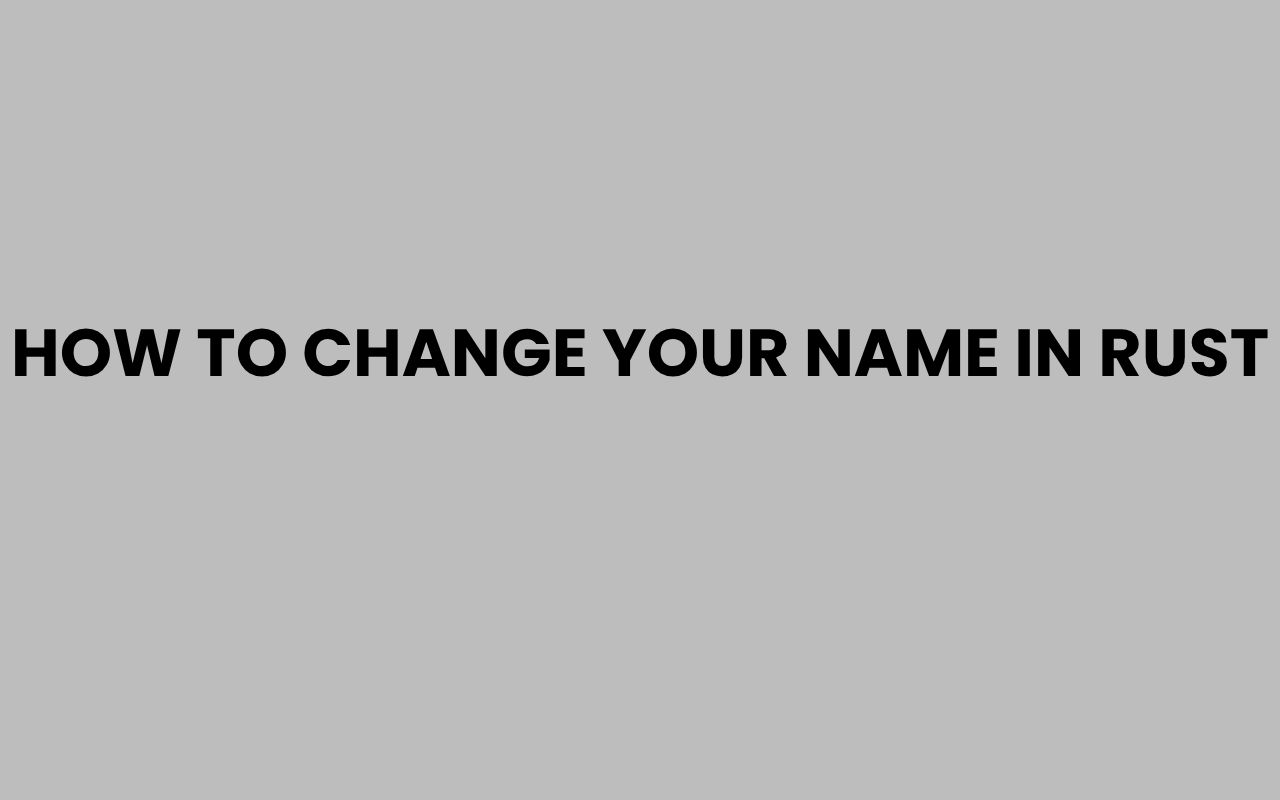Changing your name in Rust, the popular multiplayer survival game, can be both a fun and practical way to refresh your identity in the gaming world. Whether you want to reinvent your character, avoid harassment, or simply try out a new persona, knowing how to change your name effectively is essential.
Unlike many games where renaming is straightforward, Rust requires a few specific steps and an understanding of where and how your name is displayed. Your in-game name is more than just a label; it shapes your interactions, influences your reputation, and even affects your gameplay experience.
Many players wonder if changing their name costs anything or if it’s possible to switch frequently. The process is tied closely to your Steam account, which means your Rust name change is actually your Steam profile name change.
This subtlety is crucial as it affects not just Rust but any other games connected to your Steam ID. In this post, we’ll explore the nuances of renaming in Rust, including the technical steps, the impact on your gameplay, and useful tips to make the transition smooth.
Plus, we’ll compare some common name change options and clarify the rules around name personalization in Rust.
Understanding How Names Work in Rust
Before diving into the steps to change your name, it’s important to understand what your Rust name represents and how it functions within the game environment. Your name is primarily linked to your Steam account, meaning it is not just a Rust-specific handle but your global Steam identity.
Changing your Rust name means changing your Steam username, which affects not only Rust but other games and community interactions on Steam. This integration ensures consistency but also means that frequent changes might confuse friends or clan members.
Additionally, your in-game name appears prominently in chats, kill feeds, and on scoreboards, making it a critical part of your reputation. Players often choose names that reflect their playstyle or personality, so a thoughtful name change can influence how others perceive you.
“Your Rust name is more than just a tag; it’s your virtual identity in a hostile world.”
What Does Your Rust Name Affect?
- Player recognition in servers and communities
- Visibility in kill feeds and leaderboards
- Interactions in voice and text chat
- Steam friends and friend requests
Step-by-Step Guide to Changing Your Name in Rust
Changing your name in Rust involves updating your Steam profile name since Rust uses this as your in-game identifier. The process is straightforward but requires access to your Steam account.
Start by opening the Steam client or website and logging into your account. Navigate to your profile by clicking your username at the top, then select “Edit Profile.” Here you can enter a new profile name — this will reflect in Rust and all other Steam games.
Once you save the changes, your new name will update the next time you launch Rust. Keep in mind, the Steam network may take a few moments to propagate your new name across servers.
Summary of Name Change Process
| Step | Action | Notes |
| 1 | Log in to Steam | Use Steam client or web browser |
| 2 | Go to Profile > Edit Profile | Access your Steam profile settings |
| 3 | Change Profile Name | Enter desired new name |
| 4 | Save Changes | Name updates across Steam and Rust |
| 5 | Restart Rust | Apply name changes in-game |
Considerations When Choosing a New Name
Changing your name is more than just a simple switch; it requires some thought to ensure your new identity fits your gaming style and community expectations. A well-chosen name can boost your visibility and respect among peers.
Many players opt for names that are unique, easy to remember, or reflective of their personality. However, Rust enforces some restrictions on names to prevent offensive or inappropriate content.
Before finalizing your new name, consider how it might be perceived by others, especially in competitive or clan environments. Avoid overly complicated spellings or names that might be confused with others.
Tips for Selecting a Rust Name
- Choose a name that is easy to pronounce and spell
- Avoid names that might violate Steam’s community guidelines
- Consider your long-term gaming goals and community
- Use a name that reflects your personality or style
How Often Can You Change Your Rust Name?
One common question among players is how frequently they can change their Rust name. Since the name change is linked to your Steam profile, the limits imposed by Steam apply here as well.
Steam does not explicitly limit how often you can change your profile name, but frequent changes can confuse friends and server players. More importantly, if you abuse the system or use offensive names, your account risks penalties.
For a smoother experience, it’s best to keep your name consistent for longer periods. This helps in building your reputation and maintaining in-game relationships.
Pro Tip: “While Steam allows multiple name changes, frequent switches can make you hard to recognize in the community.”
Impact of Name Changes on Your Rust Profile and Stats
Your Rust in-game statistics and inventory are tied to your Steam account, which means changing your name does not affect your progress or items. Your gameplay data remains intact regardless of your name.
However, friends and server administrators will see your new name in logs, chat, and leaderboards. If you are part of a clan or group, ensure they are aware of the change to avoid confusion during gameplay.
Changing your name can also impact how others perceive your skill level or history, so consider informing your friends or team members before making the switch.
What Remains the Same After Name Change?
- Your Rust inventory and items
- Game progress and statistics
- Steam friends and friend lists
- Server bans or restrictions remain linked to your Steam ID
Common Issues and Troubleshooting Tips
Sometimes, players run into issues after changing their Rust name, such as the name not updating immediately or displaying incorrectly. These problems are usually linked to Steam’s synchronization process.
If your name does not update in Rust right away, try restarting both Steam and the game. Clearing the Steam cache can also help resolve display problems.
In rare cases, community servers may cache your old name, causing temporary mismatches. Patience is key, as these usually correct themselves after some time.
Quick Fixes for Name Change Problems
- Restart Steam client and Rust
- Clear Steam download cache via Steam settings
- Wait 30 minutes to an hour for network propagation
- Check for Steam server status updates
Using Nicknames and Other Name Customization Options
While Rust uses your Steam profile name as your primary identifier, some players prefer to use nicknames or tags within the game or on servers. These are often managed through server plugins or mods.
Using a nickname can help distinguish your character or show clan affiliation without changing your Steam name. However, these nicknames are usually local to specific servers and do not carry over globally.
For players interested in further customizing their identity, integrating clan tags or symbols in their Steam name can also be effective.
How Nicknames Work in Rust
| Option | Description | Scope |
| Steam Profile Name | Your main in-game name, used globally | Global |
| Server Nickname | Custom names set via server plugins | Server-specific |
| Clan Tags | Short tags added to name for clan recognition | Global (if in Steam name) or server-based |
Legal and Community Guidelines Around Name Changes
It’s vital to respect Rust’s community guidelines and Steam’s terms of service when changing your name. Offensive or inappropriate names can lead to bans or account restrictions.
Steam enforces strict rules against hate speech, harassment, and impersonation, so ensure your new name complies with these standards. Most servers also have their own rules, so check with server moderators if you’re unsure.
Being mindful of community norms helps maintain a positive gaming environment and protects your account from penalties.
“Choosing a name responsibly is part of being a good community member.”
For further insights on names and their meanings, you might find it interesting to explore what does the name Janae mean? or learn how many people share my name.
These can give you inspiration for your new Rust identity.
Conclusion
Changing your name in Rust is a simple yet impactful way to refresh your gaming persona. Since Rust uses your Steam profile name, updating your name requires a quick adjustment through your Steam account.
This change reflects across all Steam games and platforms, so it’s essential to choose your new name thoughtfully.
Understanding the implications of your new name on your in-game reputation, social interactions, and community standing helps you make an informed decision. While the technical process is easy, the emotional and social aspects of a name change can be significant in a persistent multiplayer environment like Rust.
Remember to follow community guidelines to avoid penalties and consider using nicknames or clan tags to further personalize your identity. If you want to explore different naming conventions or the meaning behind names, resources like How to Change Your Last Name in Missouri: Step-by-Step Guide or How to Change Your Name After Marriage in Texas offer valuable insights that can inspire your approach.
Ultimately, your name in Rust is your gateway to new adventures, alliances, and challenges. Make it count, and enjoy the journey of crafting your unique identity in this thrilling survival world.